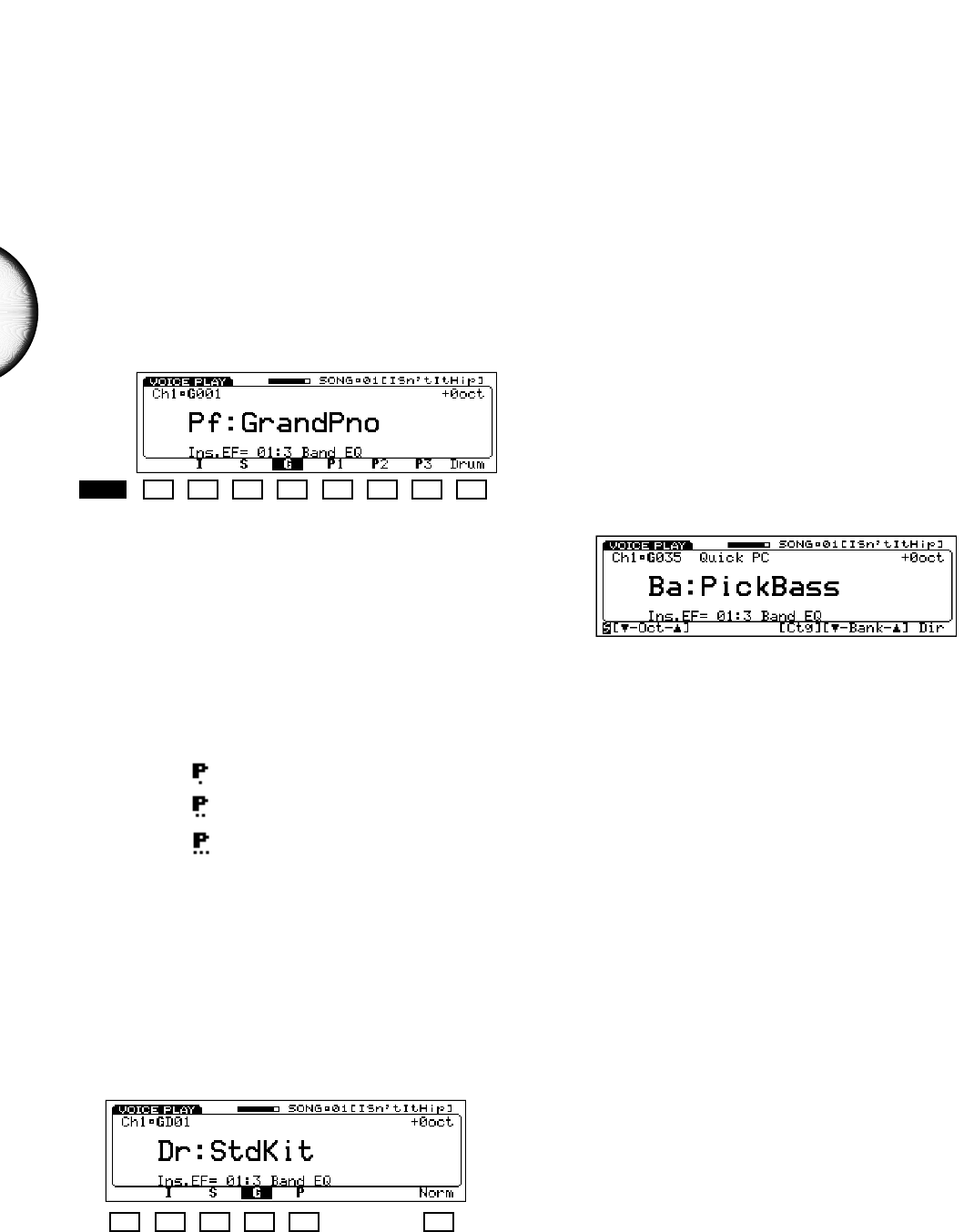10
ENGLISH
❑ Quick Voice Bank Select
Version 2 provides a convenient shortcut for selecting
voice banks within Voice Mode or from the Voice
Directory in Song Multi Play Mode.
Simply pressing the Shift button will display the first
letter of each voice bank (E*, I, S, G, P1, P2, P3)
above function keys F1*~F7—by which you can
jump directly to a desired voice bank.
To select a different voice bank:
Hold [SHIFT] and press a function key
[F1]~[F7] above the desired voice bank.
When you press a function key, the desired bank is
selected; the voice number is the same as for the
previously selected bank. It is not necessary to press
Enter as with the normal procedure for selecting
banks.
When you select one of the Preset voice banks, the
voice bank prefix which appears to the left of the
voice program number will be denoted with one,
two, or three dots, respectively, as follows:
• Preset 1
• Preset 2
• Preset 3
Note that pressing F8 (Drum) while holding the
Shift button lets you alternate between normal
(“Norm”) and drum voice banks.**
To select a drum voice bank:
1. Hold [SHIFT] and press [F8].
2. Press a function key [F2]~[F5] above the
desired drum voice bank.
* F1 can only be used for accessing the External voice bank when an
Expansion Wave/Voice Board is installed.
** When Track 10 is selected, you cannot access the normal voices,
since channel 10 is dedicated to the drum voices.
❑ Quick Program Change
Version 2 has a new Quick Program Change feature
in Voice Mode. When Quick Program Change is
activated, you can quickly select program numbers
within a group of ten with the same first digit using
buttons 0~9 on the numeric keypad—each of
which corresponds to the last digit of the program
number of each voice.
For example, say the currently selected voice
number is 35. With Quick Program Change, you can
jump directly to any voice between 30~39 simply
by pressing buttons 0~9 on the numeric keypad.
To activate Quick Program Change:
1. In Voice Mode, press the [VOICE] button.
2. Press a number [0]~[9] on the keypad
corresponding to the last digit of the
program number you want to select.
When in Voice Mode (see the Owner’s Manual,
page 106), pressing the Voice button will toggle
back and forth between Quick Program Change and
normal Voice Play Mode. The words “Quick PC”
will display in the upper area of the screen when
Quick Program Change is active.
When you press the desired number on the keypad,
the corresponding voice with the same last digit will
be selected instantly, and therefore you need not
press Enter to lock in the selection, as in the normal
voice selection procedure. You can also press F6
and F7 to select a different voice bank, and then
press a number on the keypad to select it—within
the group of ten also with the same first digit.
Quick Program Change also lets you select voices
outside the group of ten using the Jog dial and the
Inc/Dec buttons. Also note that when you press F8
to view the Voice Directory, Quick Program Change
will be bypassed, and you can select voices and
banks in the normal way. However, when you exit
the Voice Directory, Quick Program Change will be
reactivated.