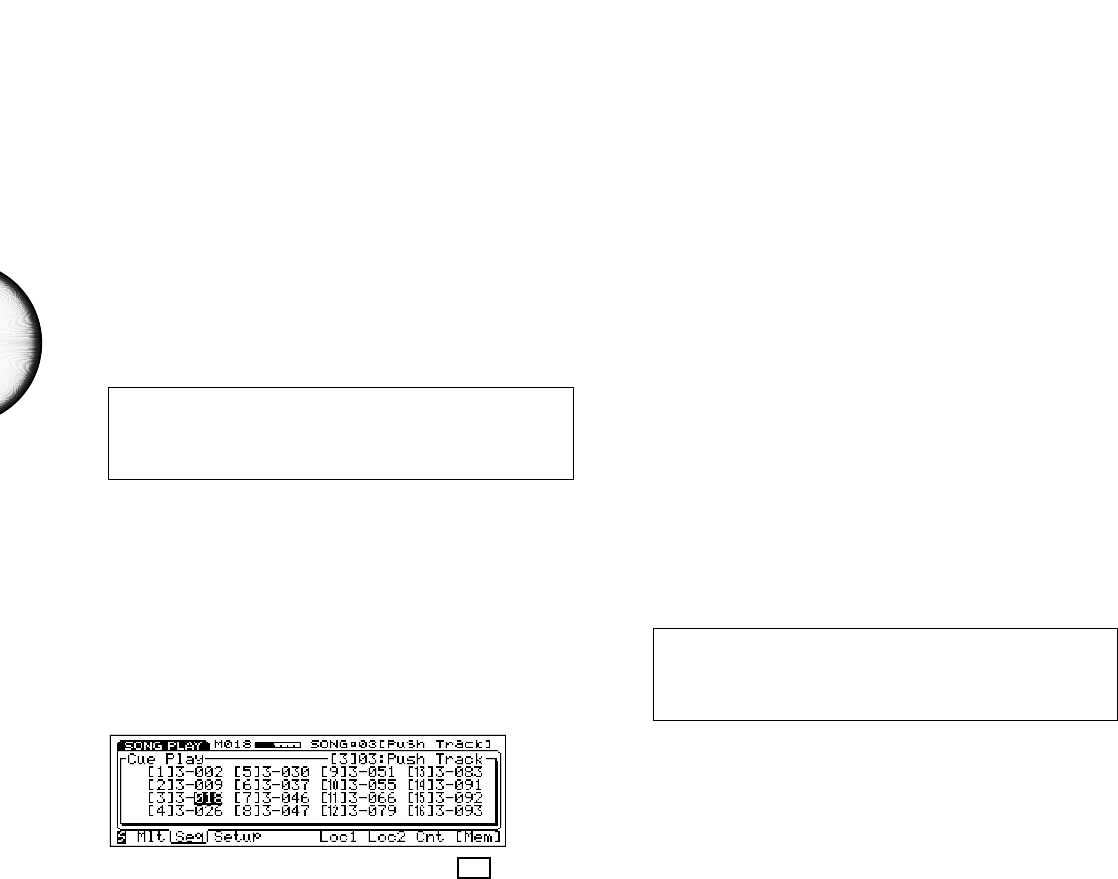12
ENGLISH
To have a Cue song play only while you hold
down a Track button:
Press [F7] (Cnt) once or more so that
“Cnt” is not highlighted in black.
Pressing a Track button will start the Cue song from
the specified measure start point, but the song will
stop if you let go of the button. This allows you to
trigger orchestra hits and other key song phrases at
will.
A “Memorize” feature provides a convenient
shortcut for assigning a measure number to a Track
button while the song is playing back.
❑ Cue Play as Additional
Measure Locate Points
In addition to the standard Cue Play features
described above, you can also use the assignments in
Cue Play as 16 additional measure locate points (see
the Owner’s Manual, page 81). Just assign the
various measure start points beforehand, then switch
to the Cue Play screen and press the relevant Track
button to start the song from that point. The song
will continue playing as you switch back to the mixer
screen by pressing the Song button.
Note that although you can stop a Cue song at any
time by pressing the Sequencer Stop button, the Run
button is unrelated to Cue Play. Pressing the Run
button in Cue Play will simply start the currently
selected song (as displayed at the top right of the
screen).
To save the Cue Play data to floppy disk, simply save
the current data in the W5/W7 as an “All Data” file.
(For details about saving and loading, see the
Owner’s Manual, page 131.)
NOTE
If you jump from one song to another, or to a fairly distant
measure, it may take a brief moment before the second song
starts playing.
To use the Memorize function:
1. Position the cursor over either the song
number or starting measure number of a
desired Track button.
2. As the song plays, simply press [F8]
(Mem.) when the song reaches the
measure that you want to assign.
The Memorize function can also be used when the
song is stopped.