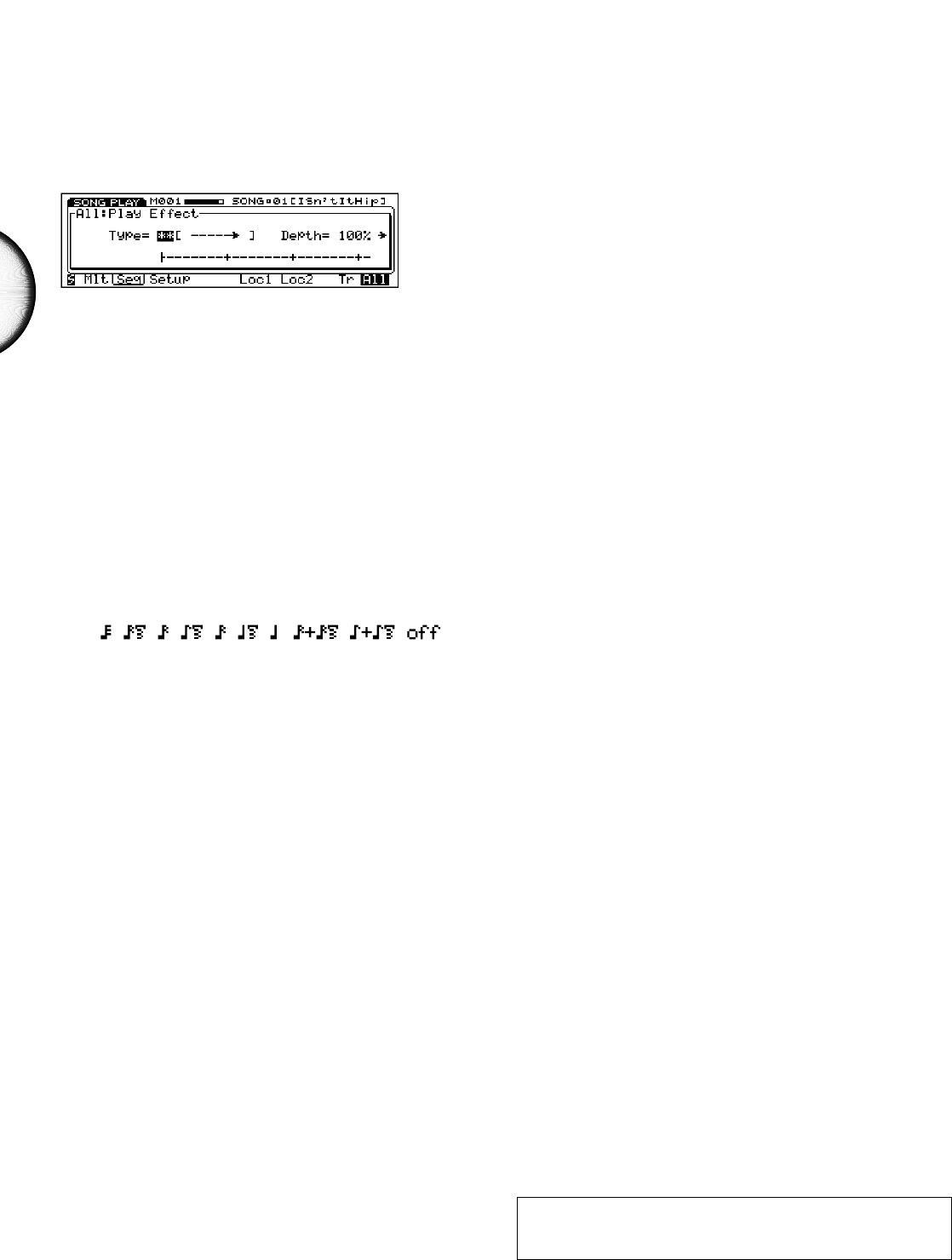16
ENGLISH
• Type 00~27, **
There are 27 different Playback Effect types. Playback Effect
types 01~27 are those programmed at the factory, whose
parameters you can still adjust at will. If you want to design
your own Playback Effect parameters from scratch, simply
select Playback Effect type “00” (no Playback Effect applied)
and begin adjusting parameters. Note that when you adjust
parameters in any Playback Effect type, these will be stored in
a Playback Effect user memory under the type heading “ ** ”.
• Depth 0~100%
The Playback Effect depth parameter will have a different
effect—such as quantize length, swing velocity, etc.—
depending on which Playback Effect (01~27) is selected.
(For a complete listing of the designated depth parameters for
each type, see the Playback Effect Template Type List on
page 17.)
• Quantize
The Quantize function aligns notes in the specified track to
the nearest beat as designated by the Quantize value and
strength parameters. This is helpful for tightening up sloppy
timing. Note that “perfect” quantization tends to result in an
unnatural, mechanical feel, which may or may not be a good
thing, depending on the type of feel you’re going for.
Val (Value)
“Val” determines to what beats the note data in the
corresponding track will be aligned. If you select “#16th-note#”,
for example, all notes in the track will be aligned to the nearest
16th-note beat, to a degree determined by the strength
parameter, below. You can select a quantize value by pressing
the key in the numeric keypad with the corresponding note value
printed above it. Pressing button 7 more than once toggles
between 8th-note-triplet and 8th-note + 8th-note-triplet, and
pressing button 8 more than once toggles between 16th-note-
triplet and 16th-note + 16th-note-triplet. (For a complete listing
of the quantize parameters for each type, see the Playback Effect
Template Type List on page 17.)
Str (Strength) 0~100%
“Str” determines how strongly the notes are attracted to the
specified quantize value. At a setting of 0%, no quantization will
occur, while a setting of 100% will cause all notes to be aligned
precisely to the nearest specified beat value.
• Swing
The Swing effect—which can only be used when the
Quantize function is set to a value other than off—produces a
more natural “swing” feel by shifting the timing of the off-
beats, as specified by the Quantize setting. For example, if
the specified Quantize value is 8th-notes, then the Swing
effect will shift the 2nd, 4th, 6th, and 8th beats of each
measure forward to create the swing feel. If the Quantize
value is set to a triplet note length, the last note in each
triplet group will be shifted.
Rate 50~83%
“Rate” determines the strength of the swing feel, or how much
the timing of the affected notes will be shifted. Apply 50% (no
swing) to 75% (maximum swing) for even note lengths; apply
66% to 83% for triplet note lengths; apply 50% to 66% for even-
plus-triplet note lengths (e.g., 8th-note + 8th-note-triplet).
Vel (Velocity) 0~200%
“Vel” determines the relative increase or decrease of the off-beat
velocity value (as set by the Quantize value) in relation to the on-
beat. A setting of 100% will produce no effect, whereas settings
between 0~99% will produce a decrease in the off-beat velocity
value, and settings of 101~200% will produce an increase in off-
beat velocity value.
Gate (Gate Time) 0~200%
“Gate” determines the relative length of the off-beat note
duration (as set by the Quantize value) in relation to the on-beat.
A setting of 100% will produce no effect, whereas settings
between 0~99% will shorten the gate time of the off-beat, and
settings of 101~200% will lengthen the gate time of the off-beat.
• ClockSft (Clock Shift) –99~+99
“ClockSft” determines the amount by which all notes in a
track are shifted in time, forward or backward, by the
specified number of clocks (at 96 clocks per quarter-note).
Note that since the Clock Shift parameters shift the timing of
all notes and other events in the specified track forward or
backward, they can significantly alter the feel of the song.
You could move the notes forward (positive settings) to
create a more laid-back feel, or backward (negative settings)
to produce a more powerful, driving feel. Of course, Clock
Shift comes in extremely handy when you want to correct
timing that is consistently off in the first place.
• Vel.Ofst (Velocity Offset) –99~+99
“Vel.Ofst” determines the amount of velocity change for all
note data by the same relative amount. A setting of 00 will
cause no change, whereas negative values will decrease
velocity levels, and positive values will increase velocity
levels.
• Vel.Rate (Velocity Rate) 0~200%
“Vel.Rate” determines the ratio between the lower and higher
velocity values. A setting of 100% maintains the original
relationship between the notes, while lower values produce a
narrower dynamic range (minimum 1%), and higher values
produce a broader dynamic range (maximum 200%).
• GateRate (Gate Time Rate) 0~200%
“GateRate” determines the ratio between the shorter and
longer gate time values. A setting of 100% maintains the
original relationship between the notes, while lower values
produce a narrower gate time range (minimum 1%), and
higher values produce a broader gate time range (maximum
200%). You can use Gate Time to give the entire pattern a
more staccato or legato feel, as desired.
NOTE
The VCE_EDIT.A1S file introduces the Playback Effect function. (For
more information, see page 7)