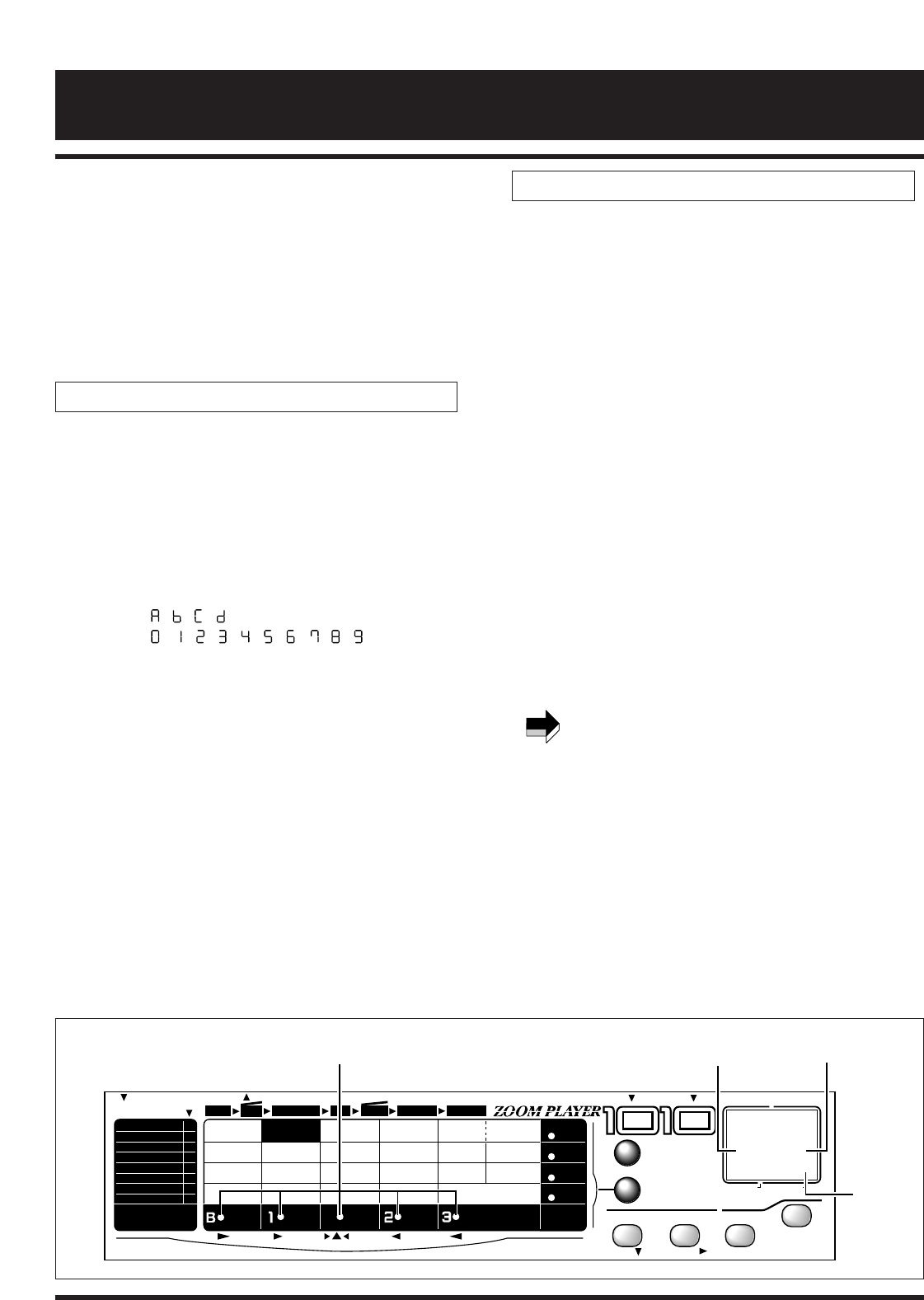1.First make sure that the AC adapter of the 1010 is
disconnected and that the amplifier is switched off.
Then connect the 1010 to the guitar and amplifier.
2.Plug in the AC adapter of the 1010 to activate the unit
and switch the amplifier on.
3.Adjust the volume to a suitable position while playing
the instrument.
When the 1010 is turned on by plugging in the AC adapter,
the unit automatically goes into Play mode. In the Play
mode, the following information is shown on the display.
(1) Bank
The currently selected bank is shown in the BANK field
(left side) of the display.
(2) Patch number
The currently selected patch number is shown in the
PATCH field (right side) of the display.
(3) WAH on/off
The wah on/off condition of the currently selected effect is
shown by a dot in the lower right corner of the display.
(Pedal wah is possible when the optional foot pedal FP01
is connected.)
(4) Effect module on/off
The effect module on/off condition in the patch is
indicated by the module cursor indicator.
1.Select the desired group with the PARAM SELECT
key.
In the 1010, patches are divided into the USER group and
the PRESET group. Choose the group from which you
want to select a patch. With each push of the PARAM
SELECT key, the group setting cycles through the
following three settings which are shown on the display.
• A (USER) USER group only
• 0 (PRESET) PRESET group only
• A or 0 (BOTH) USER group and PRESET group
2.Select the bank with the BANK pedal.
A bank is a group of three patches. There are four banks
(named A through d) in the USER group and 10 banks
(0–9) in the PRESET group.When wishing to
continuously select patches from both groups, choose the
BOTH setting. With each push of the BANK pedal, the
next higher bank is selected. (The bank display flashes
during bank selection.)
Merely pressing the BANK pedal does not yet change the
patch. To activate the patch and change the sound, press
one of the pedals 1– 3, as described below.
3.Select the patch by pressing one of the pedals 1 – 3.
The patch number is shown on the right side of the
display. (The bank indication is now constantly lit.)