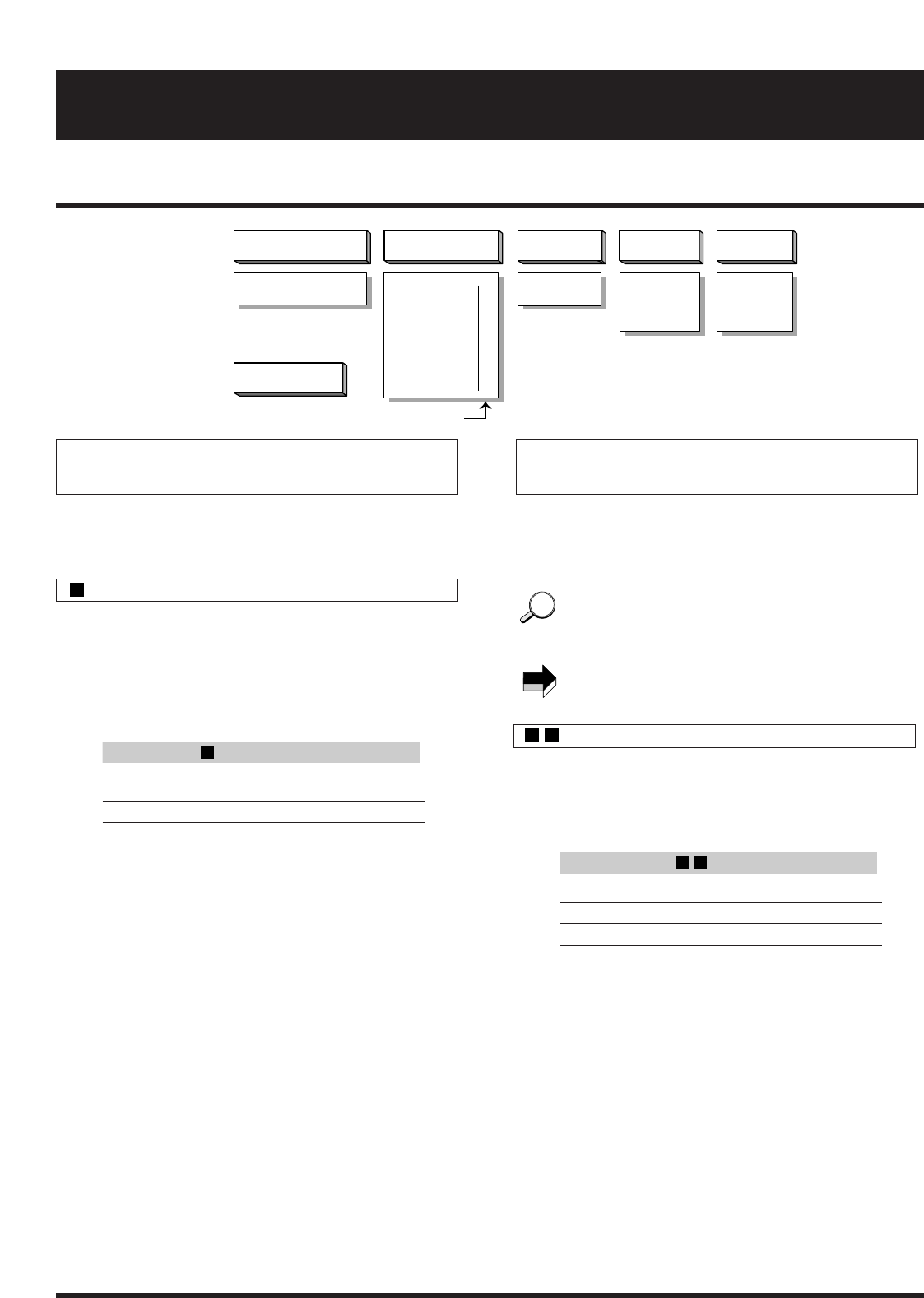This module combines a compression with a wah effect.
Using the compressor and wah together is also possible.
The compressor maintains the volume at a given level
without impairing the sense of tone and attack. Wah
emphasizes the frequency of the guitar. If the optional foot
pedal FP01 is used, the emphasized frequency range can
be shifted up and down with the pedal.
PARAMETER 1 SENS 0–10
PARAMETER 2 ATTACK 0 – 1 0
PARAMETER 3 TONE 0–10
WAH P1–P5
Description
(1)SENS (Sensitivity)
Determines the compressor depth. Higher values result
in a more uniform level and longer sustain. A setting of
"0" turns the compressor off. This is suitable for using
only the wah effect.
(2) ATTACK
Determines the time lag between the guitar sound input
and the onset of compression. Lower values produce
faster attack.
(3)TONE
This is a tone-control-type equalizer. The neutral setting
is 0 (zero). Low values emphasize the bass and high
values emphasize the treble range.
(4)WAH
When the foot pedal FP01 is connected, set PARAM3
to any value from P1 to P5. These parameters control
the emphasized frequency range when no pedal is
connected. Higher values mean higher frequency.
This module comprises eight kinds of distortion effects
and eight different amp simulators (which recreate the
sound of picking up a guitar amplifier with a microphone).
When using the unit with a guitar amplifier, choose
settings 1– 8. When monitoring via an audio speaker or
headphones, use settings 9– 16.
This module also comprises ZNR (Zoom Noise
Reduction). Adjust it to match the connected guitar.
This effect gives a dry, cool sound with subdued bass and
accentuated highs. It is well suited for blues or rhythm
backing.
PARAMETER 1 COLOR 1–16
PARAMETER 2 GAIN 1–16
PARAMETER 3 TONE 0–10
PARAMETER 4 ZNR 0–5
Description
(1)COLOR
Determines the distortion color. For normal rhythm
play, use "1" and for rhythm play with amp simulator
effect, use "9".
(2)GAIN
Determines distortion intensity of the overdrive circuit.
Higher values produce more distortion.
(3)TONE
This is a tone-control-type equalizer.
(4)ZNR (Zoom Noise Reduction)
Control the ZNR circuit which reduces unwanted noise.
Adjusting the value controls the amount of Zoom Noise
Reduction.