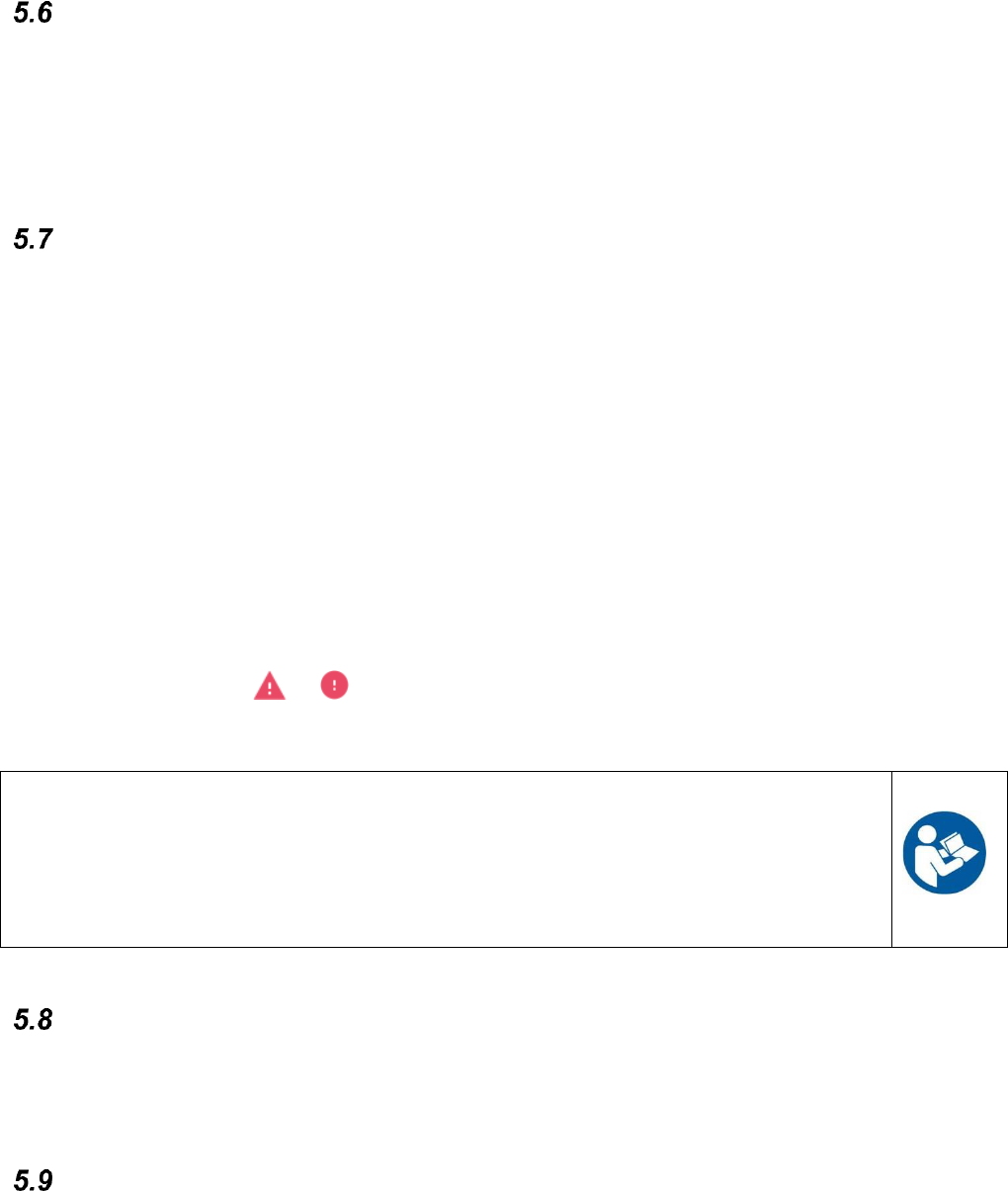13
GEWA Radio devices
From here you can make settings for the GEWA Radio devices that is to be used together
with GEWA Connect. You can add, rename, remove and replace devices.
1. Start the GEWA Settings application.
2. Go to GEWA Radio Devices and follow the instructions.
Alert
The Alert function is used when you want to attract somebody’s attention. The Alert is
activated if the switch is pressed for 8 seconds. Your GEWA Connect can activate the Alert
in different ways:
• Transmit an IR signal.
• Transmit an GR signal.
• Activate the built-in relay output.
The relay function is to be connected to SW1 or SW2.
Follow these steps to get a quick tutorial on how to set the Alert function.
1. Start the GEWA Settings application.
2. Go to Alert and enable the function.
3. Select type and follow the instructions.
Notice that the symbol or means that it doesn’t have an IR or GR command and
therefore cannot be used for Alert yet.
Warning!
When using the Alert function you must be aware of the fact that batteries may run
out, the connected switch may be disconnected unintentionally, you may struggle
to reach the switch, the telephone network is down etc. The Alert function must not
be used as emergency alarm and never be used if a person is in danger if the Alert
fails.
MyAbilia account
From here you can se information for your myAbilia account and the licence for GEWA
Connect.
About
Here you can find info about the software version, etc.
5.9.1 Update the software
The application is developed continuously. It is both correcting small errors, and new or
improved features. It is therefore good to check regularly that you have the latest version.
The application is updated via Google Play Store.