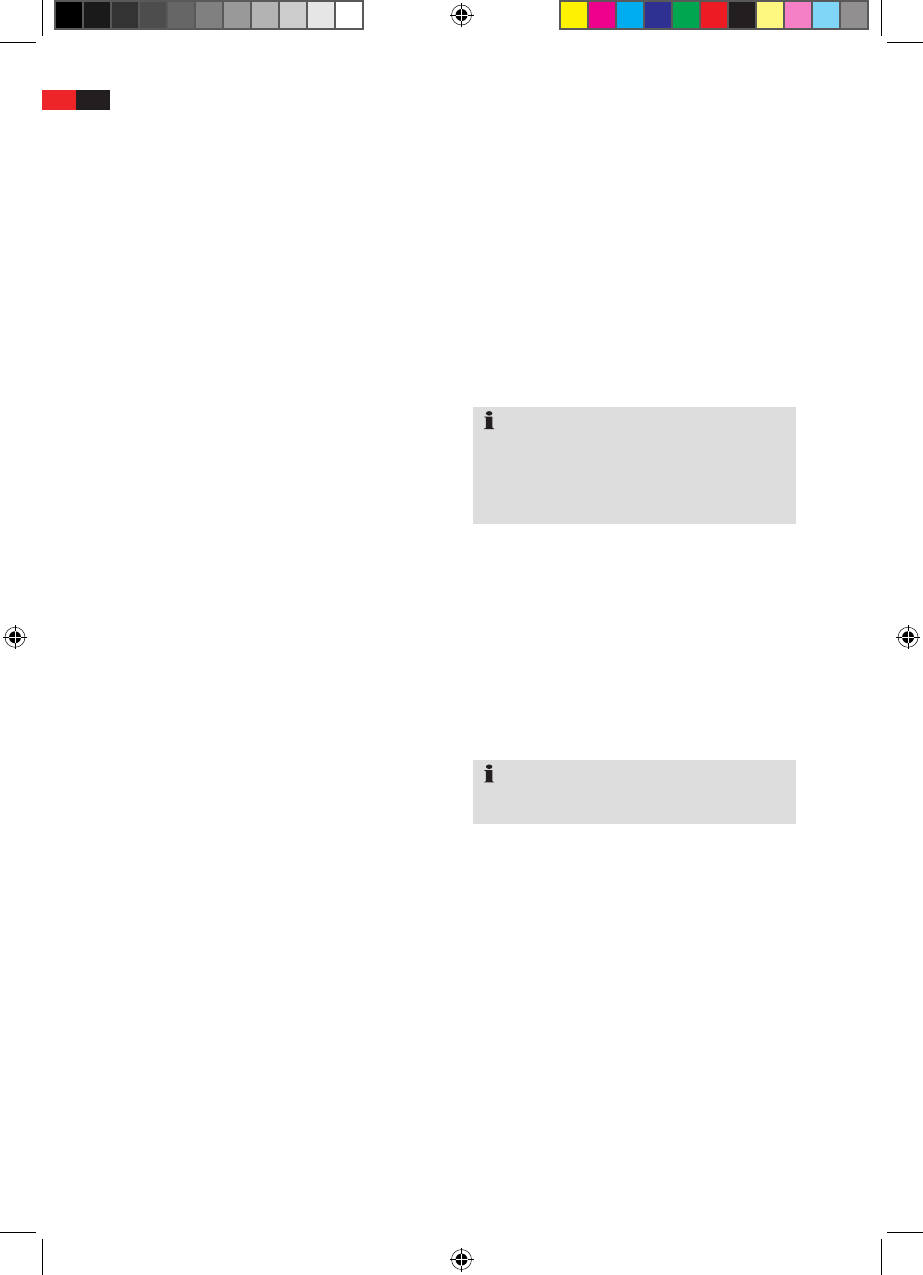Search and edit channels
In order to quickly search a channel or to change
the features of saved channels, select the "SETUP/
Installation" submenu.
Automatic channel search (Auto/Scan):
Start the automatic channel search with the "OK"
button.
All available channels will be searched and stored in
a programme slot. Previously stored channels will
be erased.
Manual search (Manual Scan):
The individual settings for a station can be carried
out in this menu. For this method, it is necessary
to know the searched-for programme’s channel
number, frequency and bandwidth.
Press the "green" button to call up the "Manual
Scan" menu.
For changing the settings, use the "
▼
VOL-" and
"
▲
VOL+" arrow buttons.
After having carried out all settings, the search
run is activated by pressing the "OK" button.
All channels found in the area will be stored in a
programme slot.
Child Protection/Password
(PIN code)
In the "Password", you can carry out the following
settings:
• the"MenuLock"(SetupMenuLock),
• setthe"channellock"(childlock),
• setthe"censorshiplock",
• changingthepassword.
Menu Lock (Setup Menu Lock),
In this menu you can set whether the password has
to be entered in order to call up the SETUP menu.
Child Lock
In the "TV/TV List" menu (see page 30) you can
block individual channels. With the "channel lock"
function you can switch this lock on and off.
If you would like to switch on the child lock, select
the "on" option.
If you would like to switch off the child lock, select
the "off" option.
Censorship Lock
In this menu you can choose between:
• "Noblock"
• "Totalblock"=allchannelsandsomemenu
options can only be released after the password
has been entered.
• "2" to "18" =Hereyoucandeterminethedesired
age rating. This function must be supported by
the channel, which must transmit appropriate
data.
Changing the password
You may change the password (PIN code) set in the
factory and enter any other four-digit number as
your personal PIN code. The password "0000" has
been pre-programmed in the factory.
Enter the old password (PIN) using the numercal
keys.
Enter the new password using the numercal keys.
Enter the new password again.
The information window "PIN code changed"
appears.
Pressthe‘OK’keytoconfirm.
The new password is integrated.
Factory defaults
Select the "Set Default" submenu in the
"SETUP" menu by using the "▼CH-"and
"▲CH+"arrowbuttons.
Pressthe‘OK’keytoconfirm.
You will be prompted to confirm your selection.
Press the "OK" button if you would like to return
the receiver back to the factory settings.
Press the "EXIT" button if you would like to exit
the menu.
Wait until the receiver re-starts.
This process may take a few minutes.
The installation menu then appears.
Press the "EXIT" key to return to the TV channel.
English
28
NOTE:
• Noteyournewpassword;oncechanged,only
the new code is valid for all password queries.
• Ifyou'veforgottenyourpersonalpassword,you
can assign a new password by means of the
master password "8888".
NOTE:
The receiver is reset to its condition on delivery.
All of your settings and stored data are deleted.