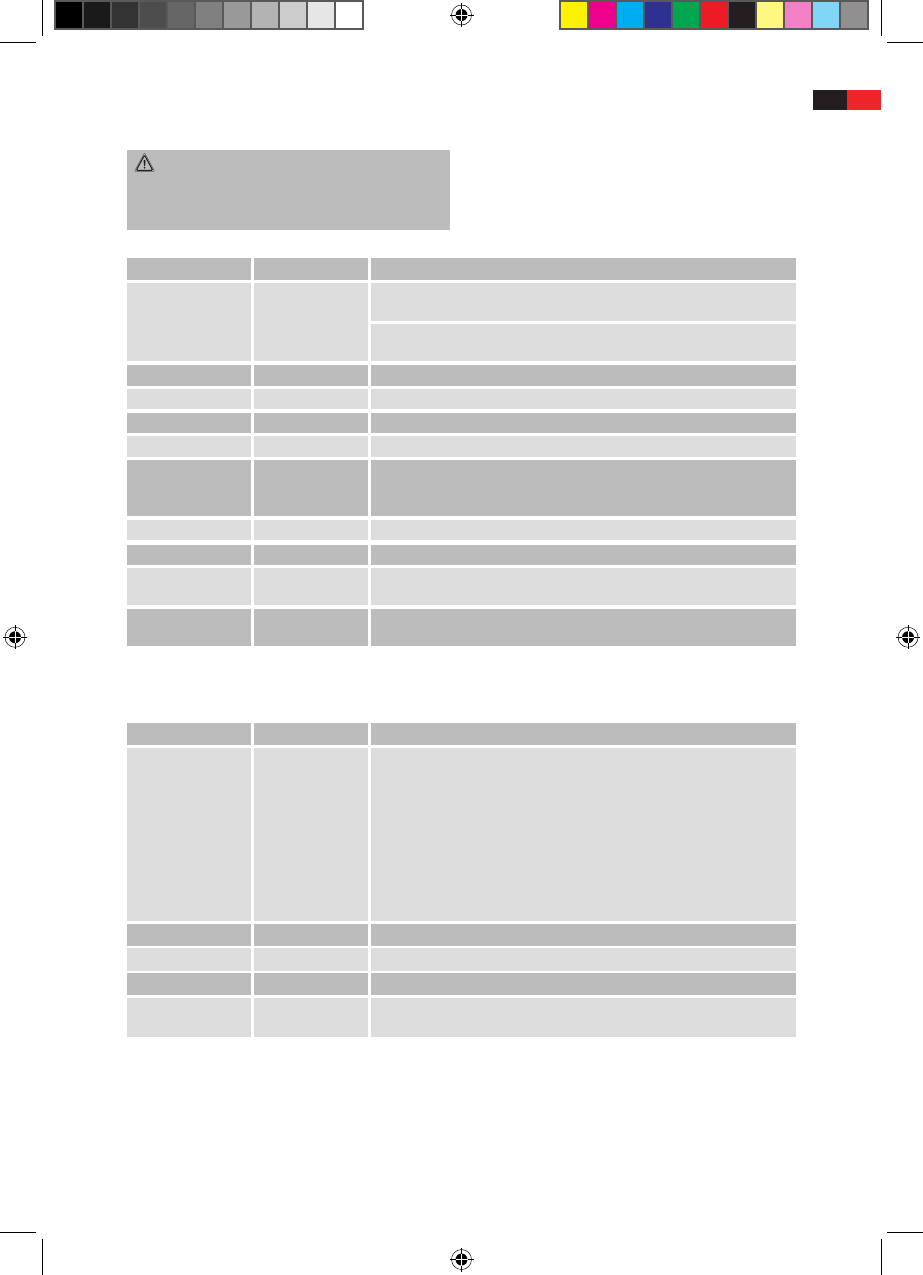Changing system settings
Select the "SETUP/Installation menu".
You can carry out the following settings in the
submenus:
CAUTION:
Select only the option "on" with "Antenna Setting",
if you connect an active DVB-T antenna. Otherwise,
the receiver or antenna may be damaged.
Carry out the desired settings.
Select the "SETUP/TV-SETUP" menu.
You can carry out the following settings in the
submenus:
Carry out the desired settings.
Setting Options Explanation
Antenna Setting off/on When "off", no voltage is connected to the antenna output – suitable
for connection to the roof antenna and the passive DVB-T antenna.
When "on" an active DVB-T antenna without its own power supply can
be connected.
Country Setting Select your country.
OSD Language You can select the required language for the screen menu.
AudioLanguage Hereyoucansetthepreferredaudiolanguage.
SubtitleLanguage Hereyoucanselectthepreferredsubtitlelanguage.
LCN on/off If supported by TV channels, with the LCN function switched on, your
regional channels are saved sorted, independent from their frequency.
It is not possible to sort the channels if the LCN function is activated.
GMTUsage On/off Hereyoucansetwhetherthetimezoneshouldbesetautomatically.
TimeZone Hereyoucansetthecorrespondingtimezone.
Setdate Heresetthedatemanually.
(Only possible if the option "GMT Usage" is set to "Off".)
Settime Heresetthetimemanually.
(Only possible if the option "GMT Usage" is set to "Off".)
Setting Options Explanation
TV Format 4:3 LB/4:3 PS/ Select between 4:3 format or 16:9 format (wide screen) according to your
16:9/16:9 AUTO screen.
4:3 LB: transmissions in wide screen format are fully displayed. You will see
black margins on the top and the bottom of the screen.
4:3 PS: Transmissions in wide screen format are altered in such a way
that the most important part of the picture is always in the centre of a
4:3 picture.
16:9: Select the 16:9 format with a wide screen TV.
16:9 AUTO: Select the 16:9 format for a television with a wide screen is so
that the picture is completely filled.
TV Mode PAL/NTSC/AUTO If you are not sure which TV standard is suitable, select "Auto".
OSD Transparenz 1-8 Select the transparency of the OSD menu.
Banner Display Time 1s-Always Select the time after which the OSD is to fade out.
Video Enhancement Off/on With the Video Enhancement switched on the menu for setting the Flesh Tone
and black/white Expansion opens. Please make the required adjustments.
English
27