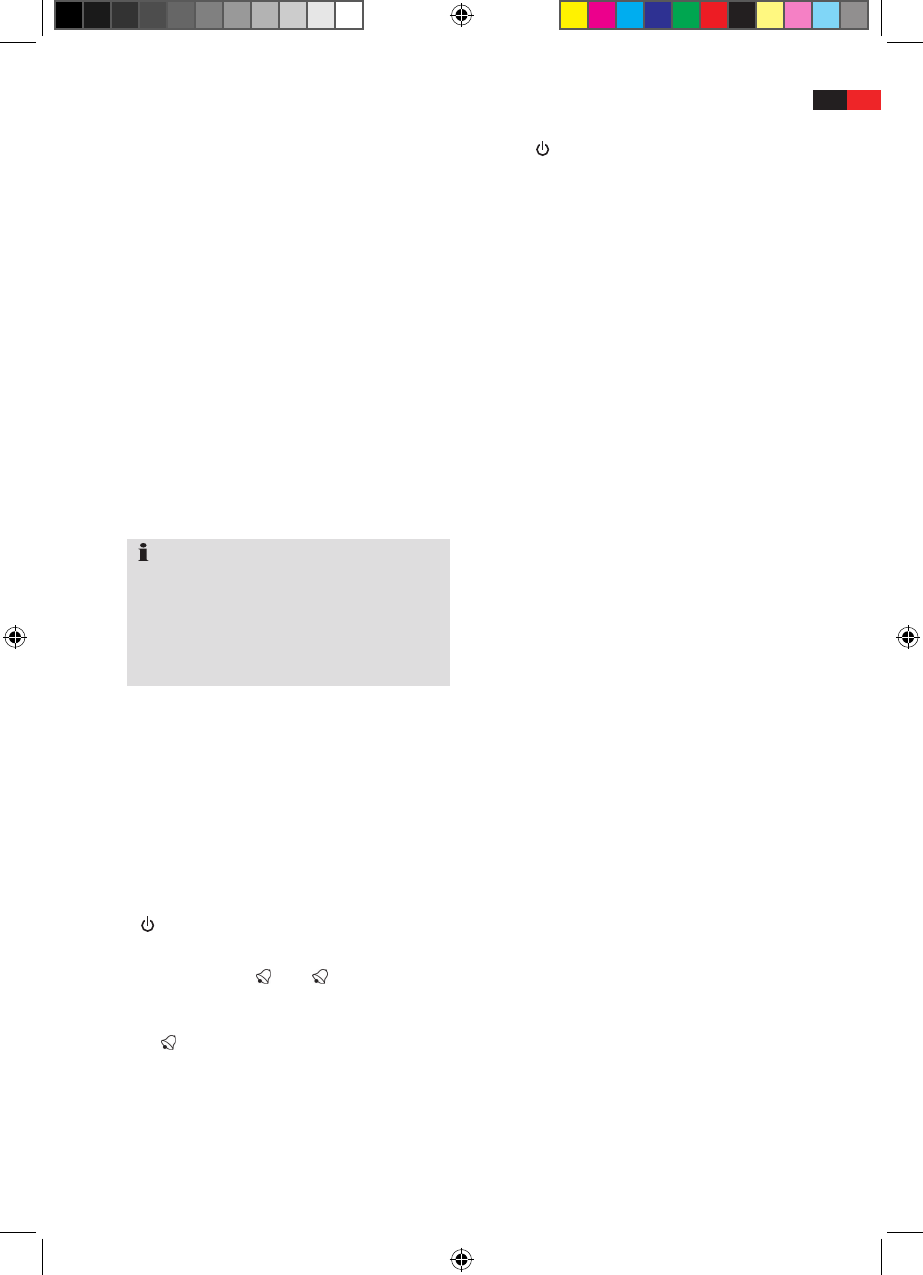Setting the clock and alarm times
(24 hour)
1.HolddowntheCLOCK/ALARMbutton(5/10)for
about 3 seconds. The hours on the clock begin to
blink.
2. To set your clock time or wake-up time, press the
SKIP/TUNE buttons (9/10) or the SKIP/TUNER
buttons (28/30 on the remote control).
3. Confirm your settings with the CLOCK/ALARM
button.
4. You can set the clock time, alarm time 1 (AL1)
and alarm time 2 (AL2) one after the other.
Tuning in radio stations (Radio)
• PresstheFMbutton(3/17).Thedisplayshows
FM and the frequency currently tuned in.
• ChooseastationbypressingtheSKIP/TUNE
buttons (9/10) or SKIP/TUNER buttons (28/30 on
the remote control).
• Tosavethestationyou’vefound,pressthe
MEMORY button (4/21). The memory location
(e.g., P-01) blinks. Use the SKIP/TUNE or SKIP/
TUNER buttons to choose a memory location. To
save the station, press the MEMORY button.
• TheSTEREOcontrollamp("ST"indisplay)only
lights up if the selected station is being received
in stereo quality. If reception is too weak and
there is noise on the station being received, this
lamp will flicker. Try to improve reception by
turning and bending or twisting and altering the
length of the antenna. If reception is bad, we
recommend using the MONO button (20 on the
remote control) to switch to mono.
Setting the alarm time
As follows:
• Switchthedevicetothestandbymodewiththe
STANDBY button (the time is displayed).
• PresstheALARMSET1orALARMSET2button
(11/13 on the remote control) to activate the alarm
time. The symbol "
1" or "
2" appears on the
display (1). You can choose among the following
alarm modes by repeatedly pressing the ALARM
SET 1 or ALARM 2 button:
•
= wake up to the buzzer
• RD = wake up to the last radio station tuned in
• TV = wake up to the last TV station tuned in
• When the alarm time comes, the device activates
in the desired alarm mode. The volume conti-
nuously increases.
Turning off the Alarm
Press the
STANDBY button in order to switch off
the alarm.
Deactivating the Alarm Time
Repeatedly press the ALARM 1 or ALARM 2 button
until the display no longer shows a symbol.
Automatic Alarm Interval
The automatically set alarm function can be shut
off for approximately 9 minutes with the SLEEP/
SNOOZE key (6/25). The display (1) shows the
SNOOZE prompt.
(SLEEP Button (6/16))
With the device switched on, here you can set the
period in 10-minute steps from 90 to 10 minutes,
after which the device should switch automatically to
standby mode. Press the SLEEP / SNOOZE button
repeatedly until the desired length of time is shown
in the display. The display (1) shows the SLEEP
prompt. After the time that has been entered has
elapsed the device switches off automatically.
This function can be cancelled with the SLEEP/
SNOOZE key.
Timer alarm
You can set the device to give off an increasingly
loud beep at the preselected time.
• Press the TIMER button (8/24). The display (1)
shows the TIMER prompt and 01 blinks.
• Choose the desired time by pressing the SKIP/
TUNE buttons (9/10) or SKIP/TUNER buttons
(28/30 on the remote control) (1-90 min.).
• Press the TIMER button again to store your
setting. The display will show the selected time
and TIMER.
Deactivating the timer alarm
To deactivate or stop the function, press the TIMER
button. The TIMER display goes out.
English
25
NOTE:
• If you hold down the SKIP/TUNE or SKIP/
TUNER buttons, the search for the next station
will start.
• Automaticstationsearch:HolddowntheAII
button (21) for about 3 seconds. The device
searches the entire FM band for stations and
saves them one by one.