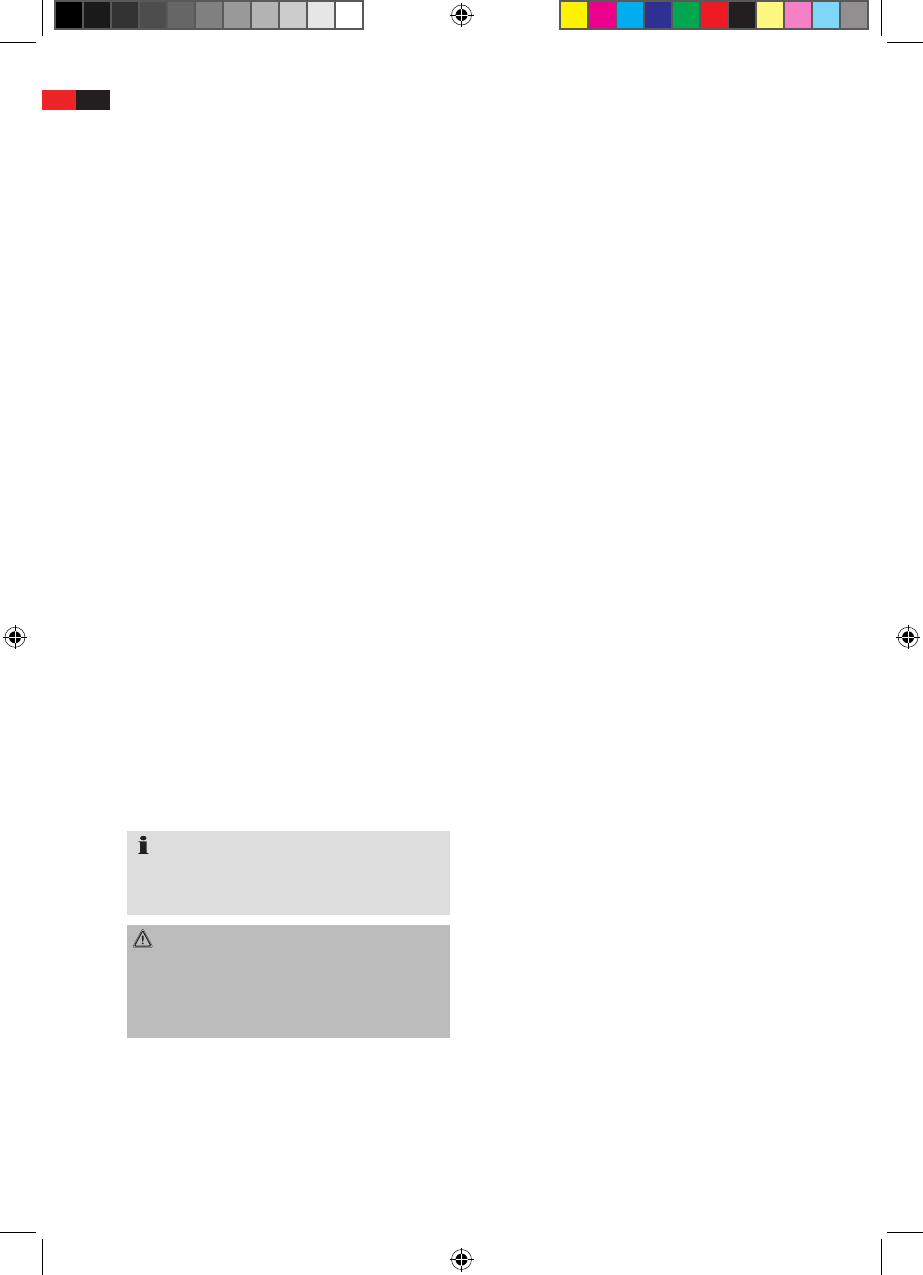About the DVB-T receiver
"DVB-T" stands for the international "Digital Video
Broadcasting – Terrestrial" standard and refers to
digital television which is broadcast via antenna.
This enables you to receive digital channels via a
firmly installed home antenna.
If receiving in the core transmission area, you
may also use an optional passive or active room
antenna. Ask your digital television channel provider
and your specialist television dealer.
Connecting the antenna
Insert the antenna cable plug into the "TV ANT"
(25) antenna socket on the receiver.
Activating or deactivating voltage at the antenna
output
Press the TV/AUX button (2/18) to switch the
device into DVB-T mode.
Press the "MENU" key.
Use the arrow keys "
▲
VOL+" and "
▼
VOL-" to
call up the "SETUP" menu.
Use the arrow keys "▼CH-"and"▲CH+"tocall
up the "Installation" menu. Press the "OK" button.
Use the arrow keys "▼CH-"and"▲CH+"tocall
up the "Antenna Setting" menu.
You may choose between the following options:
• On–providesthevoltagetofeedanactiveDVB-T
antenna. At the receiver’s antenna port, a 5V-
voltage is present.
• Off–toconnectapassiveDVB-Tantennaorroof
aerial. No voltage is present at the receiver’s
antenna port.
Use the "
▲
VOL+" and "
▼
VOL-" keys to select
the desired setting.
In order to exit the menu, press the "EXIT" button
repeatedly.
Initial Installation
The first time the device is switched on the start
window of the installation assistant appears. With the
help of the installation menu you can easily make
the most important adjustments to the receiver.
Use the "▼CH-"or"▲CH+"arrowkeystoselect
the desired option. Select by using the
"
▲
VOL+" or "
▼
VOL-" arrow buttons. Start the
automatic channel search with the "red" button.
As soon as the Installation assistant has finished
the search run (100%), the device switches to TV
mode.
Carrying out basic settings
Navigating in menus and sub-menus
In order to switch between the menu options,
press the "
▲
VOL+,
▼
VOL-, ▼CH-,▲CH+"
buttons on the remote control.
To confirm the selected menu option, press the
"OK" key.
The settings for this menu option are displayed.
To move from one setting to the next, press the
"▼CH-"and"▲CH+"arrowkeys.
The selected setting is marked.
By pressing the OK key you jump to the settings
menu.
You may:
- switch between the options with the "
▼
VOL-,
▼CH-,▲CH+,
▲
VOL+ " arrow keys.
- use the numerical keys to enter numbers if the
setting requires a numerical input.
Press the EXIT key to change back to the last
menu level.
In order to exit the main menu, press the "EXIT"
button repeatedly.
The on-screen menu is closed and the screen is
switched to TV or radio mode. The system settings
must be adjusted to enable you to use the receiver's
full range of functions (see the following Chapter).
Press the "MENU" key on the remote control.
English
26
NOTE:
If the maximum current of 100 mA is exceeded,
the message "antenna overload" appears.
Please check your aerial connection.
CAUTION:
When connecting an active DVB-T antenna:
Please pay attention to the instructions given in
the Operating Manual of your active DVB-T
antenna. Otherwise the receiver could become
damaged.