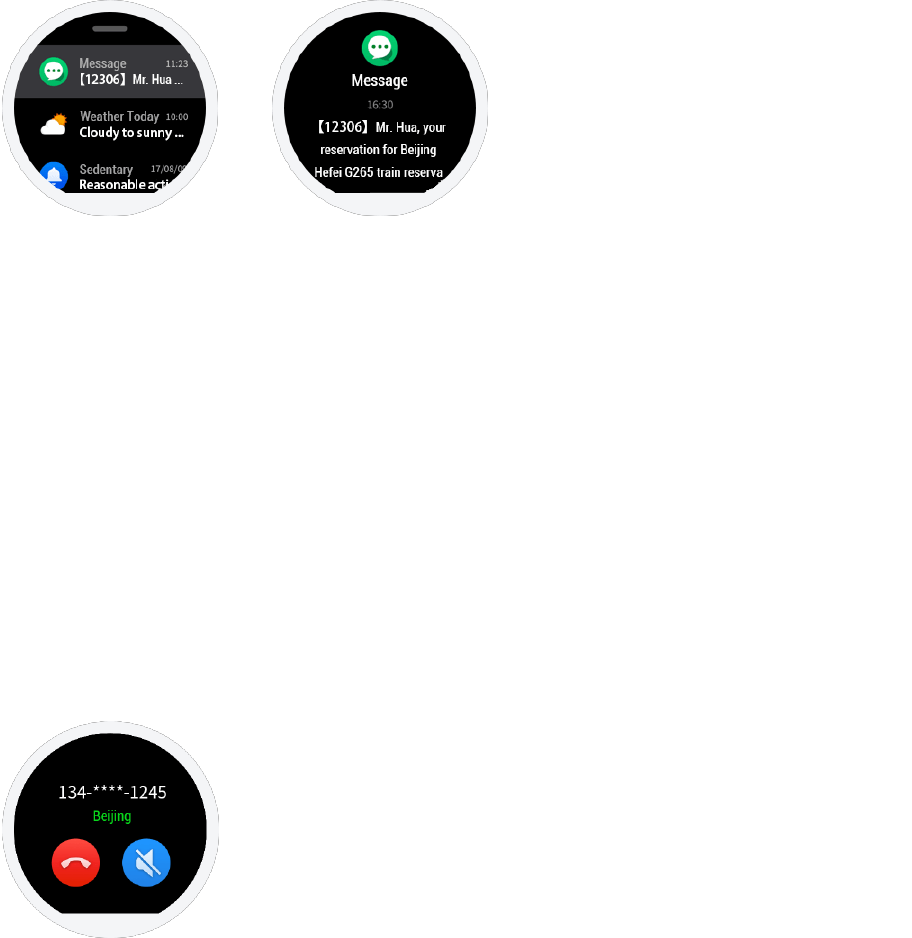8
9. Notifications
After you pair your Stratos with your mobile phone, you can see the notifications on your
watch.
To Enable App Notifications:
On the home screen of the Amazfit Watch App ➡ tap ‘Profile’ in the lower right hand corner
➡ Tap ‘Setting’ ➡ Tap ‘Notification Settings’ ➡ Tap the toggle switch to enable push
notifications ➡ Tap App notification setting and select App in the list to enable or disable the
specific notifications.
Note:
If you are using an Android mobile phone, please whitelist Amazfit Watch App and give auto
start permissions to it. Keep the app running in the background so that you can receive
notifications. If Amazfit Watch App is being shut down in the background, your watch will
disconnect with your mobile phone and you won’t get any notifications.
⚫ Phone Call Notifications
Phone call notifications are turned on by default. When your watch is connected with your
mobile phone, you can receive phone call notifications on your watch. You have two options:
hang up or mute.