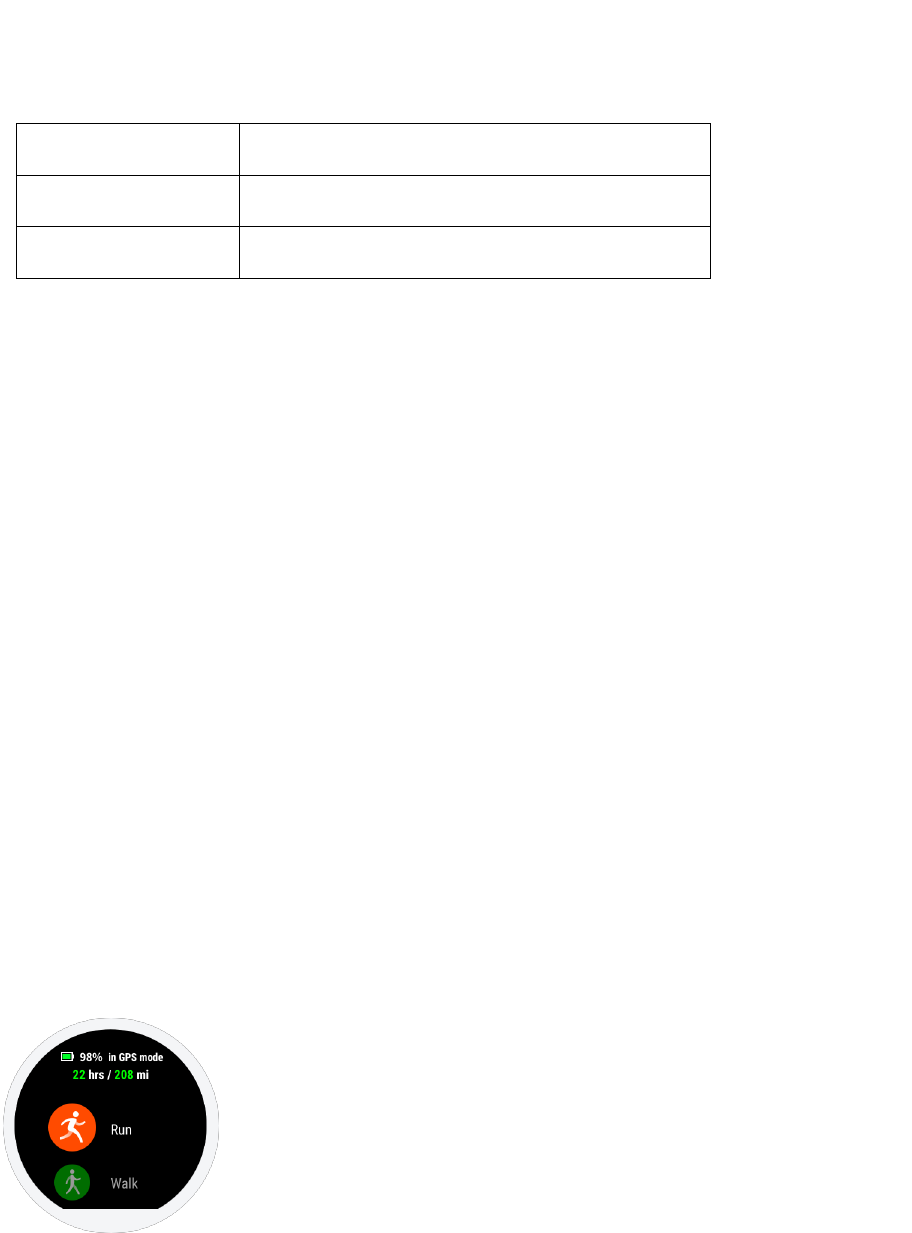10
16. Connecting to a Computer
After connecting the watch to the charging dock and connecting it to the computer's USB,
double click on Amazfit Stratos in ‘My Computer’ and double-click ‘Internal Storage
Device’ to access the list of the files in the watch.
Note: Windows XP SP2 and below require installation of an MTP driver to connect the watch.
⚫ Copying Files
When you can access your watch through your computer, some folders are displayed in the
watch's root directory. You can copy the corresponding files into these folders.
17. Updating watch
Updating the watch’s firmware regularly helps constantly improve and optimize its use. Each
upgrade will also fix recently-discovered problems.
Note: Before upgrading, fully charge your watch or keep watch power at 40% or more, and
ensure that there is a stable Wi-Fi connection during the entire upgrade process.
⚫ Checking for updates on the watch
Swipe down from watch face to access System Settings: Weather, Battery Life, Silent Mode,
and More Settings.
Tap on More settings.
Swipe UP until you find Update.
Tap to check for updates, and download to the latest version.
⚫ Checking for update on the Amazfit Watch App
In Amazfit Watch App >> My Watch >> More >> Watch system update.
Activities
1. Starting an Activity