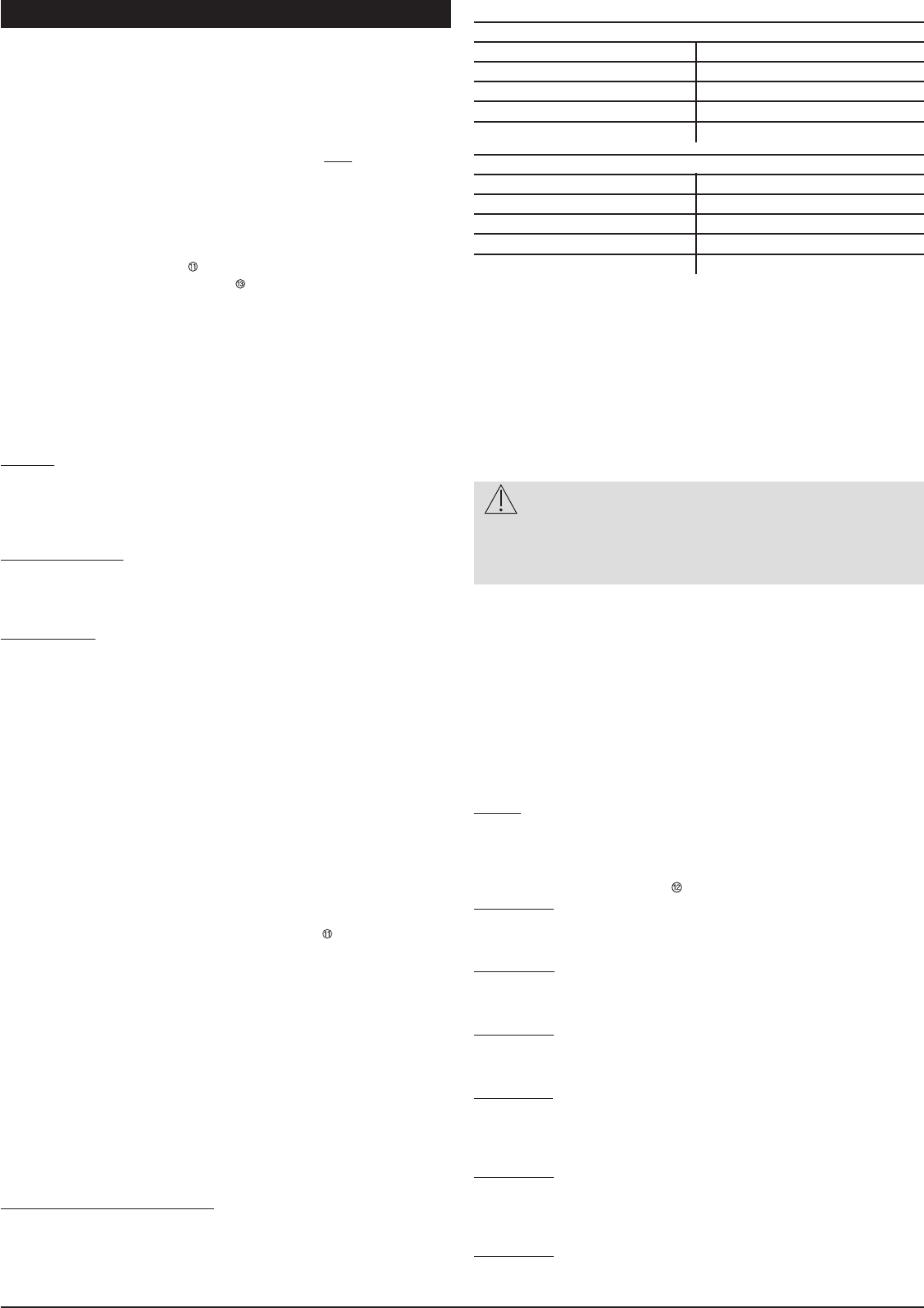- 4 -
English
MOUNTING INSTRUCTIONS
1. Lift off the cover plate
À
À
À as shown (a & b) (Fig. 1).
2. Open the detector. (
Á
Á
Á &
Â
Â
 Fig. 1).
3. Break out one or both cable entry hole(s)
Ã
Ã
à as required (Fig. 2).
4. Mount the detector between 1.8 to 3.0 m high.
5. Select mounting holes for corner
Ä
Ä
Ä or flat wall
Å
Å
Å mounting (Fig. 2).
• Mounting hole for swivelbracket
Æ
Æ
Æ (Fig. 2).
• Mounting hole(s) for pry-off tamper
Ç
Ç
Ç (Fig. 2) must always be used
either for corner (
Ç
Ç
ÇA) or flat wall (
Ç
Ç
ÇB) mounting.
6. Use the base as a template for marking screw hole locations on the wall.
7. Fasten the base to the wall.
8. Strip cable for 5 cm
È
È
È and pull it through the cable entry hole(s)
Ã
Ã
à and strain
relief
É
É
É (Fig. 2).
9. Wire detector as shown (Fig. 4).
• Optional spare terminal (Fig. 2).
10 Cldetector
Á
Á
Á &
Â
Â
Â, insert screw and replace cover plate
À
À
À (Fig. 2.)
The detector is a microwave verified PIR intrusion detector and should be
installed to optimise PIR detection. The best detection is therefore obtained
with the expected movement of an intruder perpendicular to/or diagonal to-
wards the coverage pattern.
SITING THE DETECTOR
The dual technology processing of this detector resists false alarm hazards.
Nevertheless avoid potential causes of instability such as:
PIR risks:
- Direct sunlight on the detector.
- Heat sources within a field of view.
- Strong draughts onto the detector.
- Large animals in a field of view.
Anti Mask (AM) risks:
- Moving objects less then 1 meter in front of detector.
- Small insects on the detector.
- Modern fluorescent lighting in close proximity (within 1.5 m)
Microwave risks:
- Mounting on a surface susceptible to vibrations.
- Metal surfaces that reflect microwave energy.
- Water movement through plastic pipes.
- Heating or air-conditioning fans pointed directly at the detector.
PR
The pry-of
(Fig 2). T
must be fixed. The pry-off tamper can be used on a flat wall and in only one
angle mounting position.
DD477AM (J1) (Fig. 5 & 8)
1: Standard Alarm Loop .
T
resistor in the tamper circuit is short-circuited.
T
to the control panel.
TInstead, use an optional
spare terminal located in the base of the detector Fig. 2).
2: End-of-Line Loop .
T
The impedance of the tamper loop is now 4K7.
T
control panel. Impedance of alarm relay loop is 4K7.
3: Dual Loop .
With a Dual Loop, the tamper and the alarm loops can be monitored
over two wires. In Figure 8 two examples are shown on how to connect
the detector to the control panel and the positions of the Jumper J1
in the different detectors (Dual Loop, single device and multi devices).
In normal situation (no alarm) the Dual Loop impedance is 4K7.
When a detector alarm occurs, the alarm relay contact will open and the
impedance of the Dual Loop increases to 9K4, indicating an alarm.
When the detector housing is opened, the tamper circuit will be open and
the Dual Loop is interrupted, indicating a tamper alarm.
RANGE ADJUSTMENT (Fig. 2 & 5).
Adjust the PIR and microwave ranges to be adjusted independently by setting
J2 and J3.
PREFERRED SETTINGS
DD477AMC / DD478AMC
MICROWAVE RANGE PIR RANGE
Program the range at jumper J2 . Program the range at jumper J3.
16 m = range set to 16 m. 16 m = range set to 16 m.
10 m = range set to 10 m. 10 m = range set to 10 m.
7 m = range set to 7 m.
DD497AMC / DD498AMC
MICROWAVE RANGE PIR RANGE
Program the range at jumper J2 . Program the range at jumper J3.
20 m = range set to 20 m. 20 m = range set to 20 m.
12 m = range set to 12 m. 12 m = range set to 12 m.
m = range set to 7 m.
Always select the appropriate range setting for the dimensions of the area
protected.
V
ALARM MEMORY (Fig. 6 & 7)
Note: First set the appropriate active Control Voltage ("CV") using DIP switch 6.
Connect "CV" to terminal 10 when the system is armed. When system is
disarmed, disconnect the "CV". If an alarm occures during the armed period
a flashing LED will indicate which the detector(s) have caused the alarm. Re-
applying the "CV" (re-arming the system) will reset LED indication and
memory.
MICROW
The DD400AMC Series has the additional feature that whenever
the system is disarmed with the walk test off, the microwave transmitter
will be switched of
"CV" and Switch 5 to the "OFF" position, the detector operates also as a
PIR only
REMOTE ENABLE/DISABLE OF WALK TEST LED (Fig. 6)
To walk test the detector, disconnect the "CV" to terminal 10 (latch) and connect
it to terminal 11. The detector’ s LED will now light up and then go out again as
the alarm relay opens and closes, making the walk test possible.
Note 1: Only enabling the walk test will not clear alarm memory. After disarming
the system after an alarm, you can switch the walk test "ON". When you switch
walk test to "OFF", the indication of memorised alarms will re-appear. Only
when "CV" is re-applied to terminal 10 (i.e. system is re-armed) the memory will
be cleared and the LED’ s will be turned off.
Note 2: To enable the walk test LED without a remote "CV" input, set DIP switch 5
the "ON" position. After the walk test, set DIP switch 5 to the "OFF" position.
Remark: See microwave disable warning.
Note 3: Aritech recommends that the detector is regularly walk tested and the
communication with the control panel is checked.
DIP SWITCH SETTINGS (Fig. 2 ( ) & 7)
DIP Switch 1: When to indicate "Trouble output":
"ON " signals Trouble only when the system is disarmed (Day).
"OFF " always signal Trouble.
DIP Switch 2: Anti Masking Sensitivity:
"ON " selects a higher level of Anti Masking sensitivity.
"OFF " selects the standard Anti Masking sensitivity.
DIP Switch 3: Resetting the "Trouble output":
"ON " resets the Trouble output after alarm.
"OFF " resets the Trouble output only when authorized.
DIP Switch 4: How to signal "Trouble output":
"ON " signals the Anti Mask signals on both the TROUBLE and ALARM relay.
signals the Technical Fault to TROUBLE relay only.
"OFF " signals the Anti Mask and Technical Fault on the ETO.
DIP Switch 5: LED indication:
"ON " enables both LED's on the detector at all time.
"OFF " puts both LED's under the control of the Walk test and Latch input when
the system is disarmed.
DIP Switch 6: Control V
"ON " provides the standard Aritech logic with active high logic to enable Walk
test and Latch inputs.
"OFF " provides “ active low ” logic to enable Walk test and Latch inputs.