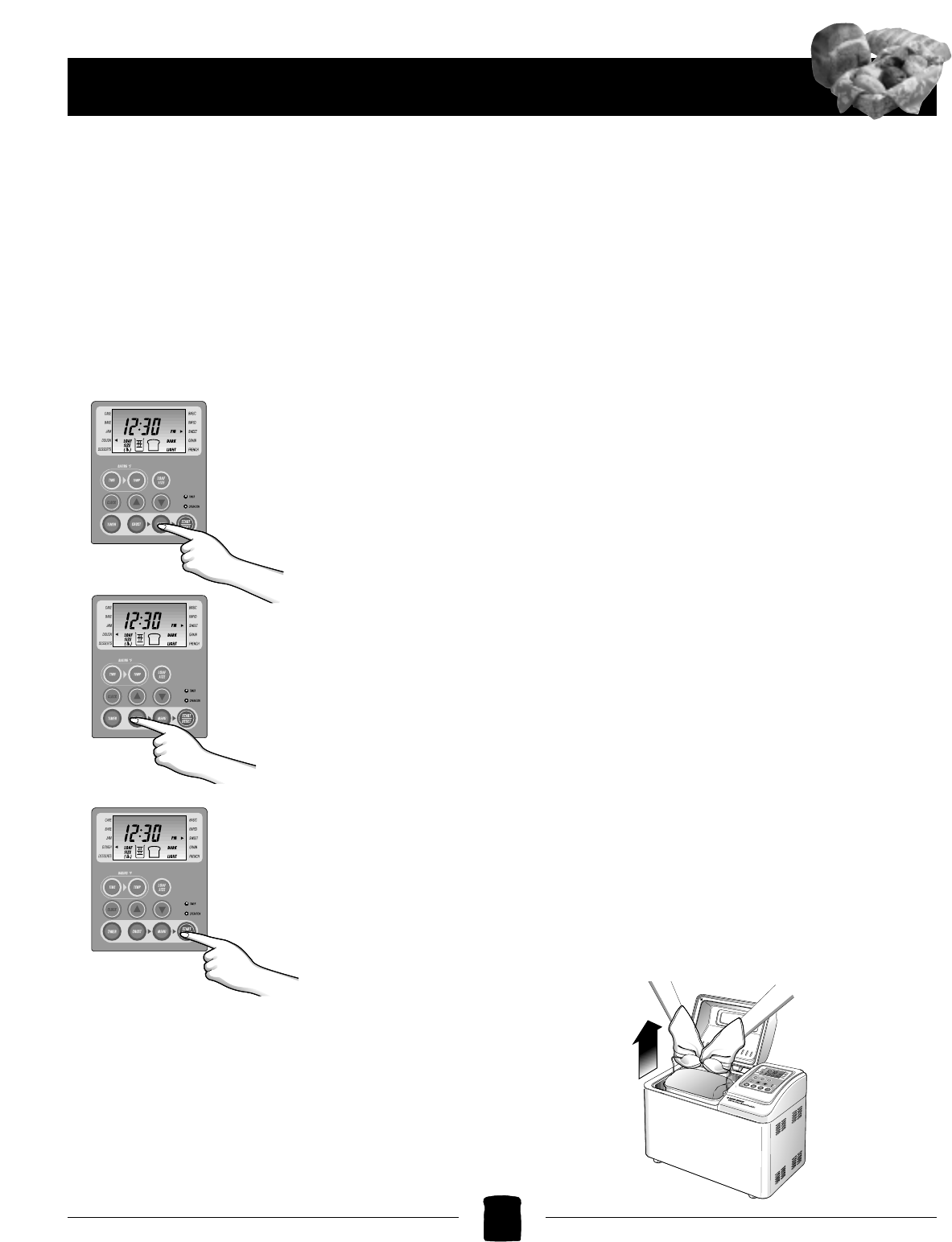5
Close the lid and plug into an outlet (120 volt).
An ARROW will come up in the display window
indicating BASIC bread and showing two icons—
one for loaf size (2.0 or 1.5 lbs.) and one for Crust
Color (Light or Dark). You will also see 12 a.m.
flashing in the display window.
If you wish to use the
TIMER to delay baking, you will first have to set the
correct time of day. However, if you want to start the
breadmaking operation now, it is not necessary to set
the CLOCK.
6
To bake a Basic loaf of bread with a Light Crust,
simply press the START/RESET Button.
However, you can choose a dif-
ferent setting for your recipe by
pressing the MENU button on
the pad. Each time you press
MENU, the arrow in the display
window will point to
the next selection (i.e.
RAPID bake, SWEET
bread, etc.) If you are
using a recipe that
calls for the BASIC,
RAPID bake, SWEET or FRENCH
bread setting, choose a crust
color by pressing the CRUST but-
ton to select LIGHT or
DARK.
7
Press the
START/RESET
Button once until it
beeps and the red “operation”
indicator light comes on. The
flashing 12:00
a.m.
will be
replaced by the baking time for
that setting, for example, 3:50, if
you chose a recipe for
the BASIC bread set-
ting (regardless of
whether you chose
LIGHT or DARK crust).
It will count down the remaining time in one-minute
intervals (3:49, 3:48, etc.) until the bread is done.
When the baking is complete, several beeps will
sound to alert you that the bread is ready and the red
indicator light will begin flashing. In addition, a flash-
ing 12:00
a.m.
will reappear in the display screen.
8
This Breadmaker is designed with a Keep Warm
function that automatically begins when baking
is complete. The red “operation” light will continue
to flash for up to 60 minutes after baking is com-
plete and will keep bread warm during that time. At
the end of the hour, the Keep Warm cycle will end
and the light will remain on constantly, indicating
the unit is still plugged in. The bread should then be
removed as soon as possible to avoid getting soggy.
You may remove the Baking Pan any time during
the Keep Warm cycle. To turn off the Keep Warm
feature before the 60 minutes are up, simply press
the START/RESET button and hold it until the dis-
play time clears.
NOTE: The Keep Warm feature does not function for
the JAM, DESSERTS or DOUGH settings since baking
is not involved in these programs. If you leave fin-
ished dough in the unit over a period of time, it may
over-rise and produce poor results. For best results,
remove dough at the end of the program and follow
the recipe directions for shaping,rising, and baking.
9
This unit has a convenient Viewing Window so
that you may watch the progress of the bread as
it is mixed, kneaded, and baked. Occasionally, some
moisture may form in the window during the rising
cycle. If moisture forms, you may lift the lid to look
inside during the mixing and kneading stages,
however, DO NOT OPEN THE LID DURING THE
BAKING CYCLE (approximately the last hour) as
this may cause the bread to underbake. Most of the
moisture should disappear during the baking cycle.
10
To remove the Baking Pan, use pot holders or
oven mitts, grasp the wire handle with both
hands and pull straight up on the Baking Pan. Fold
and lock the wire handle down. Turn the pan on its
side and gently shake the bread out onto a wire
cooling rack. The Baking Pan and Mixing Paddle
have a non-stick coated finish so that the bread
should come out easily. Do not use metal utensils to
remove bread as they may scratch the non-stick
coating. If you have difficulty removing bread from
the Baking Pan, slide a flat rubber or plastic spatula
How To Use Your Breadmaker
.