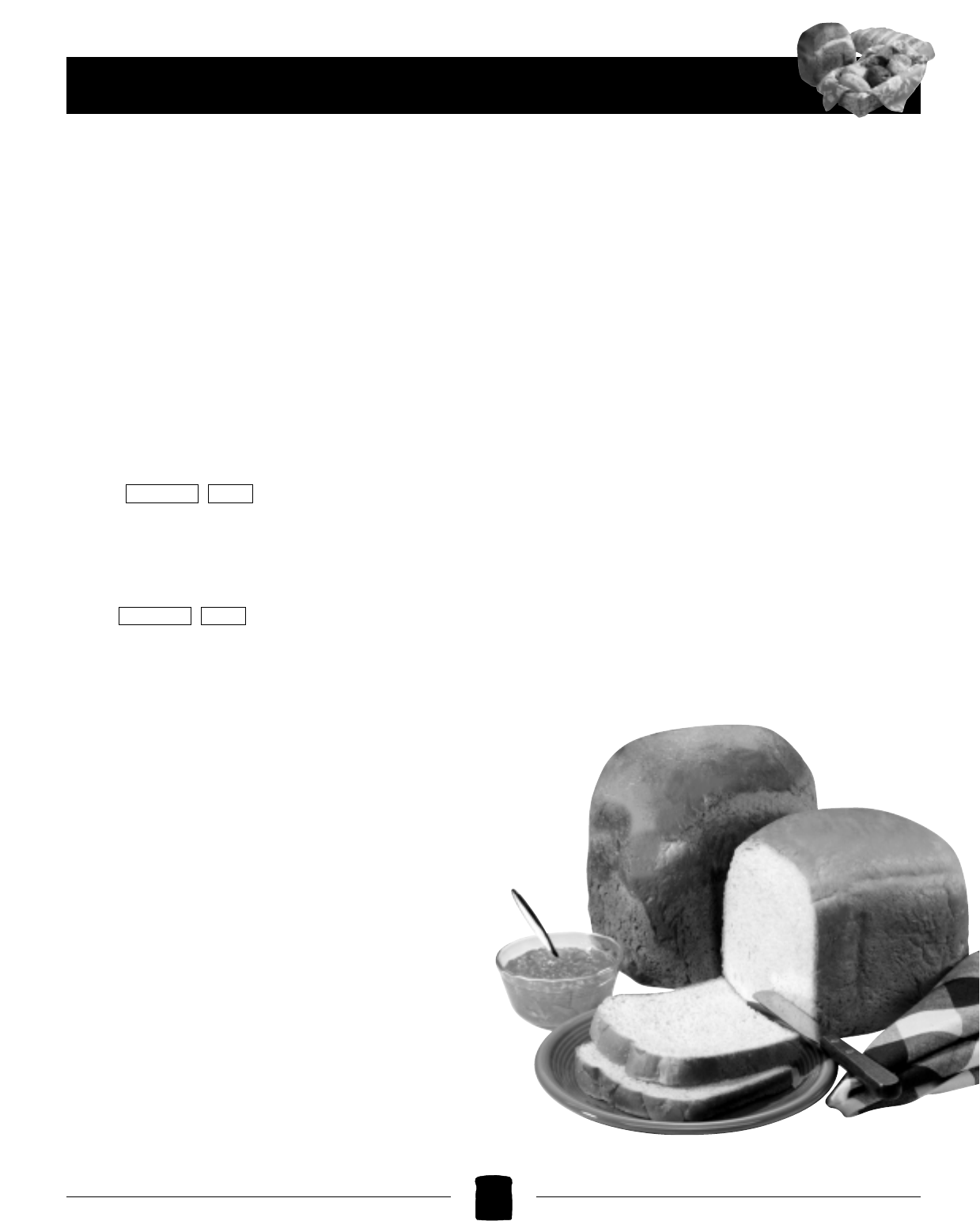11
How To Use Your Breadmaker
press the “Up” or “Down” arrows to reach “8”, check-
ing to make sure “a.m.” is displayed. To set the min-
utes, press the TIMER button while the hour setting
is flashing. If the hour setting has stopped flashing
before the minutes have been set, press and hold the
TIMER button. With the hour setting flashing again,
immediately press the TIMER button to set the min-
utes. While the “00”is flashing, the minutes can be
set to “30” using the “Up” or “Down” arrows. When
the “30” stops flashing and the current time is dis-
played, the timer is set.
3
To start the delayed completion timer, press the
TIMER button. The completion time will flash
briefly and be replaced by the current time in the dis-
play, and the green TIMER light will come on. It is not
necessary to press the START/RESET button. If the
green light does not come on, and
“13 Hr ” appears on the display, you
have set the TIMER for longer than the maximum
13 hour delay. To reset the TIMER hold the TIMER
button until the hour setting flashes, and the time can
be changed using the “Up” and “Down” arrows.
If the green light does not come on, and
“0 Hr ” appears, the TIMER has
been set for a delayed completion time which is
shorter than the actual bake time (for example 3:50 is
the bake time for SWEET bread). Reset the TIMER for
a longer delayed completion time.
4
To cancel the TIMER function, press the TIMER
button and the green light will go out.
5
To check the completion time while the green
TIMER light is on, press the TIMER button twice.
6
When the actual breadmaking operation begins,
the green “timer” light will go out, the red “opera-
tion” light will come on, and total bake time (3:50 for
SWEET bread) will appear on the display. The bake
time will count down in one-minute intervals. When
the end of the countdown is reached, a beeping sig-
nal will sound and your bread is complete. The red
light will now begin flashing to show the Breadmaker
has automatically activated the 60-minute
“Keep Warm” function.
Troubleshooting
Specific questions about the breadmaker functions
and problems with ingredients or recipes are
addressed in the “Need Help?” section beginning on
pg. 34.
● If there is an operational problem with the unit,
you may see a hyphen, colon, double hyphen
(- : --) message in the display window.
This means there is an operational/mechanical
malfunction. DO NOT USE THE UNIT. Unplug
the unit and contact your local service center for
repair. Call the toll-free number on the cover of
this booklet to ask for the location of the Black &
Decker service center nearest you.
● If the START/RESET button is pressed and the
word “HOT” appears in the display window, it
indicates that the unit has not cooled sufficiently
after baking to use immediately again. Open the
lid, remove the Baking Pan and allow the inside
of the unit to cool. Once the unit has cooled suffi-
ciently, pressing the START/RESET button will
immediately start the breadmaking operation.
● For specific problems with Bread/Dough results,
see the Troubleshooting guide on the next page:
TIMER
ERR
TIMER
ERR