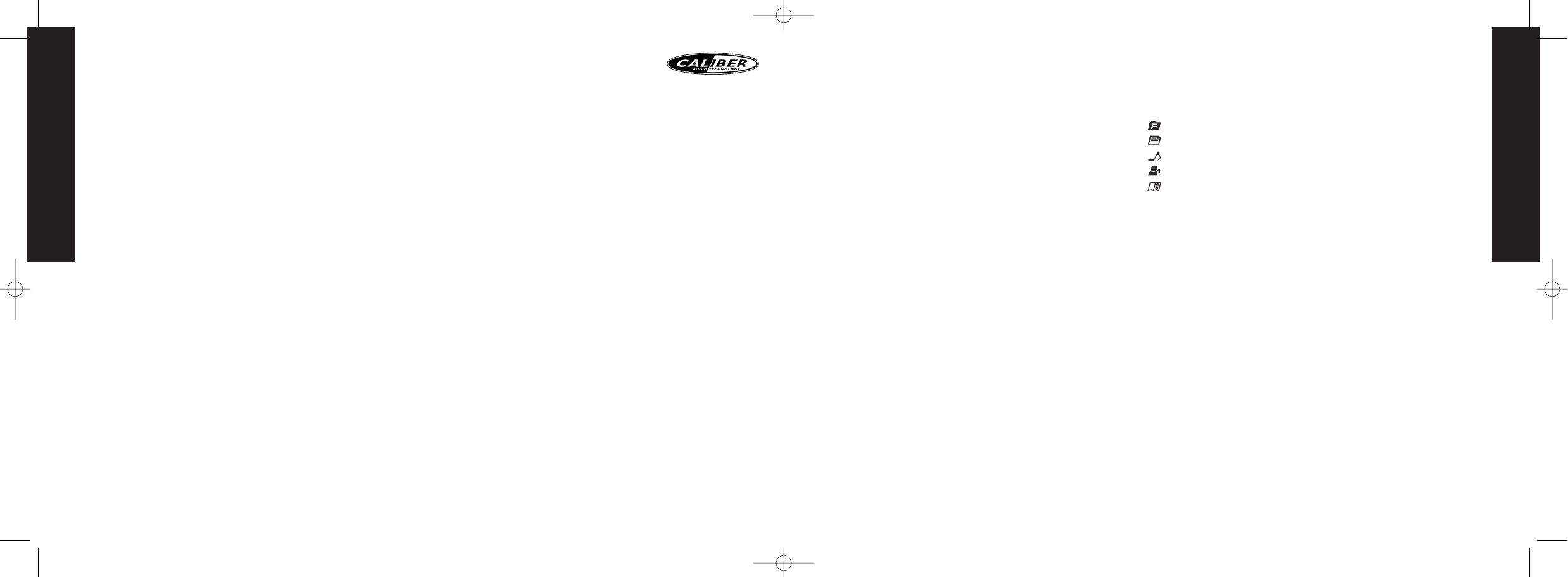ENGLISH
7
3) DIRECT ALPHABETICAL INPUT SEARCHING . FOLDER “06” & FILE “016 MP3”
During MP3 or WMA files playback, press MP3 search button (band button) three times
LCD will display “alphabet search” ,Press “Audio Select” key or press “volume knob” to
enter the Alphabetical search.
Press volume knob to input “06”
Use the volume knob to “0” and short press “Audio Select” to input next “6” by press
volume knob.
(Note:Track up / down button use as the cursor to move to the next or the previous
alphabet input.)
Long press “Audio select” key to confirm the input of “06” and “06” will be display on
the LCD.
Short press MP3 enter key (Audio select button) to go into folder “06” .
Use the volume knob will able to navigate through “015 MP3” -> “016 MP3”
Long Press “Audio Select” key to confirm to play “016 MP3” .
ID3 INFORMATION DISPLAY
If any MP3/WMA file recording with ID3 Tag information.The ID3 information such like
Album title,Track title,Artist Title will be displayed and automatic scrolling through the
LCD while the file is playing. User also allows pressing the AS/PS button repeatedly to
view the ID3 tag information manually.
NOTE OF ID3 ICONS ON DISPLAY
ICON DESCRIPTION
FOLDER
FILE
TRACK
ARTIST
ALBUM
ENGLISH
6
- Regional On/Off
REGIONAL “OFF” will be displayed by default.The user now has 5 seconds to adjust by
using volume knob from “off” to “On” . If “on” is selected when the AF search or PI
seek, it will implemente to station which have all the PI codes which are the same as
current station. If “off” is selected, when AF search or PI seek the regional code in the
format PI code will be ignored.A regional station is possible to be received.
Note:The Regional function On/Off Setting is valid when the “AF” function is “on”
9. MP3/WMA OPERATION
The unit supports playback of MP3/WMA and CDDA (CDA), Mixed-Mode CDs and
CD-Extra (including multisession discs),but discs on which the session has not been clo-
sed will not play.
ISO 9660 Level 1 (11 characters)
ISO 9660 Level 2 (31 characters)
Joliet (31 characters)
Romeo (31 characters)
Up to 200 characters can be displayed in the long file name format. The media repro-
ducible on this unit has the following limitations:
Maximum number of nested folders: 8
Maximum number of files per disc: 999
Maximum number of folders per disc: 255
ENTERING ID3 TAG
This unit supports ID3 tag versions 1.0 and 1.1. The unit also supports CD-TEXT
encoded discs for Album,Track and Artist Title information.
Note: A file name entered with characters not on the code list may not play correctly.
MP3/WMA SECTION
Bit Rates:The unit supports bit rates from 32 - 320 kbps.
FILE/ FOLDER PLAY
There are three different play methods as following:
FILE/ FOLDER INTRO PLAY:
Press M2 button more than 3 seconds during playing MP3/WMA disc for “intro play” all
files of the current folder. Intro play should restart from the first song of the current fol-
der, after all files in the current files have been intro-played.
To disable current folder “intro play”, long press M2 button more than 3 seconds
Press M2 button less than 3 seconds is “intro play” all files on the disc. Intro play should
re-start at the very first file of the disc after all files in the disc has been intro played.
To disable all files “intro play”, press M2 button less than 3 seconds
FILE/FOLDER REPEAT PLAY:
Press M3 button more than 3 seconds during playing MP3/WMA disc for “repeat play”
all files of the current folder.And keep on repeat playing the current folder until “repeat
play” is disabled.
To disable current folder “repeat play”, long press M3 button more than 3 seconds
Press M3 button less than 3 seconds to “repeat play” the current file. And keep on repeat
Playing the current file until the “repeat play” is disabled.
To disable current file “repeat play”, press M3 button less than 3 seconds File/Folder
RANDOM PLAY:
Press M4 button more than 3 seconds during playing MP3/WMA disc to “random play”
all files of the current folder.
To disable current folder “random play”, long press M4 button more than 3 seconds
Press M4 button less than 3 seconds is “random play” all files on the disc.
To disable all file “ random play”, press M4 button less than 3 seconds.
MP3/WMA SECTION
MP3/WMA FILE OR FOLDER SEARCHING (volume knob)
The unit allows end user have three different method for the file / folder searching.
1)DIRECT FILE NUMBER SEARCHING.“014 MP3 FILE”
Press MP3 search button (Band button) once LCD will display “number search”, Press
“Audio Select” key or press volume knob to enter the “Number search”.
Use the volume knob until “014” Long Press MP3 enter button (Audio Select button)
to confirm & play file “014”
2) FOLDER /FILES NAVIGATE SEARCHING. FOLDER “06” & FILE “016 MP3”
During MP3 or WMA files playback, press MP3 search button (Band Button) twice LCD
will display “Navigate search”, Press “Audio Select” key or press volume knob to enter
the “Navigate search”.
Use the volume knob until LCD displayed “06”,Short Press MP3 enter key (Audio Select
Button) to go into folder “06” (Note: If MP3 enter key is press more than 3 seconds.
The first file “015.MP3 “ will start playing) The “015.MP3” file will be displayed on the
LCD,
Use volume knob until LCD displayed “016 MP3”
(Note: Press the “AS/PS” button will allow a quick return back to folder “06” or press
volume knob backward to “06”)
Long press MP3 enter key (Audio select Button) to confirm play “016 MP3” file