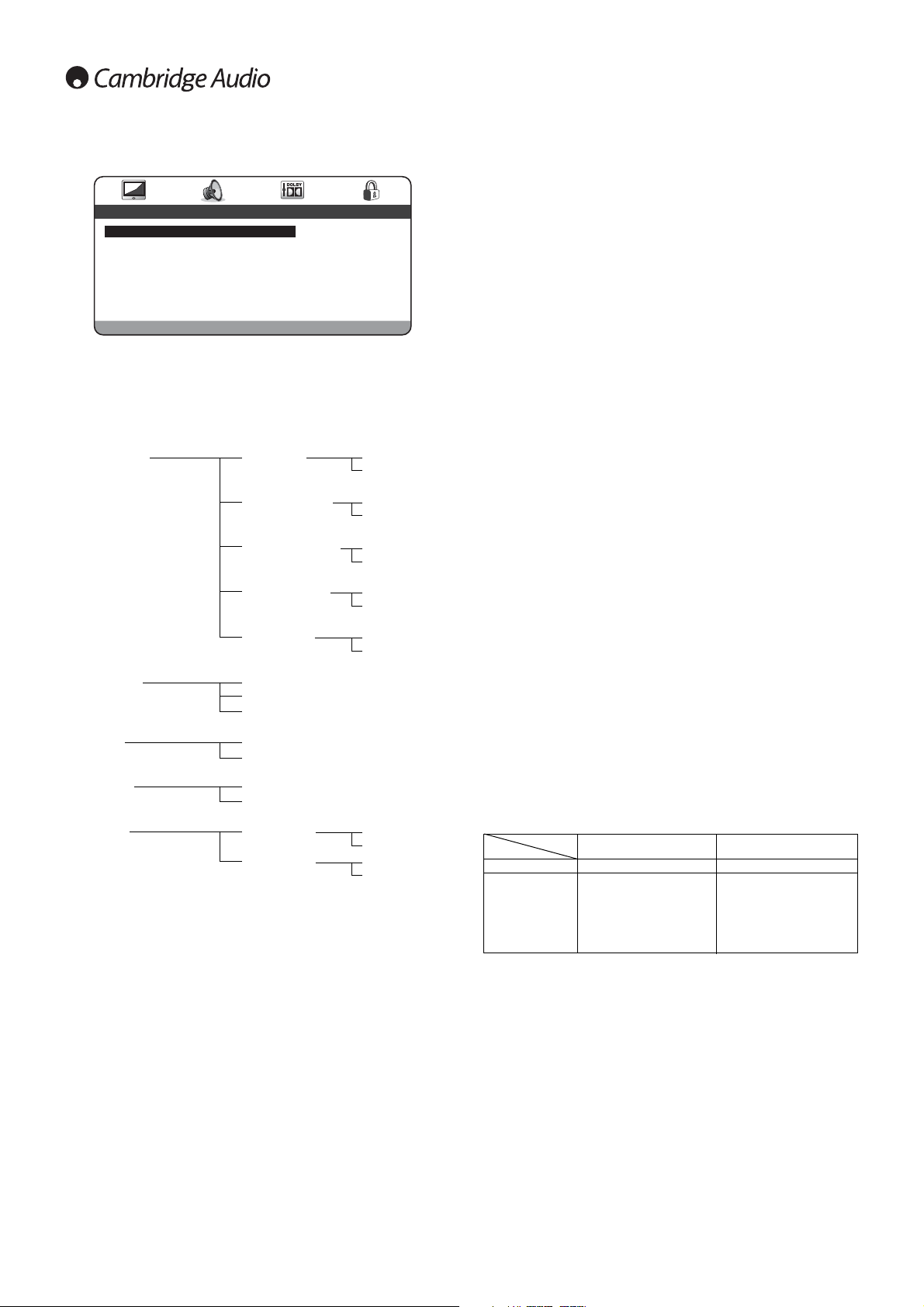14
Audio Setup menus
With the Audio setup menu selected, use the and arrows to move
to the desired sub-menu. Use the navigation arrows () to adjust
the settings and press the Enter button to confirm your selection. The
Audio Setup menu structure is as follows:
Speaker setup
Downmix
Stereo —When in Stereo mode, any DD 5.1 or PLII 5.1 content will be
downmixed to Stereo and output from the Front Left and Right sockets
of the 5.1 output only.
Off —When ‘Off’, full 5.1 output will be available (depending on disc).
Note: The 540D V2 also features a separate set of permanent Stereo
Outputs that will always output true Stereo (for Stereo material) or
downmixed Stereo from 5.1, regardless of the above setting.
If Downmix is ‘On’, only the Front Speaker size and Sub On/Off can be
selected.
In the next series of menus for each speaker type, select from ‘Large’
and ‘Small’ for each speaker (‘Large’ and ‘Small’ are used to describe
each speaker in terms of bass response and do not necessarily reflect
the actual physical size of the speaker).
Large —Speakers with an extended low frequency response of
approximately 20-40Hz to 16-20kHz (floorstanders or high quality larger
stand-mounted speakers).
Small —Speakers with a less extended low frequency response of
approximately 80-100Hz to 16-20kHz (small stand-mounted, bookshelf
or satellite speakers).
Setting each speaker allows the 540D V2 to perform what is called Bass
Management. This directs low frequency bass from music and the Low
Frequency Effects channel of surround-sound material away from
speakers unable to reproduce it and instead to the subwoofer channel.
Front, Centre and Rear Speakers
These settings allow selection of ‘Large’ or ‘Small’ speaker size as
described above.
Note: Only the three configurations (All Speakers Large, Large Fronts/
Centre with Small Rears and All Speakers Small) are supported by the
540D V2.
Test Tone
With the unit in Stop mode, the disc drawer open and Downmix set to
‘Off’, select ‘On’ to carry out a test tone procedure. The 540D V2 will
then play ‘white-noise’ sound from each of the 5.1 outputs in turn. They
can be used to adjust the levels of your external amplifier/receiver or
speaker system so that each channel is at approximately the same level
for best surround-sound performance. Listen to each channel in turn as
the 540D V2 cycles through them and adjust the level on your
amplifier/receiver or speaker system so that each channel sounds the
same in terms of loudness (bear in mind smaller speakers and
subwoofers, etc., will sound different in terms of the tone of the sound
but the overall level should be matched).
SPDIF (and TOSlink Optical) Output
Three options are available: Off, Raw Bitstream and PCM Stereo.
If ‘PCM Stereo’ is selected, the digital output will always be Digital PCM
Stereo (LPCM) for use with a DAC, recording to an MD or CD-R machine,
etc.
If ‘Raw Bitstream’ is selected, the output will be either PCM Stereo for
Stereo disc/soundtracks or a surround-sound bitstream from surround-
sound soundtracks. For decoding by an external AV Receiver, see the
table below:
* 48kHz or 96kHz depending on soundtrack bit depth and LPCM limit set as below.
LPCM Out
This selects whether the SPDIF LPCM output from DVDs can be at
96kHz maximum sample rate (if the disc supports it), or if it will be
downsampled to 48kHz maximum. Some equipment can only support a
48kHz maximum sample rate and hence it can be useful to set this
maximum limit. CDs are 16/44.1 so are unaffected.