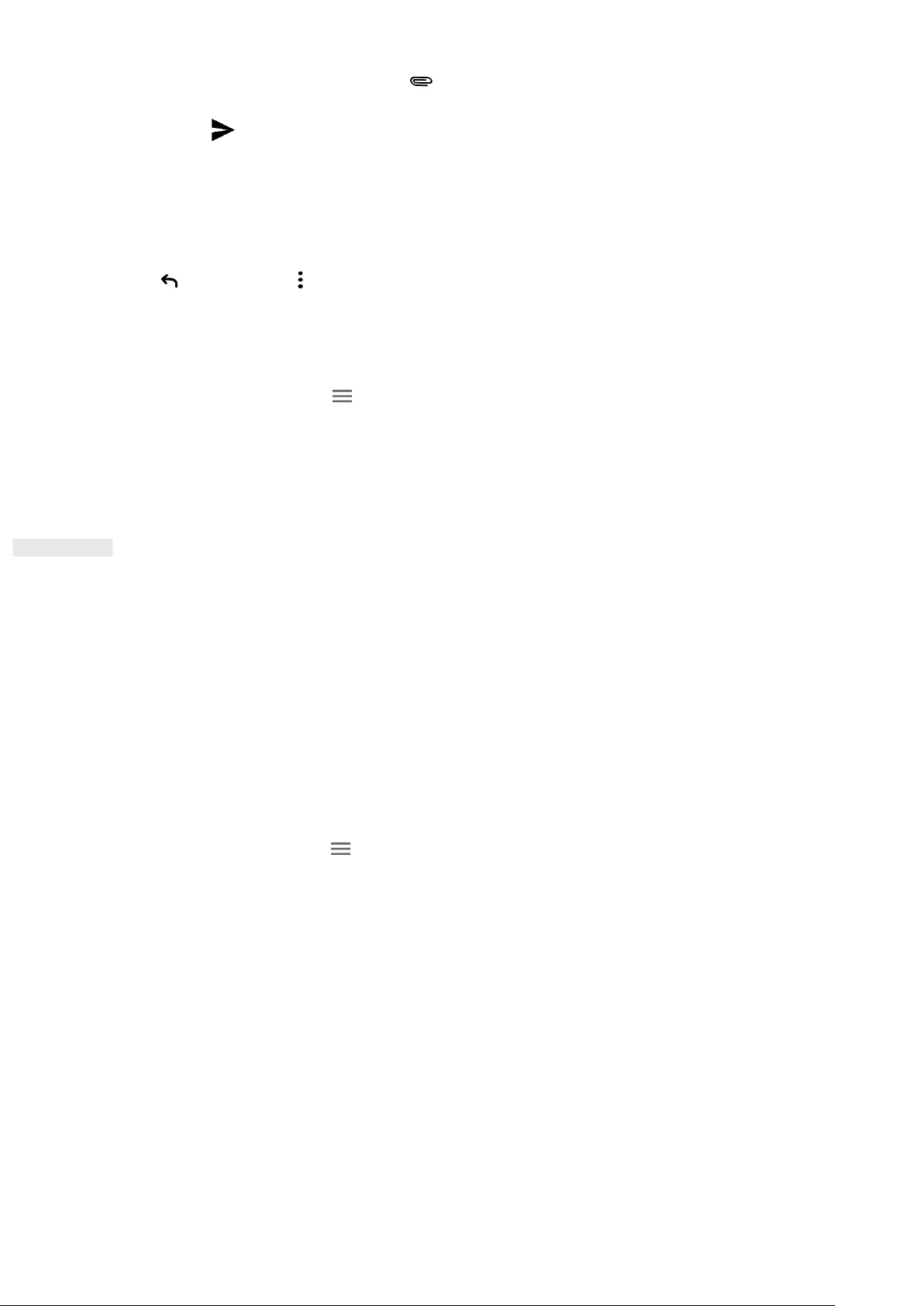25
• If you want to add a picture attachment, tap > Attach file, to select a file.
4. To send, tap .
REPLYING OR FORWARDING EMAIL
1. Select the email on the Inbox screen.
2. Tap to reply, or tap to select Reply all or Forward.
CUSTOMISING YOUR GMAIL SETTINGS
3. On the Gmail home screen, tap > Settings.
4. Choose General settings, or an email account.
5. Tap an option and change the necessary settings.
USING GOOGLE PLAY STORE
Download and install apps and games on Play Store.
OPENING GOOGLE PLAY STORE
Swipe up from the Home Screen > Play Store .
SEARCHING FOR APPS
To find apps on the Play Store home screen, you can:
• List apps by category: Tap a category and scroll through.
• Use Search: Enter search keywords in the field.
• To view your installed apps, tap > My apps & games.
INSTALLING AN APP
1. Swipe up from the Home Screen > Play Store .
2. Tap a category, and then tap the item you want to download for added information.
3. To install the item, tap Install.
NOTE:
You can check the progress of a download in the notification panel.
UNINSTALLING AN APP