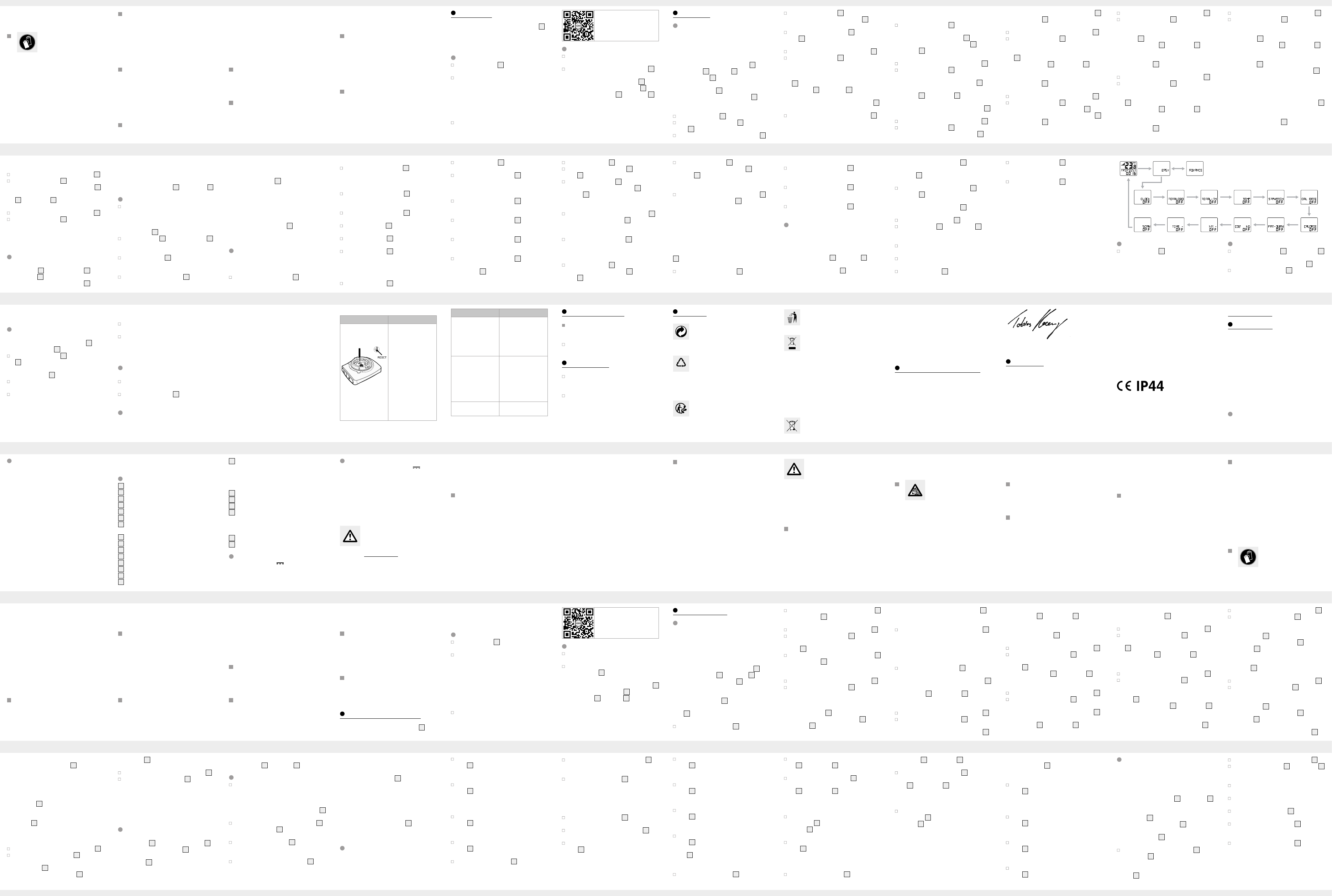FR/BE
FR/BE
FR/BE
FR/BE
FR/BE
FR/BE
FR/BE
FR/BE
FR/BE
FR/BE
FR/BE
FR/BE
FR/BE
FR/BE
FR/BE
FR/BE
FR/BE
FR/BE
FR/BE
FR/BE
FR/BE
FR/BE
FR/BE
FR/BE
FR/BE
FR/BE
FR/BE
FR/BE
FR/BE
FR/BE
FR/BE
FR/BE
FR/BE
FR/BE
FR/BE
GB/IE
GB/IE
FR/BE
GB/IE GB/IE
GB/IE
GB/IE
GB/IE
GB/IE
GB/IE
GB/IE GB/IE GB/IE GB/IE GB/IE
touche +
22
ou la touche –
21
jusqu‘à ce
que le symbole souhaité apparaisse.
Appuyez sur la touche MODE
14
pour éditer
et appuyez de manière r
+
22
ou la touche –
21
jusqu‘à ce que le
nombre souhaité apparaisse comme pr
chiffre à droite. R
les chiffres restants.
Appuyez sur la touche SET pour confirmer
votre choix
15
et appuyez sur la touche
MODE
14
pour rev
SCAN : Scanner
Remarque : en mode scan a lieu une commuta-
tion automatique entre les affichages de parcour
journalier
durée de parcour
Remarque : consultez la section «Réglages de
base» pour modifier les réglages.
Remarque : afin de quitter le mode de scan,
pressez la touche +
22
. V
au mode A.
DISJOUR : Par
Appuyez et maintenez enfoncée la touche
SET
15
pendant 3 secondes pour remettre à 0
le parcours journalier
durée de parcour
MAXSPEED : Vitesse maximale
Appuyez et maintenez enfoncée la touche
SET
15
pendant 3 secondes pour remettre la
vitesse maximale à 0.
A
Appuyez et maintenez enfoncée la touche
SET
15
pendant 3 secondes pour remettre la
vitesse moyenne à 0.
TRIPTIME : Durée de parcour
Appuyez et maintenez enfoncée la touche
SET
15
pendant 3 secondes pour remettre la
durée de parcour
Mode CUSTOMIZE
En plus des modes A et F, v
pouvez effectuer vos pr
mode CUST
V
CUST
a)
15
et la touche –
21
pour accéder au mode de réglage. Allez ensui
dans le profil d‘utilisateur et appuyez sur la
touche SET
15
.
b)
14
enfoncée. Le
profil d‘utilisateur est affiché. Appuyez ensuite
sur la touche SET
15
.
Par pression répétée de la touche +
22
et de
la touche –
21
, vous pouvez commuter entr
les modes A et F. En mode
FA, appuyez et maintenez la touche
SET
15
pour accéder au mode de réglage.
Appuyez de nouveau sur la touche SET
15
.
Appuyez sur la touche +
22
et la touche –
21
pour activer ou désactiver les différ
réglages (p. ex. HEURE).
Sélectionnez «ON» pour ajouter la fonction
choisie au mode FA.
Sélectionnez «OFF» si vous ne souhaitez pas
ajouter la fonction choisie au mode FA.
Appuyez sur la touche SET
15
pour confirmer
la saisie.
Appuyez sur la touche MODE
14
pour passer
à la fonction suivante et répétez les ét
décrites ci-dessus.
Appuyez sur la touche MODE
14
pour quitter
les réglages.
Appuyez de manière répétée sur la touche
+
22
ou la touche –
21
jusqu‘à ce que le
symbole souhaité apparaisse.
Appuyez sur la touche MODE
14
pour éditer
et appuyez de manière r
+
22
ou la touche –
21
jusqu‘à ce que le
nombre souhaité apparaisse comme pr
chiffre à droite. R
les chiffres restants.
Appuyez sur la touche SET pour confirmer
votre choix
15
et appuyez sur la touche
MODE
14
pour rev
TIMER : Minuterie
Appuyez et maintenez enfoncée la touche
SET
15
pendant env
les réglages de la minuterie. L‘écran L
ndique
le symbole de comptage croissant et à rebour
(+ ou - suivant le cas) et un nombre à 5 chiffr
Appuyez sur la touche SET
15
pour régler la
minuterie. Appuyez de manière r
Appuyez et maintenez enfoncée la touche
SET
15
pendant 3 secondes pour remettre le
compteur de calories à 0.
GRAS : Combustion de graisse en gramme
Appuyez et maintenez enfoncée la touche
SET
15
pendant 3 secondes pour remettre la
valeur de combustion de graisse à 0.
CO2 K
Appuyez et maintenez enfoncée la touche
SET
15
pendant env
à la valeur de référ
KM+/-: Compteur kilométrique
Appuyez et maintenez enfoncée la touche
SET
15
pendant env
aux réglages du compteur kilométrique. L‘écran
LC
13
indique le symbole de comptage crois-
sant ou à rebours (+ ou - suivant le cas) e
nombre à 5 chiffres.
Appuyez sur la touche SET
15
pour éditer
Appuyez de nouveau sur la touche SET
15
pour afficher la valeur de températur
male (L
Appuyez sur la touche SET
15
et maintenez-la
pendant que les températures maximale et
minimale sont affichées et afin de rev
température actuelle et de supprimer les don-
nées enregistrées.
CHRONO : Chronomètre
Appuyez sur la touche SET
15
pour démarrer
le chronomètre.
Appuyez de nouveau sur la touche SET
15
pour
arrêter le chronomètre.
Appuyez et maintenez enfoncée la touche
SET
15
pendant 3 secondes pour remettre le
chronomètre à 0.
CONS CAL : Dépense calorique actuelle
CALORIE : Compteur de calories
Appuyez et maintenez enfoncée la touche
SET
15
pendant env
aux réglages de l‘heure.
DIST-TO
Appuyez et maintenez enfoncée la touche
SET
15
pendant env
der aux réglages de dimension de pneu,
d‘unité de longueur et d‘intervalle d‘entretien.
TIME-TO
Appuyez et maintenez enfoncée la touche
SET
15
pendant 3 secondes pour modifier la
durée totale de par
TEMP : Thermomètre
Appuyez et maintenez enfoncée la touche
SET
15
pendant environ 3
commuter entre °C et °F
Appuyez sur la touche SET
15
pour afficher la
valeur de températur
jusqu‘à maintenant.
Le compteur vélo dispose des fonctions
suivantes :
Mode A :
Une pression de la touche +
22
permet de sélec-
tionner les affichages de fonction suivants :
HEURE > DIST-TO
> CONS CAL > CALORIE > GRAS > C
KM+/- > TIMER+/- > SCAN
Mode FA:
Une pression de la touche MODE
14
permet de
sélectionner les affichages de fonction suivants :
DISJOUR > MAXSPEED > A
Remarque : toutes les fonctions et fonctions
secondaires sont décrites dans la liste suivante.
HEURE : Indique l‘heure actuelle.
V
le compteur vélo
8
et le capteur
6
.
Remarqlorsque le com
pas utilisé durant plus de 5 minutes, il passe
automatiquement en mode de veille. Une pres-
sion d‘une touche quelconque ou une vibration
réactive le compteur
11
indique le mode actuel.
Appuyez de manière répétée la touche +
22
ou la touche MODE
14
pour naviguer entre
les différentes fonctions.
Appuyez sur la touche SET
15
pour passer à
chaque fonction vers la fonction secondair
(voir section «Utilisation des fonctions»).
Appuyez et maintenez la touche SET
15
pour
afficher ou réinitialiser les valeurs enr
touche –
21
jusqu‘à ce que °C ou °F appa-
raisse sur l‘écran L
Confirmez votre choix avec la touche SET
15
.
Appuyez sur la touche MODE
14
pour quitter
les réglages.
Les réglages de base ont été effectués avec succès.
Si vous souhaitez modifier les réglages de base,
suivez les étapes de la section «Réinitialisation
du compteur vélo» et effectuez de nouv
réglages de base.
vélo au capteur
Utilisez l‘aimant
1
pour détacher le capteur
6
,
l‘affichage de direction de vitesse
20
présente une
courbe afin de confirmer la connexion réussie. Le
compteur vélo
8
peut à présent être utilisé. Si la
connexion s‘interrompt, suiv
«Élimination des erreurs» et rétablissez les r
de base.
apparaisse sur l‘écran L
à l‘aide de la touche MODE
14
. Répétez le
processus pour tous les chiffres r
Remarque : vous pouvez choisir 0–999
ou miles. Après confirmation du réglage, le
compteur vélo commence par la mesure de la
distance parcourue. Si l‘affichage d‘intervalle
d‘entretien
18
apparaît sur l‘écran L
devriez contrôler l‘état de v
réglage des freins etc.). Appuy
touche -
21
pour réinitialiser l‘intervalle d‘en-
tretien et supprimer cet affichage. L‘ordinateur
de vélo recommence à zér
la distance parcourue.
Confirmez votre choix avec la touche SET
15
.
Appuyez sur la touche MODE
14
pour accé-
der à l‘unité de température et appuy
la touche SET
15
pour éditer
manière répétée sur la touche +
22
ou la
Confirmez votre choix avec la touche SET
15
.
Appuyez sur la touche MODE
14
pour accé-
der à l‘économie de CO2. Un nombre à tr
chiffres apparaît sur l‘écr
la touche SET
15
pour éditer et appuyez de
manière répétée sur la touche +
22
ou la
touche –
21
jusqu‘à ce que le nombre sou-
haité apparaisse comme premier chiffr
Confirmez votre choix à l‘aide de la touche
MODE
14
. Répétez le processus pour t
chiffres restants.
Confirmez votre choix avec la touche SET
15
.
A
14
pour accéder
à l‘intervalle d‘entretien. Un nombre à trois
chiffres apparaît sur l‘écr
la touche SET
15
pour éditer et appuyez de
manière répétée sur la touche +
22
ou la
touche –
21
jusqu‘à ce que le nombre d‘unit
de longueur jusqu‘au prochain entretien du v
prévu (affichage d‘intervalle d‘entretien
18
)
premier chiffre. Confirmez vo
de la touche MODE
14
. Répétez le processus
pour tous les chiffres restants.
Confirmez votre choix avec la touche SET
15
.
A
14
pour accéder
au format horaire et appuyez sur la t
15
pour éditer
sur la touche +
22
ou la touche –
21
jusqu‘à
ce que 12 Hr (format 12 heures) ou 24 Hr
(format 24 heures) apparaisse sur l‘écr
Confirmez votre choix avec la touche SET
15
.
Appuyez sur la touche MODE
14
pour accéder
à l‘horloge. Un nombre à trois ou quatr
apparaît sur l‘écran L
SET
15
pour éditer et appuyez de manière
répétée sur la touche +
22
ou la touche –
21
jusqu‘à ce que le nombre souhaité apparaisse
comme premier chiffre à gauche. Confirmez
votre choix à l‘aide de la touche MODE
14
.
Répétez le processus pour t
restants.
pour éditer et appuyez de manière r
la touche +
22
ou la touche –
21
jusqu‘à ce
que le nombre souhaité apparaisse comme
premier chiffre. Confirmez vo
de la touche MODE
14
. Répétez ce processus
pour les chiffres restants.
Confirmez votre choix avec la touche SET
15
.
Appuyez sur la touche MODE
14
pour accéder
à l‘unité de poids et appuyez sur la touche
SET
15
pour éditer
tée sur la touche +
22
ou la touche –
21
jusqu‘à ce que SET K
sur l‘écran L
Confirmez votre choix avec la touche SET
15
.
Appuyez sur la touche MODE
14
pour accéder
au poids. Un nombre à trois chiffr
sur l‘écran L
15
pour éditer et appuyez de manière r
la touche +
22
ou la touche –
21
jusqu‘à ce
que le nombre souhaité apparaisse comme
votre choix à l‘aide de la touche MODE
14
.
Répétez le processus pour t
restants.
Confirmez votre choix avec la touche SET
15
.
Remarque : vous pouvez calculer le périmètre
(U) des pneus en multipliant le diamètre (D) par
3,1416 (Fig. M). La liste (Fig. N) contient le
périmètre de pneu (U) correspondant aux dia-
mètres (D) courants.
Appuyez sur la touche MODE
14
pour accéder
à l‘unité de longueur et à l‘unité de vitesse cor-
respondante, puis appuyez sur la touche SET
15
pour éditer
la touche +
22
ou la touche –
21
jusqu‘à ce
que SET KM KMH ou SET MILE MPH appa-
raisse sur l‘écran L
Confirmez votre choix avec la touche SET
15
.
Appuyez sur la touche MODE
14
pour accé-
der à l‘âge. Un nombre à deux chiffres apparaît
sur l‘écran L
15
Appuyez de manière r
22
ou la touche –
21
jusqu‘à ce que la langue
souhaitée apparaisse.
Confirmez votre choix avec la touche SET
15
.
Appuyez sur la touche MODE
14
pour accéder
au profil d‘utilisateur et appuyez sur la touche
SET
15
pour éditer
Appuyez de manière r
22
ou la touche –
21
jusqu‘à ce que le profil
d‘utilisateur souhaité (A ou F)
apparaisse.
Confirmez votre choix avec la touche SET
15
.
Appuyez sur la touche MODE
14
pour accéder
à la dimension des pneus (SET WS). Un nombre
à quatre chiffres appar
sez le périmètre de votre pneu en mm. Appuyez
sur la touche SET
15
pour éditer et appuyez
de manière répétée sur la touche +
22
ou la
touche –
21
jusqu‘à ce que le nombre souhaité
apparaisse comme premier chiffr
Réglages de base : Langue > Profil d‘utilisation
> Dimension des pneus > Unité de longueur > Âge
> Unité de poids > Poids > Sy
Heure > Économie de CO2 > Intervalle d‘entretien
> Unité de température
Fonctions important T
14
p
our
la sélection / T
22
ou T
21
pour le
réglage des valeur
15
pour éditer et
saisir
Remarque : l‘écran L
13
s‘active automatique-
ment, environ 2 secondes apr
de la
3
pile. Le choix de la langue s‘affiche
immédiatement.
Appuyez sur la touche SET
15
pour éditer
Scannez le code QR avec votr
smartphone et visualisez en vi
déo
comment monter votre pr
Mise en place du compteur vélo
Pour la pose du produit, procédez comme le
montrent les figures B à I.
Coupez les extrémités qui dépassent des
attache-câbles
2
à l‘aide d‘un outil appro-
prié, une pince coupante par exemple.
Remarque : assurez-vous que le compteur v
8
est installé à moins de 70
6
capteur
le compteur vélo
8
au capteur
6
sous un angle
de 30
Remarque : ce produit ne doit pas être utilisé sur
un vélo électrique. Le moteur du vélo pourr
sionner le dysfonctionnement du produit.
Pour insérer la pile
3
, veuillez procéder comme
le montre la Fig. A.
Utilisez une pièce de monnaie pour ouvrir le
compartiment à pile. À l‘aide de la pièce, tour-
nez le couvercle du compartiment à pile dans
le sens anti-horaire. Mettez la pile en place
dans le compartiment en respectant la polarité.
Celle-ci est indiquée dans le compartiment à
pile. Assurez-vous que la bague d‘étanchéité
est placée correctement avant de mettr
en place.
Tournez le couver
à l‘aide de la pièce de monnaie dans le sens
horaire afin de le fermer
l
et sur le produit.
la pile / pile
et du compar
ment à pile
avant d‘insér
pile !
pil
es / piles
ables
usées du produit.
Retirez le film de pr
13
avant
la première utilisation.
le produit pendant une
période prolongée.
Risque d‘endomma-
gement du produit
Ex utiliser
le t
rechar
rec conformé-
ment à l‘indication de pola-
rité (+) et (-) indiquée sur
pour éviter tout endo-
magement.
piles / piles
ables
du même
t-
gez pas des piles
/ piles
rechar
neuves !
rechar
ne comptez pas utiliser
endommagées ou suj
ettes
à des fuites peuvent pr
voquer des brûlur
contact de la peau. V
dev
g
manipuler
pile-
rez-les aussitôt
la peau, les yeux ou les
muqueuses! En cas de
contact avec l’acide d’
une
pile, rincez la zone tou-
chée à l’eau claire et
consultez immédiatemen
un médecin !
PORTER DES
G
PROTECTION! Les
Risque de fuite des
piles / piles rec-
geables
piles rechar
des conditions et tempé-
ratur
tibles de les endommage
r,
par ex. sur des r
teurs / e
aux ray
une surchauffe, un incen-
die ou une explosion.
piles / piles rechar
eables
au feu ou dans l’eau.
piles / pil
à u
consultez immédiateme
un médecin !
RISQUE D‘EX-
PLOSION !
piles non rechar
Ne cour
les piles / piles -
geables et
ouvrez pas ! Autr
vous risquez de pr
uer
Consignes
de sécurité
relatives aux
piles / aux piles
rec
D
Rangez les piles / piles
rechar
la por
En cas d’ingestion,
Sachez que la garantie ne
couvre aucun dommage
dû à une utilisation inap-
propriée, au non-r
des consignes de fonctio-
nement et de sécurité ou
à une utilisation par des
personnes non autorisées
sur
informés de l‘utilisation
sûre du pr
comprennent les risques
liés à son utilisation. Les
enfants ne doivent pas
jouer avec le pr
netto
du produit ne doiv
être effectués par des
enfants laissés sans sur-
veillance.
SÉCURITÉ ET INSTRUC-
TIONS POUR L‘
Le produit peut être utilis
par des enfants âgés de
8 ans et plus, ainsi que
par des personnes ay
des capacités ph
sensorielles ou mentales
réduites ou manquant
d‘expérience ou de
connaissances s‘ils sont
Contenu de la livraison
1
1
compteur vélo
1
port de compteur vélo
1 support avec capteur
1 aimant
6attache-câbles
2 piles, 3 V
(courant
continu), pile bouton
modèle CR2032
2
de rechange pour
compteur vélo et
capteur
1 mode d‘emploi
Instructions
générales de
sécurité
CONSER
LES CONSIGNES DE
16
Affichage de comparaison de vitesse :
moyenne
▲ supérieur à la vitesse moyenne
▼ inférieur à la vitesse moyenne
17
Affichage SC
18
Affichage d‘inter
19
Affichage de charge de pile
20
Affichage de direction de vitesse :
barres, droite) ou à diminuer (petites barres,
gauche) de la vitesse.
21
Touche –
22
Touche +
Caractéristiq
Pile : 3 (courant continu)
(pile bouton CR2032)
T
fonctionnement : 0–50
–
– Rétroéclairage
Descriptif des pièces
1
Aimant
2
Attache-câble
3
Pile
4
Amor
5
Fixation
6
Capteur
7
compteur vélo
8
Compteur vélo
9
Couvercle du compartiment à pile du capteur
10
Affichage primaire de valeur de fonction
11
Affichage de fonction
12
Affichage secondaire de valeur de fonction
13
Écran à cristaux liquides (LC)
14
Touche MODE (M)
15
Touche SET (S)
Fonctions
–
– Horloge
–
–
–
–
–
–
–
– T
–
à rebours ou croissant)
–
croissant)
–
–
–
–
Compteur vélo
Introduction
Nous vous félicitons pour l‘achat de votr
produit. V
qualité. Le mode d‘emploi fait partie intégrante de ce
produit. Il contient des indications importantes pour
la sécurité, l’utilisation et la mise au rebut. V
lire consciencieusement toutes les indications d‘utili-
sation et de sécurité du produit. Ce produit doit uni-
quement être utilisé conformément aux instructions
et dans les domaines d‘application spécifiés. Lors
d‘une cession à tiers, veuillez également reme
tous les documents.
Utilisation conforme
Le produit est conçu pour une utilisation en tant
que compteur vélo. Non destiné à une utilisation
commerciale.
The warranty period begins on the date of purchase
Please keep the original sales receipt in a safe loca-
tion. This document is required as y-
chase. This warranty becomes void if the product has
been damaged, or used or maintained improperly
The warranty applies to defects in material or manu-
facture. This warr
subject to normal wear-
sumables (e.g. batteries) or for damage to fragile parts,
e.g. switches, rechargeable batteries or glass parts.
The complete declaration of conformity is available
at: www.owim.com.
Warranty
The product has been manufactured to strict quality
guidelines and meticulously ex
delivery.
In the event of pr
against the retailer of this product. Y
not limited in any w
The warranty for this product is 3 years fr
of purchase. Should this product sho
materials or manufacture within 3 years fr
date of purchase, we will r
our choice – free of charge to y
Batteries
posed of with the usual domestic waste. They may
contain toxic heavy metals and ar
ardous waste tr
chemical symbols for heavy metals are as follo
Cd = cadmium, Hg = mercury
you should dispose of used batteries
batteries at a local collection point.
Declaration of conformit
W
DE-74167 Neckarsulm, GERMANY
under our sole responsibility the product Bike Com-
puter
V
complies with the standards/normative documents
of 1999/5/EC.
-
ity for more details of how to dispose of
your worn-out pr
dispose of the product properly when it
has reached the end of its useful life and
not in the household waste. Information on
collection points and their opening hours
can be obtained from your local authority
Faulty or used batteries
must be recycled in accor
2006/66/EC and its amendments. Please return
the batteries / rechargeable batteries and / or the
product to the available collection points.
Environmental damage through
incorrect disposal of t
s /
rechargeable batt
Disposal
clable materials, which you may dispose
of at local recycling facilities. The Gr
Dot is not valid for German
b
a
materials for waste separation, which
are marked with abbr
numbers (b) with following meaning:
1–7: plastics
board / 80–98: composite materials.
are recy
for better waste tr
logo is valid in Fr
Cleaning and care
Do not use any liquids or cleaning agents for
cleaning. Other
the product.
Clean the product on the outside only with a
soft, dr
Maintenance
Remov
product is not going to be used for a pr
period.
Regularly ex
components for damage and ensure that they
are positioned correctly
Problem Solution
Speed or distance are
not displayed
Adjust magnet and
sensor correctly
-
is inserted with the
poles arranged the
right way round.
Display is black The ambient temperature
is too high or the bicycle
computer was e
to direct sunlight for too
long. Remov
from direct sunlight and
let it cool off for a while.
The L
irregular symbols.
Remov
replace it again.
Problem Solution
Empty LC display or no
response after putting
the battery in again
Remov
required, guide a sharp
instrument (e.g. a screw-
driver) into the hole
labelled “RESET”. Insert
a 3V battery into the bat-
tery compar
a way that the + terminal
points upwards. R
the battery cap on the
battery compar
The microprocessor is
reset and restarted.
- If error messages appear in the display
these products from the pr
the device fails to work, r
short while and then replace them.
before inserting the batter
compartment using a coin to close it.
operating mode.
Note: When the batter
information will be deleted after approx. 20 seconds.
Remo
computer from t
remov
2
using a suitable
tool such as a side cutter
Troubleshooting
Note: This product contains delicate electronic com-
ponents. Therefore, interference may occur when it
is near products which transmit r
(language, age, weight, time). Other saved
information will be deleted.
Note: The bicycle computer battery must be
replaced when the battery state indicator
19
is
shown on the L
13
.
14
and the SET button
15
at the same time and keep them pressed
until the battery symbol and {{----}} are shown
on the L
13
.
To replace the battery
figure A.
battery cap anticlockwise using a coin. Remove
the old battery and replace this with a new
battery. Please note the polarity when inser
the battery. This is shown in the battery com-
partment.
14
and the +button
22
at the same time and keep them pressed until
RESET is displayed on the L
13
.
15
. Now you can
adjust the previously configur
21
to temporarily activate
the backlight. The backlight will switch off auto-
matically after a shor
14
to proceed to the
next function and repeat the steps as
described above.
14
to exit settings.
GB/IE
GB/IE
b)
14
and the user
profile will be displayed, then pr
button
15
.
22
and the
–button
21
you can switch between the
ADV and EASY modes. EASY mode,
press and hold the SET button
15
to request
setting mode.
15
.
22
and the –button
21
to
activate or deactivate individual settings (i.e.
CL
EASY mode.
selected function to EASY mode.
15
to confirm your entry.
MAXSPEED: Maximum speed
15
for 3 seconds
to set the maximum speed to 0.
A
15
for 3 seconds
to set the average speed to 0.
TRIPTIME: T
15
for 3 seconds
to set the trip time to 0.
CUSTOMIZE mode
Alongside ADV and EASY mode, you can
also apply your own settings in CUST
(see procedure).
There are tw
a)
15
and –button
21
to pro-
ceed to setting mode. Go to your user pr
and press the SET button
15
.
14
to edit settings and
then repeatedly press the +button
22
or the –
button
21
until the desired number appears as
the first figure on the right. Repeat this pr
for all of the remaining figures.
15
and press the MODE button
14
to return to
the current page.
SCAN: Scan
Note: In scan mode, the display switches automat-
ically between the trip distance, maximum speed,
average speed and trip time.
Note: Refer to the „Basic settings“ chapter to
configure the settings.
Note: To deactiv
22
to return to ADmode.
TRIPDIST: T
15
for 3 seconds
to set the trip distance, average speed and trip
duration to 0.
15
to edit settings.
22
or the –but-
ton
21
until the desired symbol appears.
14
to edit settings and
then repeatedly press the +button
22
or the –
button
21
until the desired number appears as
the first figure on the right. Repeat this pr
for all of the remaining figures.
15
and press the MODE button
14
to return to
the current page.
TIME: Timer
15
for 3 seconds
to change the timer settings. The L
show the symbol for increasing or decr
the number (+ or -) and a 5-figure number
15
to set the timer
Repeatedly press the +button
22
or the –but-
ton
21
until the desired symbol appears.
15
again to stop the
stopwatch.
15
for 3 seconds
to set the stopwatch to 0.
CAL RATE: Curr
CALORIE: Calorie counter
15
for 3 seconds
to set the calorie counter to 0.
F
15
for 3 seconds
to set the fat-burning value to 0.
CO2 K
15
for 3 seconds
to request the refer
KM: Kilometre counter
15
for 3 seconds
to request the kilometre counter settings. The
L
13
will show the symbol for increas-
ing or decreasing the number (+ or -) and a
5-figure number
T
15
for 3 seconds
to request the tyre size, unit of length and
maintenance interval settings.
T
15
for 3 seconds
to change the saved total trip time.
TEMP: Thermometre
15
for 3 seconds
to switch between °C and °F
15
to display the maximum
temperature v
15
again to display the
lowest tem
15
and keep it pr
while the highest or lowest tem
played to return to the current tem
delete the saved information.
STPW
15
to start the stopwatch.
The bicycle computer features the
following functions:
ADVmode:
By pressing the +button
22
you can select the fol-
lowing function displays:
CL
STPW
> CO2 K
EASY mode:
By pressing the MODE button
14
you can select
the following function displays:
TRIPDIST > MAXSPEED > A
Note: All functions and secondar
described in the following list.
CL
15
for 3 seconds
to request the time settings.
ready to use. If the connection breaks, please f
low the steps in the chapter „
reset all basic settings.
Y
between the bicycle computer
8
and the sensor
6
.
Note: The bicycle computer will automatically
switch to standby mode when it has not been
used for over 5 minutes. Pr
vibrations will reactiv-
tion indicator
11
will show the current mode.
22
or the MODE button
14
repeatedly to scroll thr
tions.
15
to change back to a
secondary function from each function (see the
chapter on “Using the functions“).
15
to request or
reset the saved v
computer will now begin to measure the dis-
tance cover
15
.
14
to proceed to the
temperature unit and pr
15
to edit settings. Repeatedly press the +button
22
or the –button
21
until °C or °F appears
on the L
15
.
14
to exit settings.
Y
tings. If you wish to change the basic settings, pleas
follow the steps outlined in the chapter „Resetting
the bicycle computer“ and reset all basic settings.
computer to t
Use the magnet
1
to trigger the sensor
6
, the
velocity display
20
shows a curve to confirm suc-
cessful connection. The bicycle computer
8
is now
15
.
14
to proceed to the
maintenance interval settings. A three-digit
number will appear on the L
SET button
15
to edit settings and then repeat-
edly press the +button
22
or the –button
21
until the desired figure in units of length until the
next planned bicy-
val display
18
) appears on the L-
firm your choice using the MODE button
14
.
Repeat this process for all of the r
Note: Y
After the setting has been confirmed, the bicy
cle computer will begin to measure the distance
cover
18
appears on the L
the condition of your bicycle (w
Then, press the –button
21
to reset the mainte-
nance interval and to delete this display. The
15
.
14
to proceed to the
clock settings. A three-digit or four-digit number
will appear on the L
button
15
to edit settings and then repeatedly
press the +button
22
or the –button
21
until
the desired number appears as the first figure
on the left. Confirm your choice using the
MODE button
14
. Repeat this process for all
of the remaining figures.
15
.
14
to proceed to the
CO2 saved settings. A thr
appear on the L
15
to edit the settings and then repeatedly
press the +button
22
or the –button
21
until
the desired number appears as the first figure
on the right. Confirm your choice using the
MODE button
14
. Repeat this process for all
of the remaining figures.
edit settings. Repeatedly press the +button
22
or the –button
21
until SET K
appears on the L
15
.
14
to proceed to the
weight settings. A three-digit number will
appear on the L
15
to edit the settings and then repeatedly
press the +button
22
or the –button
21
until
the desired number appears as the first figure
on the right. Confirm your choice using the
MODE button
14
. Repeat this process for all
of the remaining figures.
15
.
14
to proceed to the
time format and press the SET button
15
to
edit settings. Repeatedly press the +button
22
or the –button
21
until 12
or 24 Hr (24-hour format) appears on the L
display
the tyre circumferences (U) of conv
diameters (D).
14
to proceed to the
unit of length and the corresponding unit of
speed and press the SET button
15
to edit set-
tings. Repeatedly press the +button
22
or the
–button
21
until SET KM KMH or SET MILE
MPH appears on the L
15
.
14
to proceed to the
age settings. A two-digit number will appear
on the L
15
to
edit the settings and then repeatedly press the
+button
22
or the –button
21
until the desired
number appears as the first figure on the right.
Confirm your choice using the MODE button
14
.
Repeat this process for the r
15
.
14
to proceed to the
unit of weight and press the SET button
15
to
14
to proceed to the
user profile and press the SET button
15
to
edit it.
22
or the –but-
ton
21
until the desired user profile (AD
or EASY ) appears.
15
.
14
to proceed to the
tyre size (SET WS). A four-digit number will
appear on the L
ence of your tyres in mm. Press the SET button
15
to edit the settings and then repeatedly press
the +button
22
or the –button
21
until the desired
number appears as the first figure on the right.
Confirm your choice using the MODE button
14
.
Repeat this process for all of the r
15
.
Note: Y
ence (U) by multiplying the tyre diameter (D)
by 3.1416 (Fig. M). The list (F
Initial use
Basic settings: Language > Application profile >
T
W
Maintenance interval > Unit of temperature
Import MODE button
14
to
select / +button
22
or –button
21
to configure
values / SET button
15
to edit and adopt settings
Note: The LC display
13
will switch on automati-
cally approx. 2 seconds after the battery
3
has
been inserted. The language selection will be dis-
played immediately
15
to edit settings.
22
or the –but-
ton
21
until the desired language appears.
15
.
Simply scan the QR code with
your smartphone for a video on
mounting this product.
T
Fig. B to I.
T
2
using a suitable tool such as a side cutter
Note: Ensure that the bicycle computer
8
is
attached less than 70
6
.
Attach the bicycle computer
8
to the sensor
6
within a 30
Before Use
Remov
13
before you use the de
Note: Do not use this product on electric bikes.
The motor could cause the product to malfunction.
T
3
proceed as depicted
in Fig. A.
Use this to turn the batter
wise. Ensure that you insert the battery correct
into the battery compar
shown in the battery compar
the O-ring is attached correctly before inserting
the battery.
T
compartment using the coin to close it.
rechar
and the product.
the batter-
ble batter
batter
before inserting!
teries / rechargeable
batteries from the pr
uct immediately
the product will not be
used for a longer period.
Risk of damag
product
t
rechar
geable batteries accord-
ing to polarit
and (-) on the batter
of batter
le
batteries, immediately
remo-
uct to pre
of batteries / rechargea-
ble batteries. Do not mix
used and new batteries
rechar
Remo batteries
rechar
and seek immediate
medical attention.
WEAR PROTEC-
TIVE GLO
teries / rechargeable bat-
teries can cause burns
on contact with the skin.
W
glov
an ev