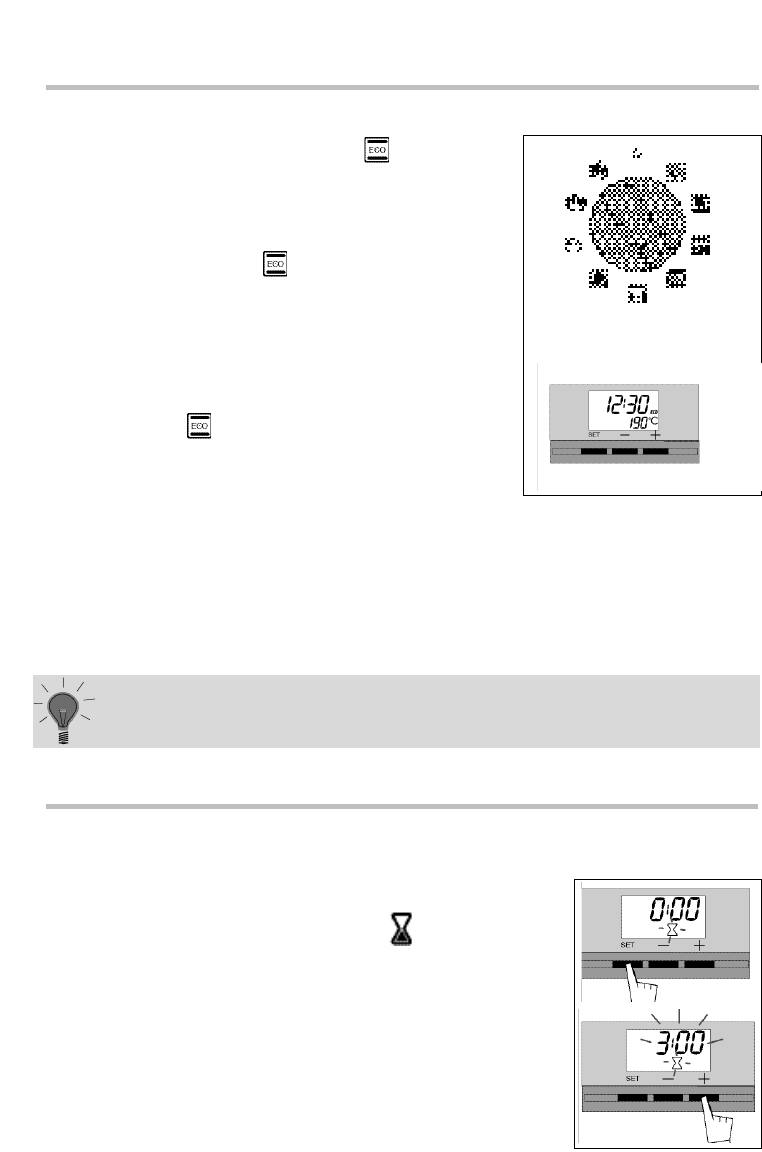14
5. Using the minute minder ?
How to use your oven
6. How to cook Economically*
The screen should only display the time of day and this must not be flashing.
• Turn the function selector to the " ".position.
The "ECO" indicator lights up on the display
• Place your dish in the oven following the
recommendations shown on the display.
Example : position " " -> levels 1 or 2 are
suggests in your cooking guide.
• Your oven suggests the optimal temperature for this
function which is 200 °C.
However, you can also adjust the temperature by
turning the "°C" knob towards + or -.
Example : " " position adjusted to 190 °C.
After these actions have been carried out, the oven
starts heating.
Three beeps will sound when the oven temperature reaches the temperature
you have set.
*For optimal "ECO" cooking, do not carry out preheating and do not
open the door.
This position allows you to make a 20% saving in energy while at the
same time achieving identical cooking results.
The ECO position is used for the energy label.
Following a cooking cycle, the oven continues to run for a
while in order to ensure that everything cools down.
Your oven is fitted with an electronic minute minder which works
independently of the oven, allowing you to "count down" a time.
In this case, the timer display takes priority over the clock time
Press on the "SET" button until the
symbol (timer)
starts flashing -> the display and a small hourglass will
flash.
Press on the button (+ or -) until you reach your chosen
duration (maximum 60 minutes).