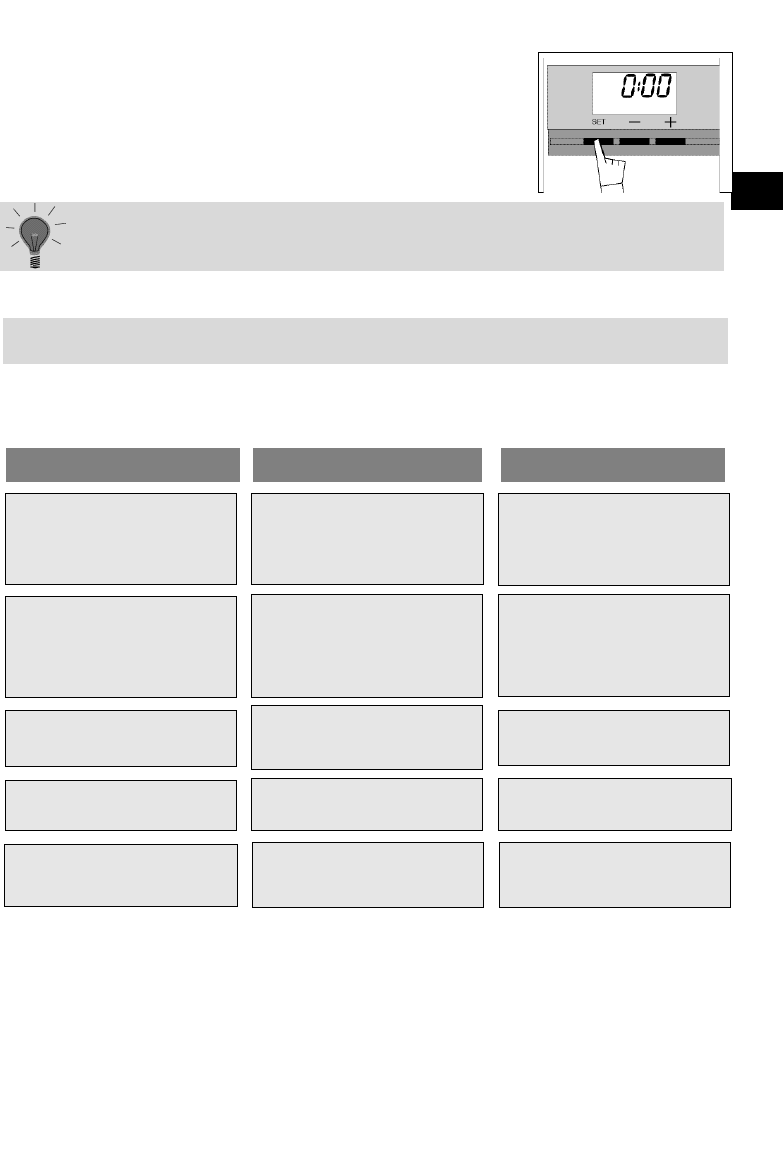15
GB
How to use your oven
The display stops flashing after several seconds and the
timer starts operating and counts down the time second by
second
When the set time is up, the timer issues a series of beeps
to inform you.
It is possible to modify or cancel the programming of the timer
at any moment.
Troubleshooting
If you're not sure that your oven is working properly, it doesn't necessarily
mean that there's a problem.
In all cases, check the following points:
If you realize that..
Possible causes What should you do?
The oven isn't heating.
• The oven isn't connected to the
power supply.
• The fuse has blown.
• The temperature selected is too
low.
- Connect to power supply.
- Change the fuse, checking that it is
16A.
- Increase the temperature
selected.
Err: "V" is displayed
Err : "M" is displayed
• The door lock is faulty.
• Pyro cleaning requested while
the door is already locked.
• The temperature sensor is faulty.
- Contact the After-Sales Service.
- Contact the After-Sales Service.
The light inside the oven isn't
working.
• The lamp is unusable.
• The oven isn't connected to the
power supply or the fuse has
blown.
- Change the bulb.
- Connect to power supply or
change fuse.
Cleaning by pyrolysis has not
occurred.
• The door is not shut properly.
• The door-locking system is
faulty.
- Check the door is properly closed.
- Contact the After-Sales Service.
The spit continues to operate
after the cooking is finished
•The spit motor continues to
rotate until the door is opened or
for 30 minutes after the cooking
has finished.
- Nothing to report.