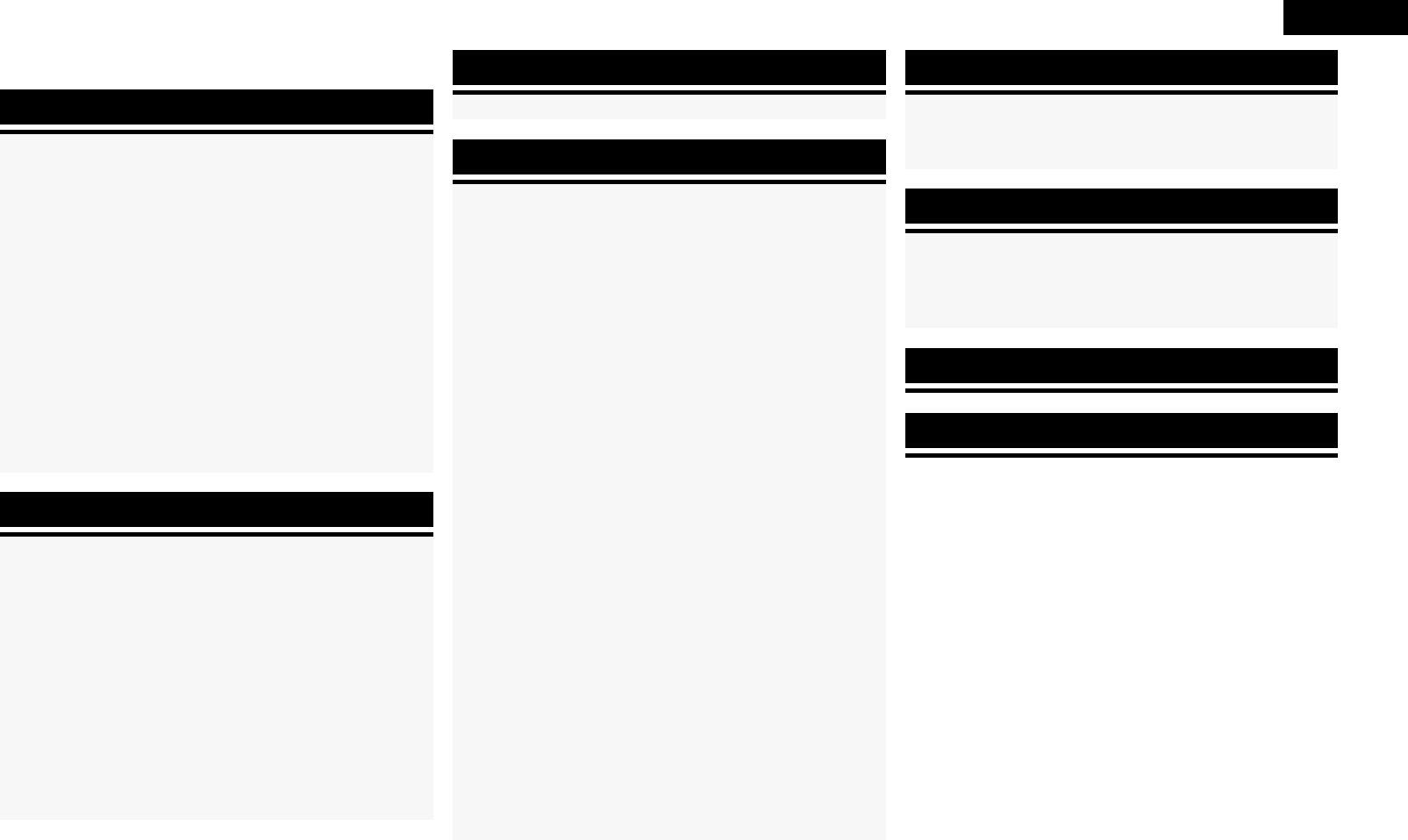ENGLISH
Accessor
Cautions on Handling
Cautions on Installation
About Discs
Discs Usable on the RCD-CX1
Holding Discs
Loading Discs
Cautions on Loading Discs
Cautions on Handling
Cautions on Storing Discs
Cleaning Discs
About the Remote Contr
Inserting the Bat
Operating Range of the Remote Control Unit
P
F
Display
Rear P
Remote Control Unit
Setting the Cur 1
Conv
Auto P
Auto F
Last F
Reset
Timer Playbac··············································································
Set
Set the
Set
Getting Started
n
Setup Setting the Timer
Other Functions
Troubleshooting 28
Specifications 30
Prepar
Cables Used for Connections
Using the AM L
Assembling the
Speak
Connecting the Speaker Cables
Connecting the Playbac 1
Record Pla 1
iP
®
1
Connecting a P 1
Connecting the Recording Components 1
CD Recorder / MD R 1
Connections to Other Devices
Antenna terminals
Connecting the P························································· 1
Once Connections are Complet ··············································
Connections
Prepar 1
T
Set
Loading Discs
Operations Dur 1
Adjusting the Master
Input Source Switc
Listening with Headphones
Adjusting the 1
T 1
Switc
CD Playbac ··················································································
Playing CDs
Switc 16
Repeat Pla 1
Playing
Playbac
About the MP3 and
Playing MP3 and 19
Repeat Pla 1
TUNER Playbac
T 19
Automatically P
Preset
Listening to Preset Stations
Naming the Currently
RDS (Radio Data Sy
RDS Searc
PTY Searc
TP Searc
RT (Radio
iP
®
Playbac
Preparations
Listening to A
Disconnecting the iP
Recording
Recording on an External De
Playback