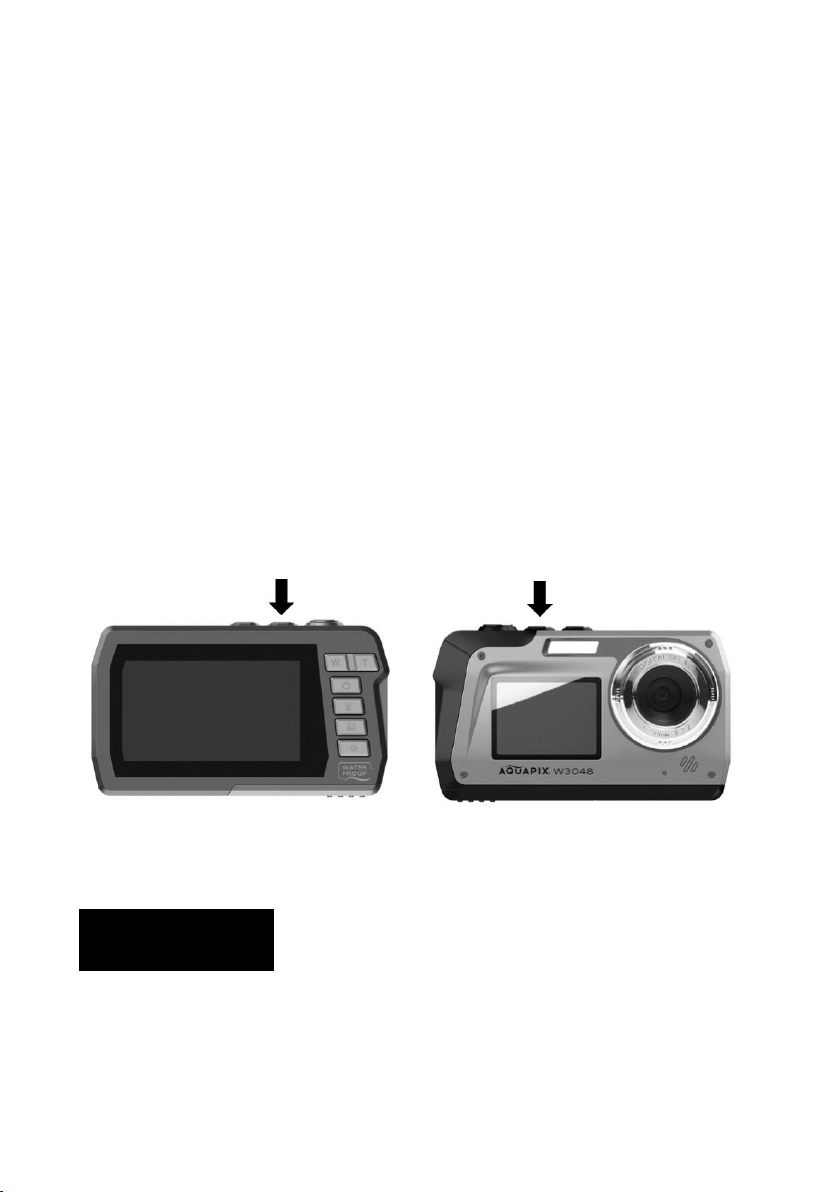Switch between the two displays
The camera has two screens:
A main screen on the back and a front screen on the front.
The big main screen gives you a large overview of your photo and
video recordings and all functions of your camera.
The front screen is perfect for your selfie shots.
For example, you can take photos and videos of yourself underwater
and always keep a perfect view of the perfect detail.
Just switch between the displays and see yourself on the front screen.
Switching the displays works simply by pressing the switch button:
Main Screen Front Screen for Selfies
3.0”/7.6cm (16:9) 2.0”/5.0cm (4:3)
Settings and Playback mode are not available
on the front screen. They are only available on
main screen on the back of the camera.