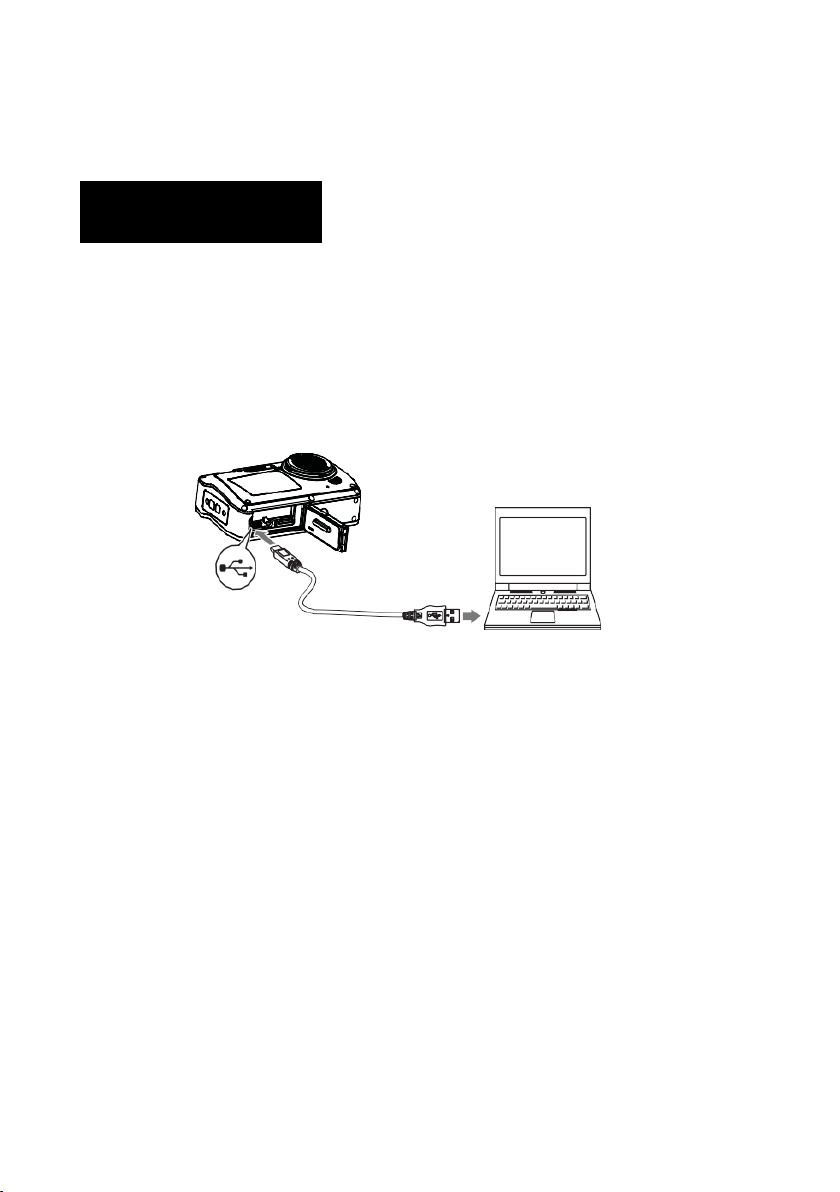Transferring files from camera to computer
Disconnect all other USB-powered devices from the computer.
Connecting the camera and other USB-powered devices to the same
computer simultaneously may cause a camera malfunction or
excessive power supply from the computer, which could damage
the camera or memory card.
WINDOWS:
1. Use the USB cable that came with your camera to connect
your camera to your computer.
2. Turn on the camera.
3. MSDC appears on the TFT screen.
4. A window appears with a list of options. Select “Open folder
to view files” and click OK.
5. Open the DCIM folder and the folder inside to view the media
files.