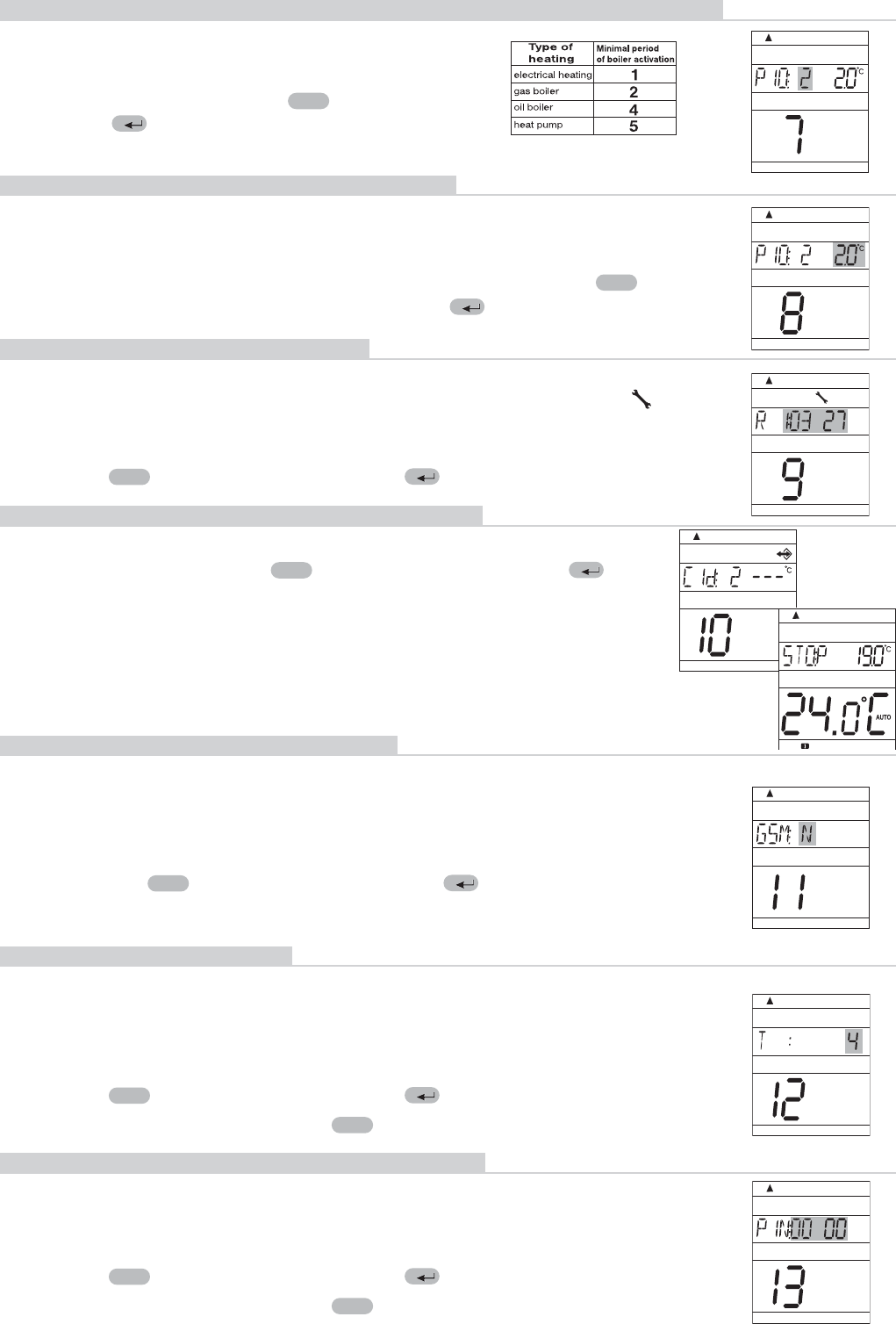9
7. MINIMUM SWITCH-ON TIME OF THE HEATING DEVICE AT PI REGULATION
This can be set within the range 1 to 5 minutes.
The setting is given by the type of heating system
and depends on the selected time interval of PI
regulation. Set the value with the buttons and
confirm with .
We recommend you follow the table settings.
i
+/- T
8. PROPORTIONAL BAND AT PI REGULATION
This item determines the value from which the PI regulation starts operating.
Example: The required temperature is 22.0 °C and the proportional band is 1.5 °C.
Then, the source will fully heat up to 20.5 °C. Once this temperature is reached, PI
regulation starts operating. The PROPORTIONAL band can be set with the
buttons within the range 1.5 to 3.0 °C. Confirm with the button (see page 12).
i
+/- T
9. BOILER MAINTENANCE INDICATION
Set the date (day, month and year) on which you wish to be informed of the pre-
scribed boiler service. At the required time, the LCD shows the Udr and
symbols (the item can be cancelled by entering a new date for the next boiler
maintenance!).
Set with the buttons and confirm with the button.
i+/- T
12. PHONE NUMBER SETTING
This constant can only be set in the version connectable to the GST1
module for mobile phone control (see page 10).
13. PIN CODE SETTING FOR THE SIM CARD USED
This constant can only be set in the version connectable to the GST1
module for mobile phone control (see page 10).
Set the phone number in the international format (420123456789 for Czech
rep.), to which SMS reports about the thermostat state should be sent.
Set with the buttons and confirm with the button.
You can browse the numbers with the buttons.
+/- H
+/- T i
Set the PIN code of the SIM card inserted in the GST1 module.
Set with the buttons and confirm with the button.
You can browse the numbers with the buttons.
+/- H
i+/- T
11. GSM MODULE CONTROL SELECTION
Choosing this constant, you can control the central unit via the GSM module.
Options:
GSM: N gsm module is not allowed, constants 12 and 13 are skipped.
GSM: A gsm module is allowed, constants 12 and 13 must be set!
Choose with the buttons and confirm with the button.
(The GSM module control is described in detail in the GST1 manual)
+/- T i
10. MAXIMUM TEMPERATURE OF FLOOR HEATING
This constant can only be set if the external sensor is used (page 11).
Set the required value with the buttons and confirm with the button.
Choose within the range 15 to 99.5 °C.
i+/- T
The external (floor) sensor monitors the maximum floor temperature. If the floor tem-
perature reaches the maximum permissible value, the heating device is switched off
even if the measured room temperature has not reached the required value.
When the external sensor temperature drops by 0.5 °C, the heating device is switched
on again. The STOP sign appears on the display.