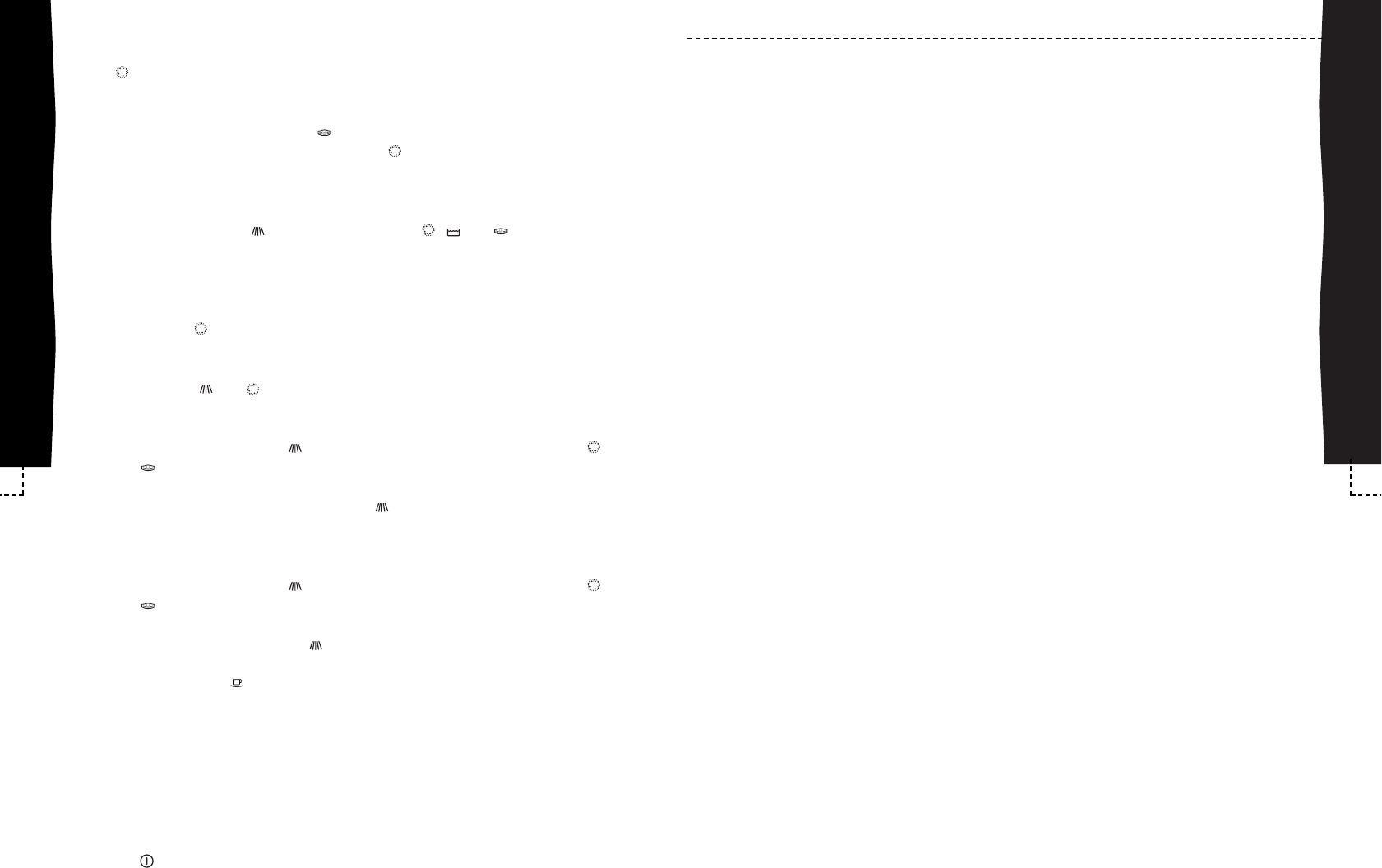WHAT TO DO IF…
GB 21
DESCALING THE APPLIANCE
GB 20
11.1 WHAT TO DO IF…
* No coffee runs out of the spouts.
-- Check that the water tank is correctly seated.
-- Fill the water tank.
-- Check the correct seating of the drip catcher.
* Coffee only drips out of the spouts.
-- Set the grinding texture to a coarser setting.
* The coffee is distributed unevenly between two cups.
-- Clean the outlet spouts.
* Too little froth is produced on the milk during frothing.
-- Always use cool, fresh (low fat) milk.
-- Use a suitable container (e.g. jug).
-- Also cool the container if necessary.
-- Dismantle the swivelling nozzle and clean.
* Low temperature.
-- The first cup of coffee from a fully automatic coffee machine always has a somewhat
lower temperature than the next one. We advise you to flush the appliance through
once before setting the first cup of coffee. Always pre-warm the cups. If the appliance is
not equipped with a hot tray, you can best rinse the cups with hot water before use.
Coffee from an espresso machine is normally drunk almost immediately after being
made. Additions such as sugar, evaporated milk or cream have a negative effect on the
coffee temperature. This also applies to the milk that is added to a cappuccino.
* Coffee brewing is interrupted after grinding.
– Fill the bean container as the brewing unit has detected that too few beans have been
ground, as a result the cycle has been interrupted.
* All green indicators are flashing simultaneously.
-- See section 5.1, last paragraph on page 12.
-- See section 3.4 (only when using the appliance for the first time).
-- Switch off the appliance. Wait 1/2 hour. Switch on the appliance, see section 3.4 (only
when using the appliance for the first time).
-- Start the descaling program by turning the selector dial anticlockwise to the stop. The
indicator flashes.
The liquid descaler is now pumped through the interior of the appliance to the
swivelling nozzle at short intervals.
-- If during the cleaning program the indicator lights up, empty the drip catcher and
then replace it. All 4 green indicators flash, the indicator illuminates.
-- Turn the selector dial clockwise back to the 0-position.
You continue with the descaling program. The liquid descaler is pumped through the
interior of the appliance into the drip catcher at short intervals.
After a period of time the indicator flashes while the , and indicators
illuminate.
-- Fill the water tank with fresh water and replace it in the appliance.
-- Empty the drip tray and replace it. The four green indicators will flash.
The indicator lights up.
-- Place a sufficiently large container under the swivelling nozzle and turn the selector dial
anticlockwise to the stop.
The indicators and will light up.
The descaling program will continue. Clean water is pumped at short intervals through
the interior of the appliance to the swivelling nozzle.
After some time the indicator will flash again. At the same time the indicators
and will light up.
-- Empty the drip tray and replace it.
The four green indicators will flash; indicator will light up.
-- Turn the selector dial, clockwise, back to the 0-position.
The descaling program will continue. The clean water will be pumped at brief intervals
through the interior of the appliance into the drip tray.
After some time the indicator will flash again. At the same time the indicators
and will light up.
-- Empty the drip tray and replace it.
-- Rinse the appliance: press button .
-- Rinse the water tank and replace it.
When the indicator lights up the appliance is ready for use again.
If the drip tray plus bean container no longer fits after the cleaning process, you should
remove the bean container from the drip tray and replace only the drip tray in the
appliance. The spatula, with which the compressed spent coffee tablets are broken, will
then return to the correct position.
Next remove the drip tray again. Replace the bean container on the drip tray and place the
assembly (drip tray + bean container) back in the appliance.
If the action described above does not help, switch the appliance off using the on/off
switch . Wait a while and then switch the appliance back on. The settings will be reset
and you can replace the drip tray plus bean container in the appliance.