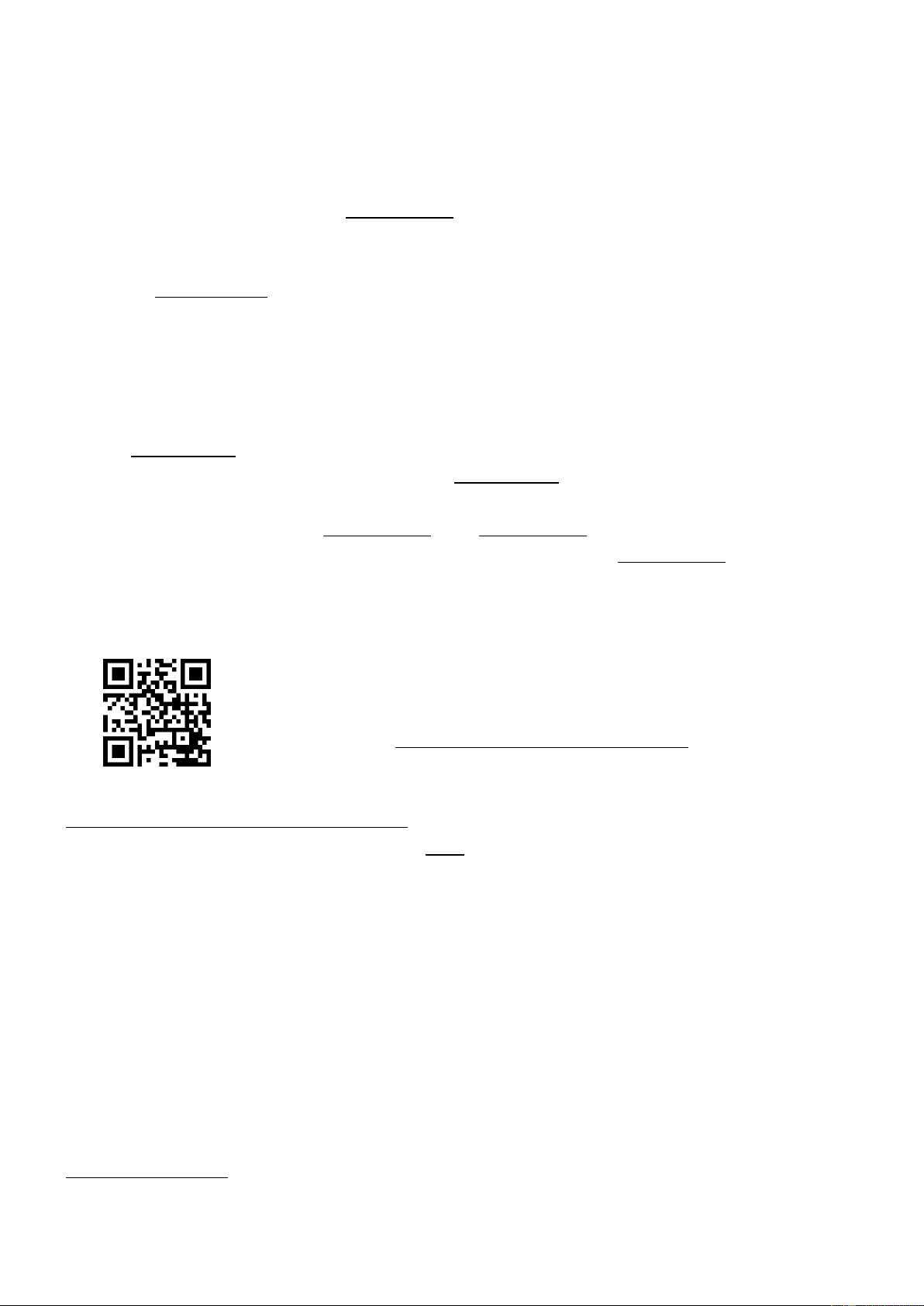supplied must be observed. Read and understand these safety precautions and
make sure that all safety precautions are taken also with remote operation.
Safety and setting the timer
The Eurom Smart App has a ‘Smart Timer’ with which you can create a
schedule yourself with days and times on which the heater is to automatically
switch itself on and off. Any timer data entered into the Eurom Smart App will be
stored in the heater. This means that, once you have entered the timer data and
the heater loses the connection with the Wifi modem, the heater will still be
able to switch itself on and off on your specified times. Storing the timer data in
the heater is a safety precaution. Your set on and off times schedule will also
work without a Wifi connection. So the heater will not unexpectedly continue
heating up if the Wifi connection (temporarily) fails.
The Smart timer data will be stored, even if the heater is switched off or the
plug is removed from the socket. The set Smart timer data can only be checked
via the App and also only be removed via the App. Bear this in mind when
entering the data into the Smart Timer. The Smart Timer data is not visible on
the heater. Regularly check in the App whether the entered Smart Timer data
are still correct.
You can consult an elaborate Eurom Smart App user manual with the QR code
below:
or on the website: http://www.eurom.nl/nl/manuals
Turning the WiFi connection on and off
- The heater should be ON, but should NOT heat and therefore, there is no heating
symbol visible on the heater’s display. (Do this by setting the temperature lower than
the ambient temperature using the – button, for example.)
- Press the ON/OFF button for three (3) seconds to toggle between WiFi ON and OFF.
WiFi symbol flashes on the display: WiFi connection is ON.
No WiFi symbol on the display: WiFi connection is OFF.
Attention: As soon as there is a WiFi connection, you can no longer use the timer function
on the remote control, which prevents contradictions.
As soon as there is a WiFi connection, the APP updates the time automatically and
therefore, you do not have to enter the time manually.
Safety feature
Anti-tip protection
If the heater is horizontal for more than 20 seconds, the stove switches off automatically.
Put the stove upright again, switch it off and on again and the stove will resume operation.