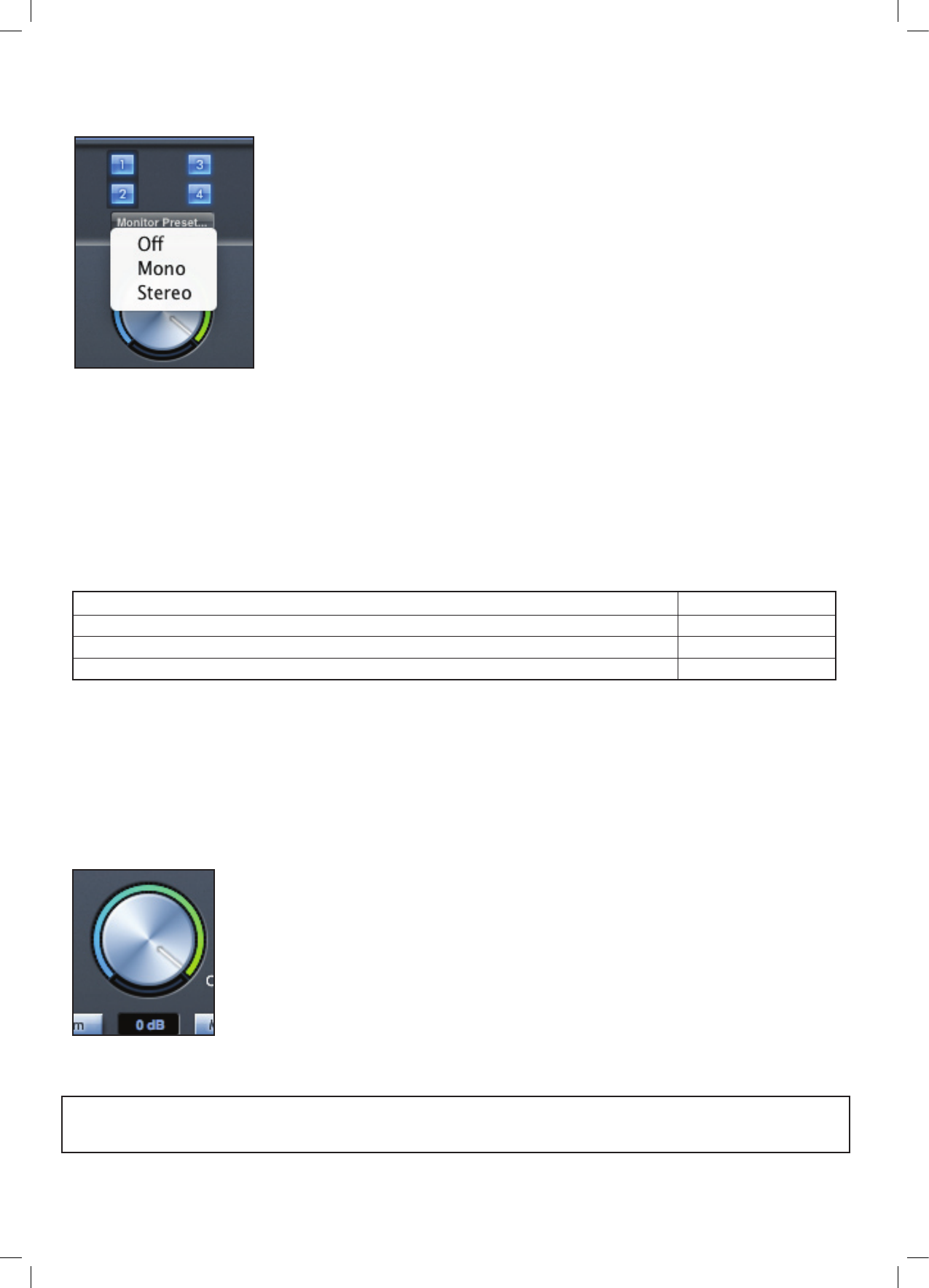Monitor presets drop-down menu
These presets allow quick changing of typical monitoring set-ups.
For the monitor presets to work, you must have your speakers connected to the line outputs as shown below.
Line out Speaker
1 Left
2 Right
3 Mono Speaker
Monitor Presets
Preset Name Output
Off - no monitor control buttons enabled, therefore no sound will come out of any analogue output No Outputs
Mono - outputs only to the centre / mono speaker (Line output 3.) All other channels are muted Output - 3
Stereo - outputs to stereo speakers (monitor 1 and 2 output.) All other channels are muted Outputs - 1, 2
Monitor section controls
The following controls in the Monitor Section will affect those channels that have been selected for monitor control (indicated with a
blue button, see above).
Monitor level control knob
The output level of all assigned outputs is set using this knob. The output level can be adjusted using the mouse and will affect all
assigned outputs (as indicated with a blue button). The dB display below shows the current level to which the monitor knob is set.
Note that the front panel Monitor control affects only outputs 1 and 2, and is an additional volume control on top of the monitor level
set in Scarlett MixControl software.