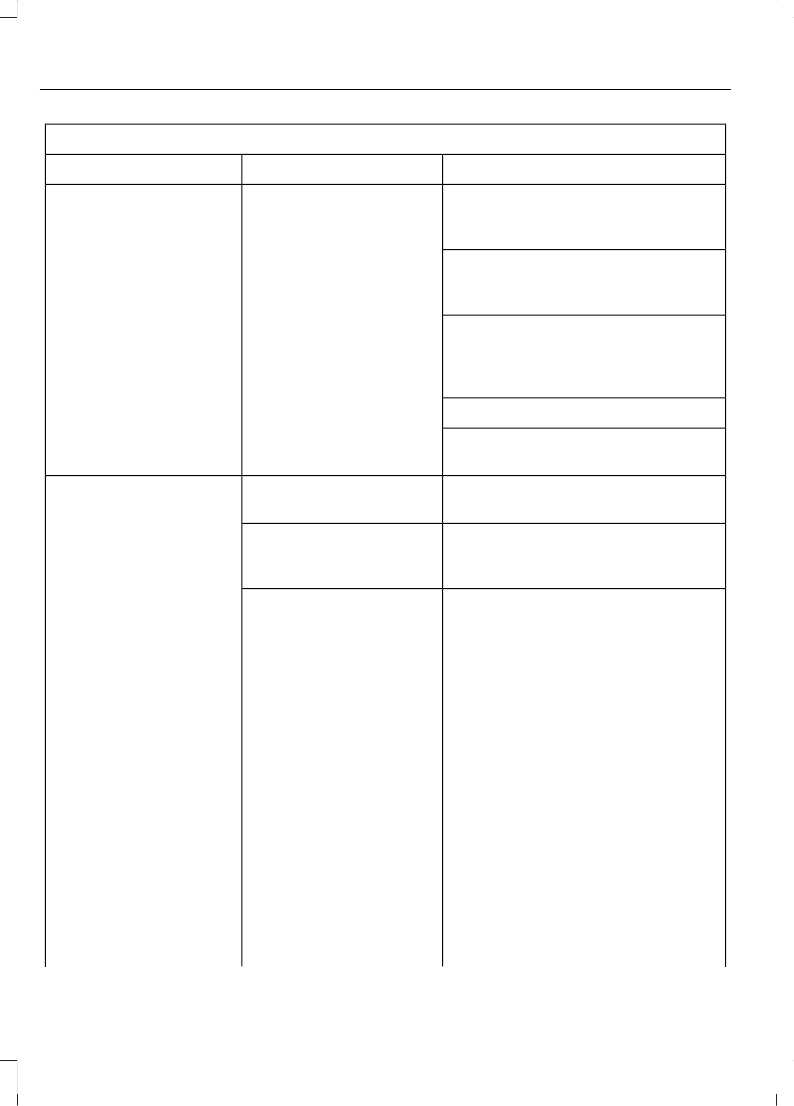Cell phone issues
Possible solutionPossible causeIssue
Try switching off your cell phone,
resetting it or removing the battery,
then trying again.
Possible cell phone
malfunction.
Try deleting your device from SYNC
and deleting SYNC from your
device, then trying again.
Always check the security and auto
accept prompt settings relative to
the SYNC Bluetooth connection on
your cell phone.
Update your cell phone's firmware.
Switch off the auto download
setting.
Check your cell phone's compatib-
ility.
This is a cell phone-
dependent feature.
Text messaging is not
working on SYNC.
Try switching off your cell phone,
resetting it or removing the battery,
then trying again.
Possible cell phone
malfunction.
iPhone • Go to your cell phone's Settings.
• Go to the Bluetooth Menu.
• Make sure the connection status
shows Not Connected.
• Press the blue circle to enter the
next menu.
• Turn on Show Notifications.
• Turn on Sync Contacts.
Your iPhone is now set up to
forward incoming text messages to
SYNC.
Repeat these steps for every other
Sync vehicle you are connected to.
Your iPhone will only forward
incoming text messages to SYNC if
it is unlocked.
Replying to text messages using
SYNC is not supported by iPhone.
396
C-MAX (CEU) Vehicles Built From: 16-03-2015 Vehicles Built Up To: 19-07-2015, CG3642en enGBR, Edition date: 02/2015, First Printing
SYNC™ 2