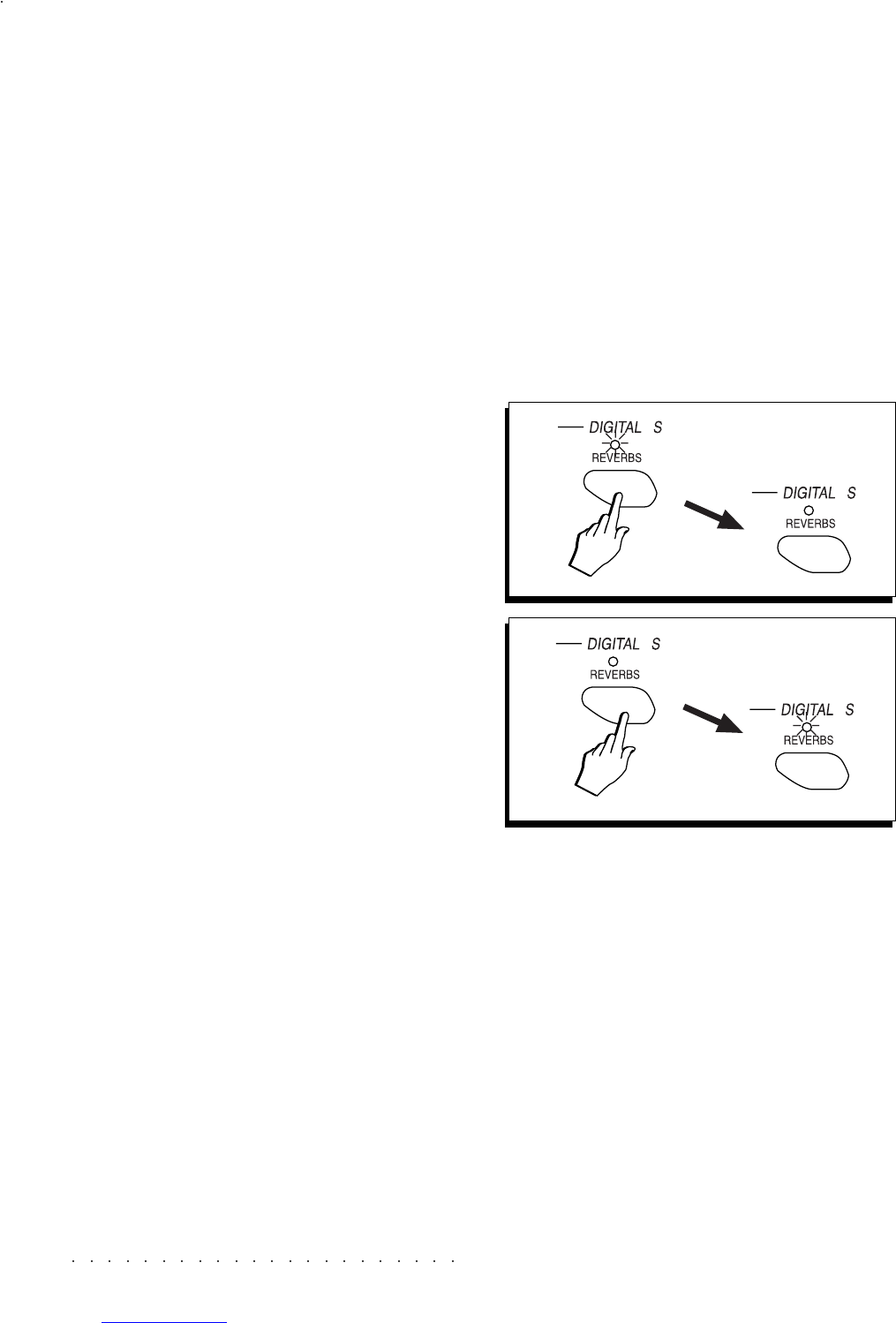1•6 User Guide
1•6 User Guide
PLAY WITH EFFECTS OR BYPASS THEM
One or both effects buttons in the Digital Signal
Processor will be active (led on), showing that
the current Performance is being processed by
one or both effect types (Reverb and/or Mod/
Delay Effect).
You can temporarily modify the way in which a
Performance or Style is processed by changing
the On/Off configuration of the Reverbs and Ef-
fects buttons.
When the leds are on, the current Performance
is being processed by the effects; when off, the
respective effect is bypassed.
Bypass
1. To bypass an effect, press an active button.
The led of the button goes off, indicating that
the current Performance is no longer being
processed by the relative DSP.
To activate an effect
2. Press a deactivated button.
The led of the button turns on to indicate that
the current Performance is being processed
by the relative DSP.
22 Reverb and 22 Mod/Delays are available
and both signal processors are user-program-
mable (See chapter 15, «Edit Effects»). How
to select the effects is discussed in chapter
9, «Digital Signal Processor».
1
2
PLAY WITH EFFECTS OR BYPASS THEM
One or both effects buttons in the Digital Signal
Processor will be active (led on), showing that
the current Performance is being processed by
one or both effect types (Reverb and/or Mod/
Delay Effect).
You can temporarily modify the way in which a
Performance or Style is processed by changing
the On/Off configuration of the Reverbs and Ef-
fects buttons.
When the leds are on, the current Performance
is being processed by the effects; when off, the
respective effect is bypassed.
Bypass
1. To bypass an effect, press an active button.
The led of the button goes off, indicating that
the current Performance is no longer being
processed by the relative DSP.
To activate an effect
2. Press a deactivated button.
The led of the button turns on to indicate that
the current Performance is being processed
by the relative DSP.
22 Reverb and 22 Mod/Delays are available
and both signal processors are user-program-
mable (See chapter 15, «Edit Effects»). How
to select the effects is discussed in chapter
9, «Digital Signal Processor».
1
2