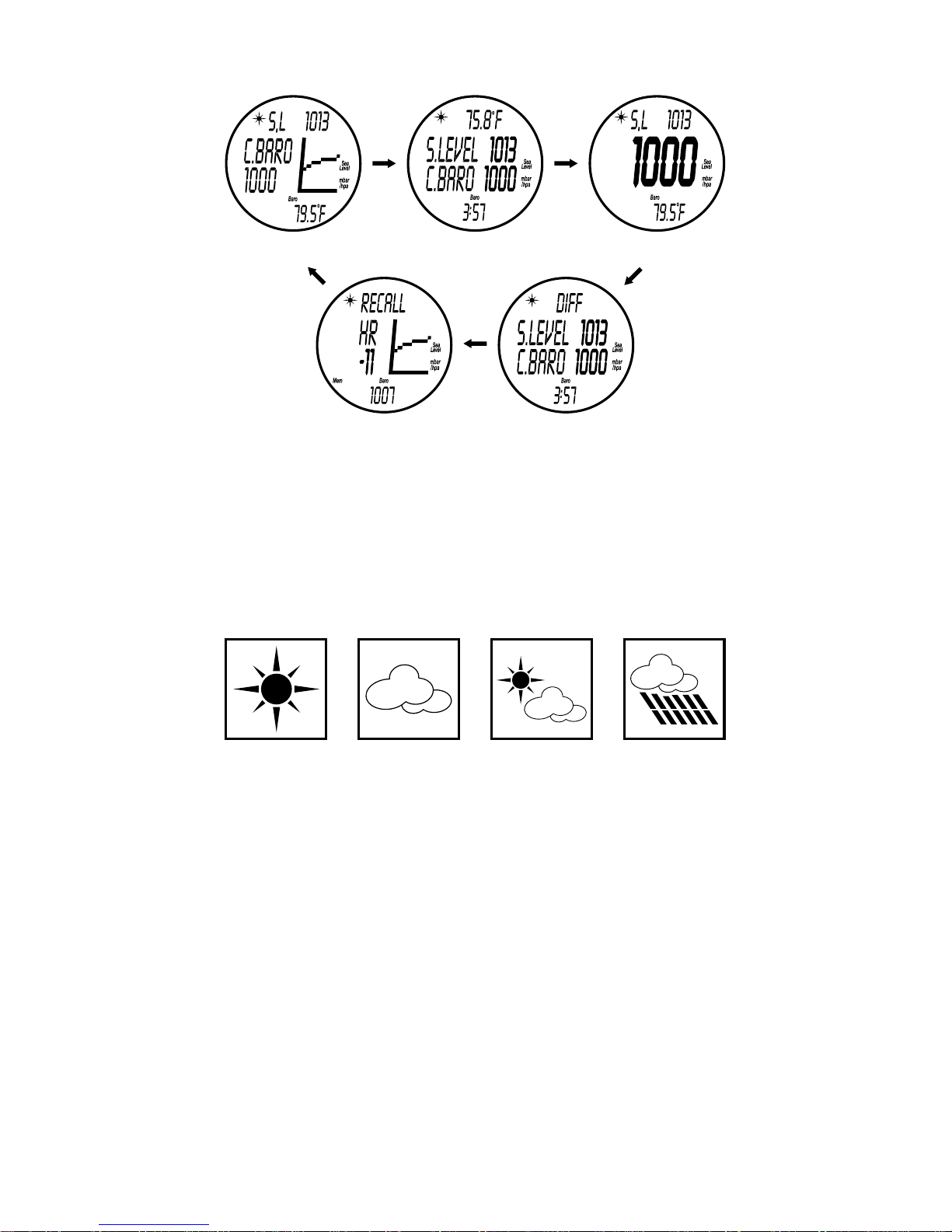19
There are ve display modes available for the barometer. Press B to change
display modes.
In barometer mode the watch displays weather forecast symbols and a
measurement of the current local and sea level atmospheric pressure. This
mode also features a graphic display of the barometric trend over the last 24
hours.
Weather conditions display:
The watch displays symbols giving an idea of the local climatic trends for the
coming hours. Calculation is based on barometric measurements and the
display is the same as in time mode.
There are four trend symbols :
WARNING:
• Weather forecasting is not an exact science! No professional institute in the
world is capable of 100% certainty. The forecasts given by the watch should
be taken as an indication. If you have to make a major or dangerous trip
(sea, mountains), conrm the MW600’s predictions by contacting your local
meteorological institute.
Furthermore, at sea and in the mountains, climatic conditions can change
extremely rapidly, creating life-threatening conditions. Be prepared and
extremely careful.
• Meteorological predictions are given at 6am, and will only be reliable if the
barometer has been functioning correctly for at least the last 12 hours.
• View 1 : Barometric pressure display.
Est afché le graphique de la pression barométrique au niveau de la mer lors
The graph of sea level barometric pressure over the last 24 hours is displayed.
The last value is on the right with each point representing one hour.
It is not possible to read the exact value from the graph, merely the trend.
In order to read the sea level barometric pressure values for the last 24 hours,
go to view 5 and press A to scroll through the data for the last 24 hours.
NB: The barometer varies by intervals of 1mbar and displays pressures from
B B
View 1 View 2 View 3
View 5 View 4
B
B
B
Sunny Cloudy Sunny with
cloudy spells
Rainy