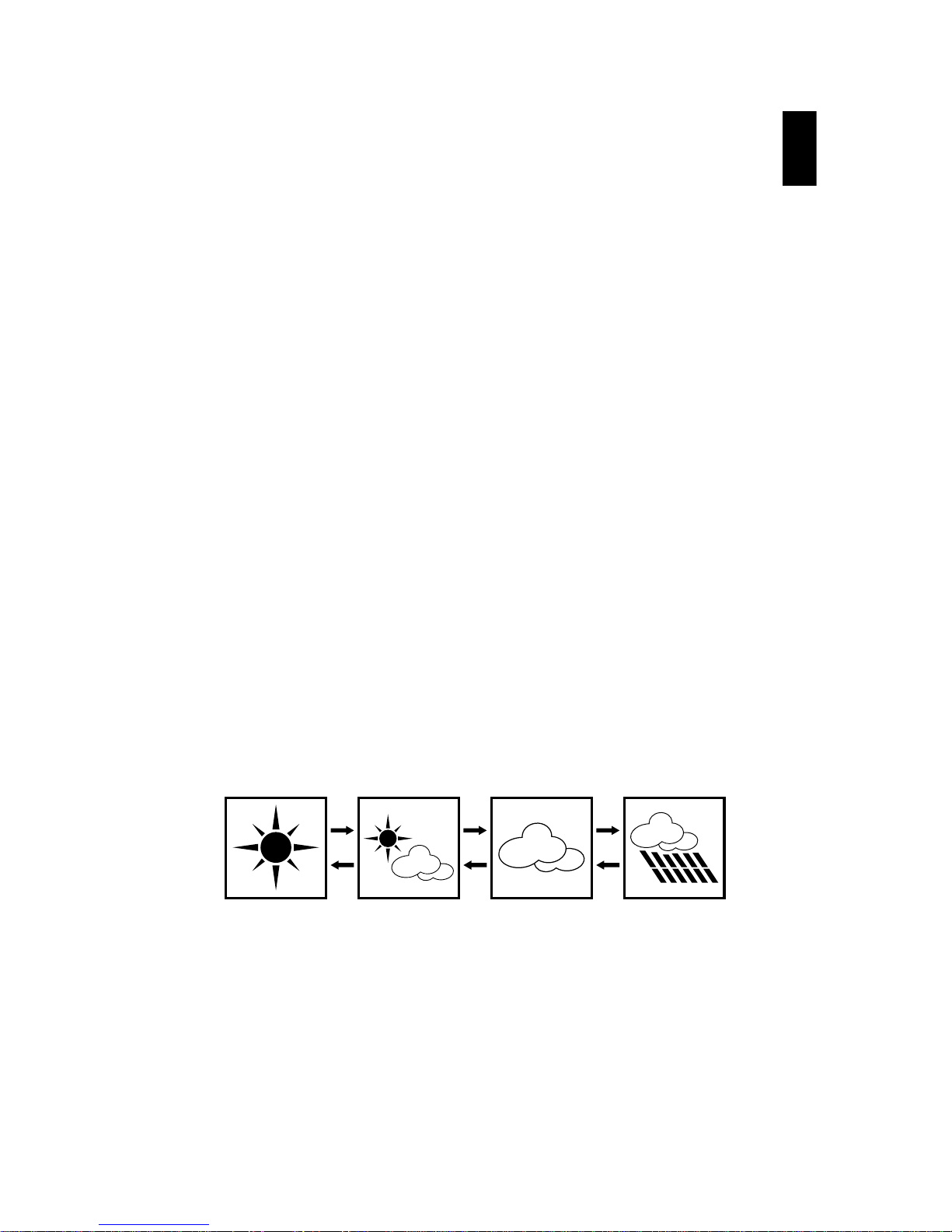en
20
300mbar to 1100mbar.
Press A to change the units of the barometric pressure value and hold it down
until the pressure unit (mbar or inHg) stops ashing to go from mbar to inHg
and vice versa. Press B to change between the barometric pressure values and
current values.
To convert pressure to inches of Mercury, use the following formula:
Pressure in inches of Mercury [inHg] = Pressure in millibars [mbar]/33.9
• View 2 : Temperature display.
In this view the watch displays sea level and local pressure values and
temperature. Change the units between (°C) and (°F) by holding down A.
WARNING: body temperature may inuence the value displayed. To get a
precise idea of the outside temperature, you need to take the watch off and
put it on an ambient temperature surface. Leave the watch to come to ambient
temperature (around 10 minutes) and the display will stabilise.
NB: The temperature varies in intervals of 0.1°C and the variations will be
recorded very precisely.
However, the accuracy of the absolute gure will be lower (1 to 2°C).
Comparing the display with another thermometer may lead to errors, as the
value depends on the calibration of the two devices.
• View 3 : Displaying local pressure.
The main display in this view shows the local pressure.
The watch measures altitude and atmospheric pressure using the same
sensor.
It cannot therefore determine whether the atmospheric pressure changes
because of a change in altitude or in climatic conditions.
You therefore need to calibrate the barometer to the altitude of the measurement
site.
Calibrating sea level atmospheric pressure.
• Calibration is only possible for views 1 to 3.
• Hold down D until the words SET CURRENT WEATHER scroll across the
screen. The weather symbol begins to ash.
• Press A(+) and B(-) p to increase or decrease the displayed value, depending
on the weather conditions observed at the time.
• Press C p the sea level pressure value ashes.
• Press A(+) and B(-) p to increase or decrease the displayed value, depending
on information from an ofcial meteorological bulletin, for example.
Press D to exit setting mode. After 2-3 minutes without calibration, the screen
stops ashing and goes back into barometer mode.
• View 4 : Differential barometer.
In view 4, it is possible to activate a differential mode. This allows you to
measure pressure changes from the moment it is activated, without having to
reset the barometer. This gives you a new benchmark for monitoring barometric
variations.
• Press D “START” is displayed.
• Hold down D until S.level and C.baro appear with ashing gures.
• Press A or B to reset the values to zero. You have just calibrated the benchmark
to launch the differential calculation.
• Press D to conrm the calculation.
• Hold down D until STOP stops ashing to interrupt the calculation.
A
B
A
B
A
B