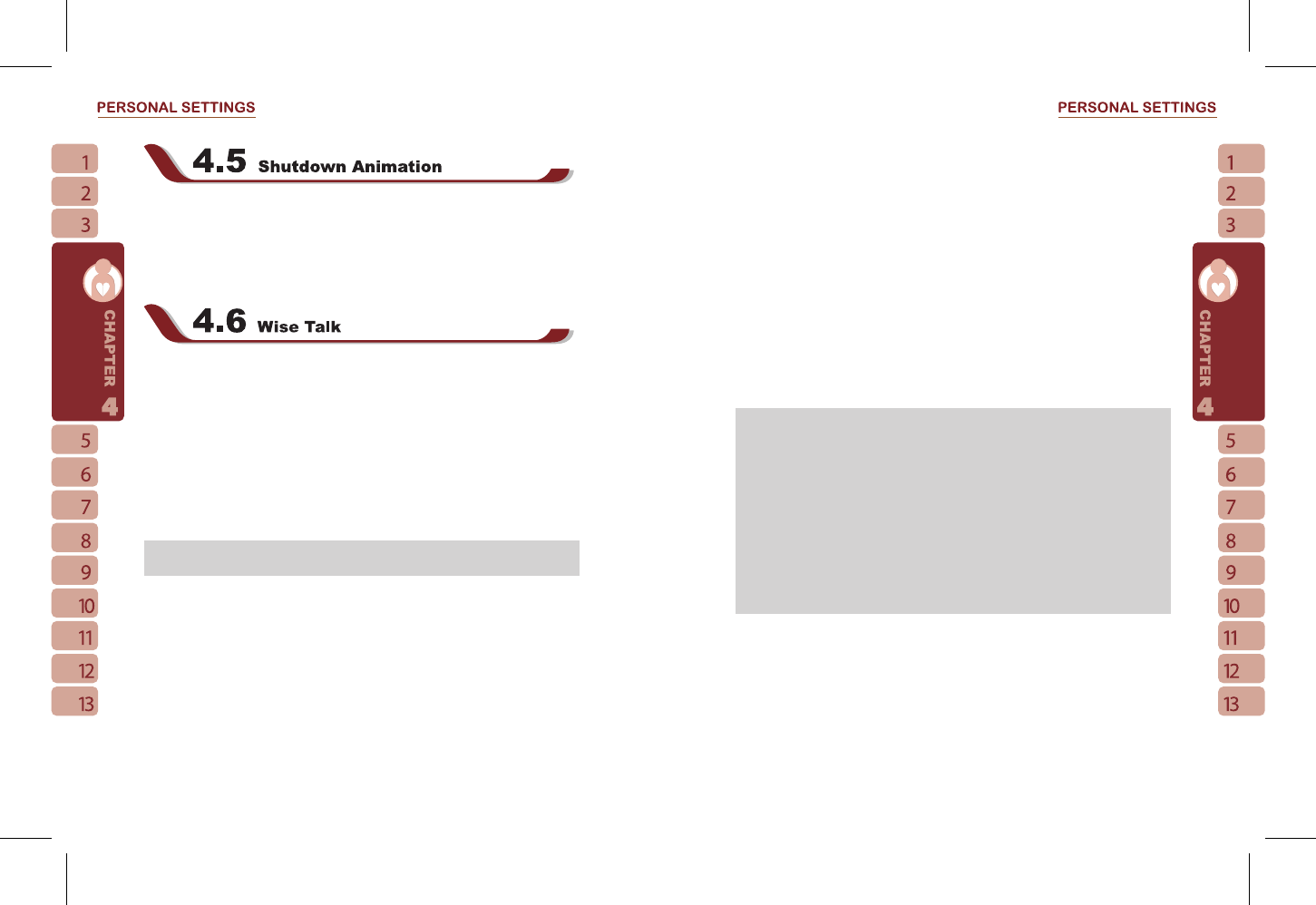1.Select “ Start ” >
【
Settings
】
> Personal Tab >
【
Shutdown Animation
】
2.Select your preferred Animation File, Sound File, Show Time. Tap User Define in “
Animation File ” to set your own file as shutdown animation.
3.Select “ Preview ” to view your settings.
4.Tap “ OK ” to save and exit.
Wise Talk contains additional handset related settings.
1.Tap “ Start ” >
【
Settings
】
> Personal Tab >
【
Wise Talk
】
2.Answer Machine Tab: You may enable / disable Answer Machine, choose file location,
set recording time, set hold on time before activating answer machine, or set your own
greeting.
3.Background Effects Tab: You may enable / disable Background Effect, choose preferred
background effect sound, or adjust volume.
4.Phone Record Tab: You may turn on / off phone recording, or choose a file location.
5. Phone Settings Tab: You may change phone related settings.
Note: When Answer Machine is activated, Background effects and Phone Recorder will
not operate.
Answer Machine
This function is different from voicemail, you may use answer machine in this device to
directly save caller’s message to this device, which allows you to listen to message more
easily and also save call expenses.You can even choose to apply a specific greeting to an
incoming call by tapping the icon appeared when an incoming call is ringing.
Select “ Start ” >
【
Settings
】
> Personal Tab >
【
Wise Talk
】
> Answer Machine tab.
1.Check“Enable Answer Machine”to activate answer machine function.
2.Select“Save In”to select a storage location for messages.
3.Select“Recording Time”to set the time length for a caller message.
4.Select“Activate Time”to set how many seconds that your answer machine will wait before
answering an incoming call.
5. Select a greeting from {Greeting setup} to apply on incoming calls. To apply your own
recordings as the greeting, select “User Define” from the pull down menu.
6.Tap “ OK ” to save setup and return to System tab screen.
You will find callers’ messages in “ My Answer Machine ” folder.
Greeting Setup:
Tap { Greeting Setup } to set default answer machine greeting or record your own greeting.
Press the play button to listen to the current greeting.
1.Select a style to be your greeting message.
2.Tap the record button to record your own greeting.
3.Tap the play button to listen to greeting recorded.
4.Tap “ OK ” to validate the settings and exit.
Note:
1.Your answer machine will stop recording as caller ends the call. After activating answer
machine, you may press { Stop } to stop recording without interrupting the conversation.
After activating answer machine, it will interrupt conversation and end recording by
pressing Key.
2.When Caller 1 is leaving a message, the incoming call from Caller 2 will become call
waiting and will be recorded in the message of Caller 1.You may select to answer or
reject call waiting. If you select to answer call waiting,the message of Caller 1 will stop;
if you select to reject call waiting, the call waiting from Caller 2 will continue to ring until
Caller 2 enters voice mail.
3.If you have checked “ Auto Answer ” in Phone, Answer Machine will automatically be
deactivated. See Settings in this Chapter. .
Background Effects
You may use background effects to create the call environment you desire.
1.Select “ Start ” >
【
Settings
】
> Personal tab >
【
Wise Talk
】
>Background Effects tab.
2.Check “ Enable Overdub ” to activate background mixed sound function.
3.Tap { Background sound } to unfold special sound effect and select a special effect.
4.You may use { Background sound volume } bar on screen to adjust the volume of special
effect.