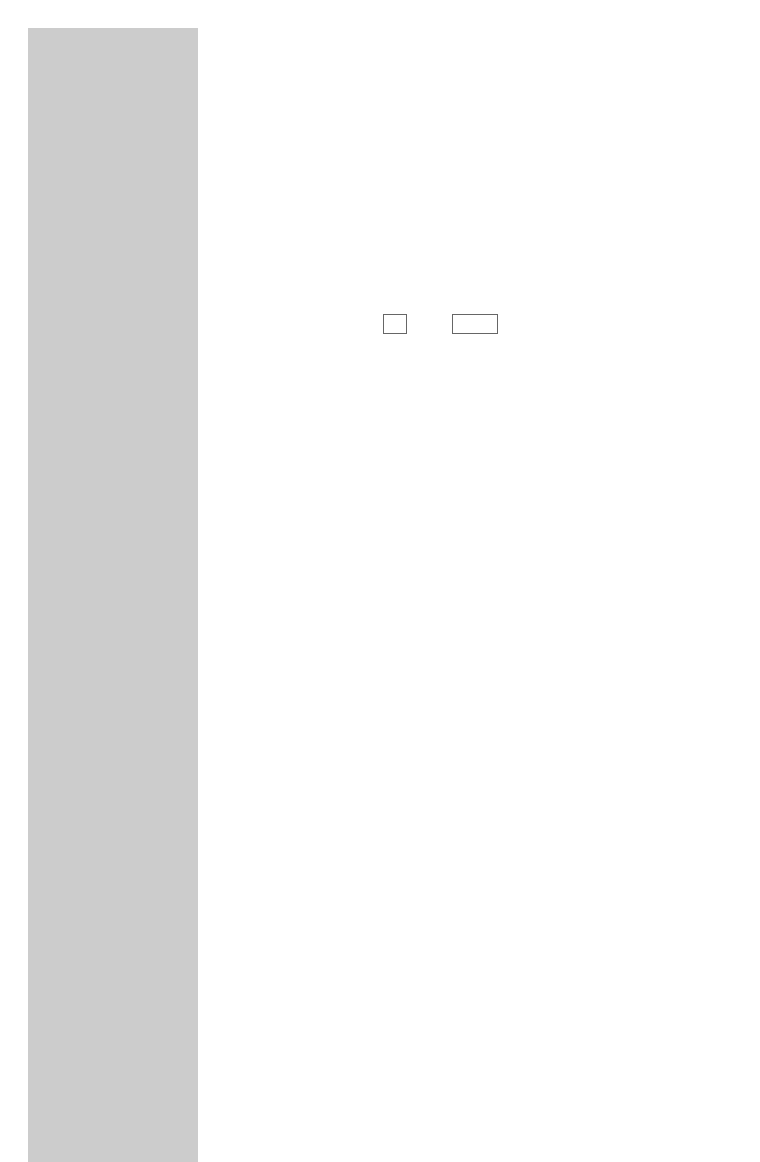22
Switching on and off
1 Press »Ǽ« to switch on the digital receiver from standby mode.
2 Press »
Ǽ« to switch the digital receiver to standby mode.
– The mode indicator lights up red.
Mode selection
You can choose between TV and radio modes.
1 Press » « or » « to select the mode.
Note:
You can also change modes by selecting »Program informa-
tion« in the main menu.
Selecting preset channels
1 Move up and down the channels by pressing »P+« or »P-« as
required.
2 To run through the channels, press and hold down »P+« or
»P-«.
3 Enter single-digit or multi-digit preset channel numbers by
pressing »1 ... 0« on the remote control.
– Channels with no stations assigned are ignored.
Note:
Every time you switch stations, the current channel number, the
name of the station, the time, and the titles, start and finish
times of the current and following programmes are shown on
the screen If there is another language or digital audio effects
for the current programme, you will also see this information. In
the »Sound« menu, you can choose the language or the
digital audio effects. Open the »Sound« menu by pressing »
F
«.
Adjusting the volume
You cannot change the volume in menu mode.
1 Adjust the volume by pressing »
Ǹ
« or »
Ƿ
«.
– A volume scale is shown on the television screen.
Note:
Volume changes adjust the audio signals at the »TV«, »VCR«
and »AUDIO OUT« sockets on the digital receiver.
RadioTV
BASIC FUNCTIONS______________________________