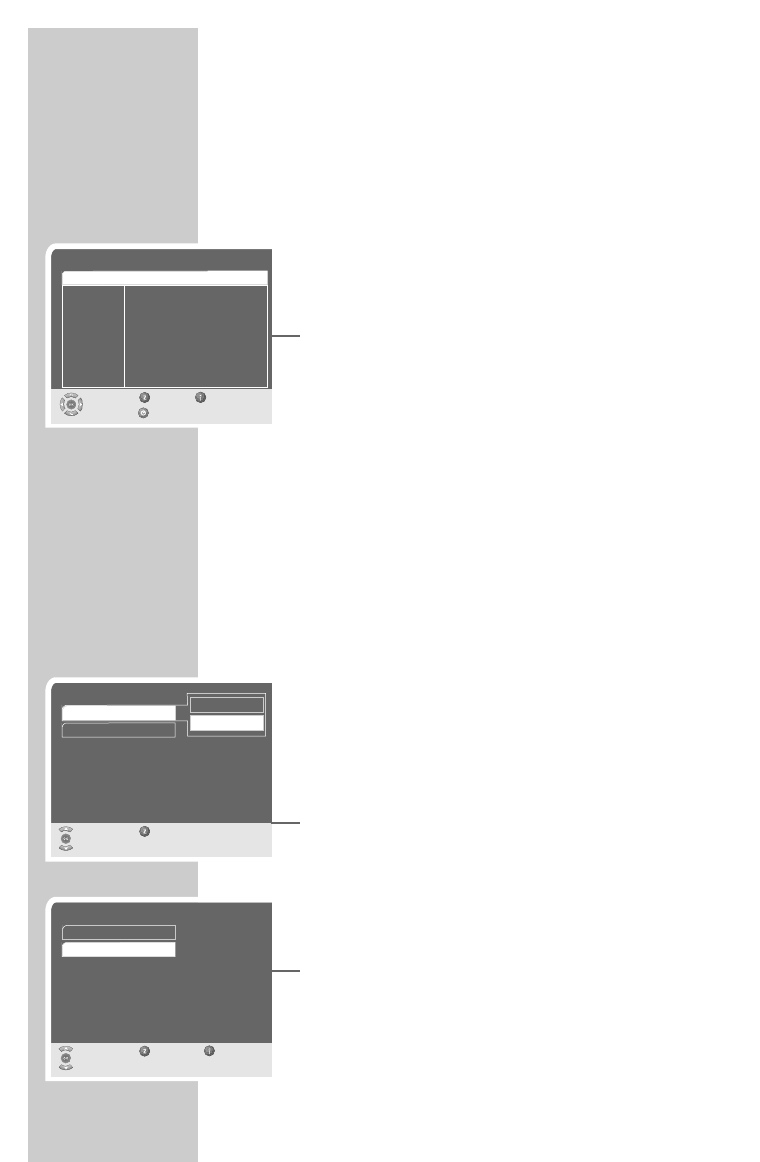24
TV guide
The TV guide provides information on the current station such as the
title and descriptions of the current and next programmes.
1 Press »TV-G« to view the station information.
– All today’s programmes are shown.
Note:
The TV guide can also be found under »Program information«
in the main menu.
2 Press »P-«, »P+«, »
Ǹ
« or »
Ƿ
« to select the programmes.
3 Press »OK« to see the information on the selected programme.
4 Press »z« to return to today’s programmes.
5 Press »
Ȅ« to add the selected programme to the recording
timer.
– The »Record timer« menu appears.
(See the section on the recording timer on page 30).
6 Press »i« to quit the TV guide.
Subtitles
You can show or hide the subtitles. If subtitles are available in
several languages, you can select the language.
Showing subtitles
1 In the main menu, select »Settings« with »P-« or »P+« and
press »OK« to confirm.
2 Select »Subtitles« with »P-« or »P+« and press »OK« to
confirm.
– The »Subtitles« menu appears.
3 Select »Subtitles« with »P-« or »P+« and press »OK« to
confirm.
4 Press »P-« or »P+« to show or hide the subtitles and then press
»OK« to confirm.
Selecting the subtitle language
1 Select »Subtitle Language« with »P-« or »P+« and press
»OK« to confirm.
2 Select your language using »P-« or »P+« and press »OK« to
confirm.
3 Press »i« to finish the setting.
BASIC FUNCTIONS
______________________________________
TV Guide Monday, 11.07.2005
Select Back Exit
and open Timer
9:15 - 9:30 Börse&Wirtschaft
9:30 - 10:00 N24 Wissen
10:00 - 10:18 N24 Nachrichten
10:18 - 10:34 N24 Nachrichten Wirtschaft
10:34 - 11:00 Doku: Raketen
11:00 - 11:31 N24 Nachrichten
11:31 - 12:00 Doku: Raketen
12:00 - 12:20 N24 Nachrichten
12:20 - 12:39 N24 Nachrichten Wirtschaft
12:39 - 13:00 Doku: Von der Macht verführt
Subtitles
Select Back
and confirm
Ȅ
Deutsch
Off
On
Subtitle Language
Subtitles
Subtitles
Select Back Exit
and open
Subtitle Language
Subtitles
On
English