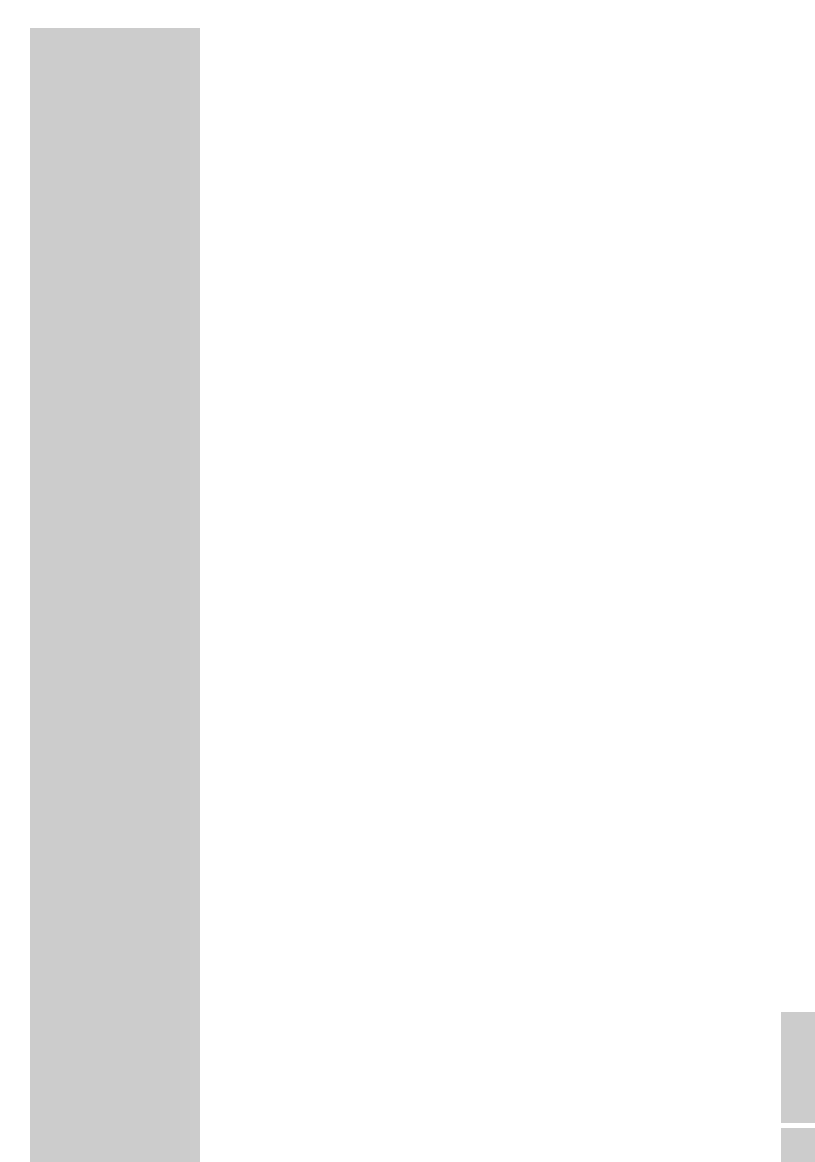DEUTSCH
19
ENGLISH
19
Switching on and off
1 Press »Ǽ« to switch on the digital receiver from standby mode.
– The mode indicator lights up green.
2 Press »
Ǽ« to switch the digital receiver to standby mode.
– The mode indicator lights up red.
Note:
The only way to disconnect the digital receiver from the mains
supply is to unplug the mains adapter.
Mode selection
You can choose between TV and RADIO modes.
1 Press »TV/RADIO« to select the mode.
Switching between TV mode and an external
device (VCR)
If you have connected a video recorder, you may need to press
»DTV/VCR« to switch to the external device and back.
Note:
If the digital receiver is in standby mode, the »DTV/VCR«
button does not work.
Adjusting the volume
You cannot change the volume in menu mode.
1 Adjust the volume by pressing »VOL – a« or »VOL + s«.
– A volume scale is shown on the television screen.
Notes:
Volume changes adjust the audio signals at the »EURO AV ɮ
TV«, »EURO AV ɮ VCR« and »DIGITAL AUDIO OUT«
sockets on the digital receiver.
The volume you select is retained, even if the device is switched
off and on again, provided it is not adjusted.
BASIC FUNCTIONS______________________________