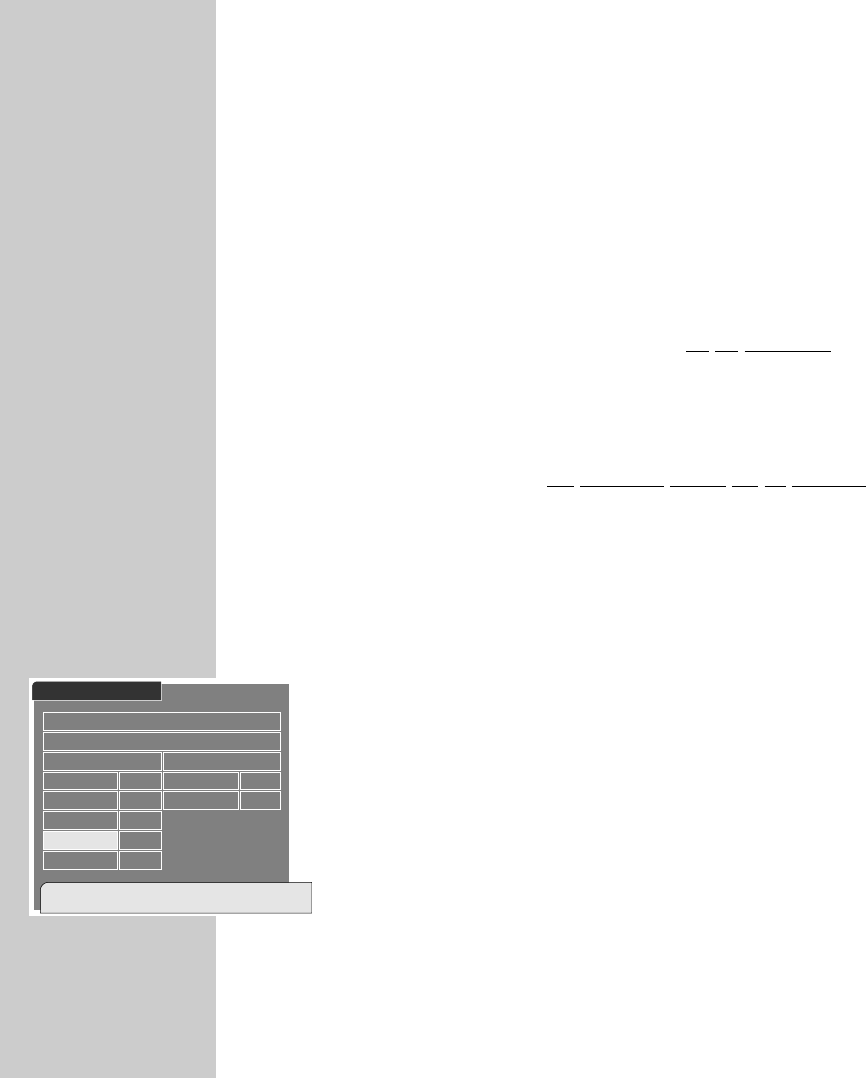22
BASIC SETTINGS
________________________________________________________________________
To get the optimum sound and picture quality for the received satellite channel,
the satellite receiver must be adjusted to the TV set connected and to the house
antenna system if necessary.
Adjusting the satellite receiver to the TV set
In the »System Parameters« menu you may:
adjust the satellite receiver to the TV set connected, e.g. select the correct pic-
ture format (4 : 3 or 16 : 9), and select the A/V mode (CVBS or Y/C or RGB).
Important
To enable you a fast access without problems to the satellite channels,
menu settings not described should not be changed.
1 Display the »Main Menu« on the picture screen using the »
i
« button.
2 Select the »System Parameters« row using the »
,,..
« buttons then press
the »OK« button.
– The »System Parameters« menu appears on the picture screen.
3 Select the »Aspect Ratio« row using the »
,,..
« buttons then use the
»
;; ::
« buttons to select the picture format of your TV set: »4 x 3« or
»16 x 9«.
4 Select the »Screen« row using the »
,,..
« buttons then use the
»
;; ::
« buttons to select the setting corresponding to the picture screen
width »L.Box« or »P/S« of your TV set.
System Parameters
Select TV aspect you have.
[TXT]-Previous
Parental Control
System Information
19/09/2000 16:45Local time / Timer
No
Multi
Yes
ľ
4x3
ı
P/S
DL Saving CVBSA/V Mode
10%OSD Trans.TV Type
Teletext
Aspect Ratio
Screen