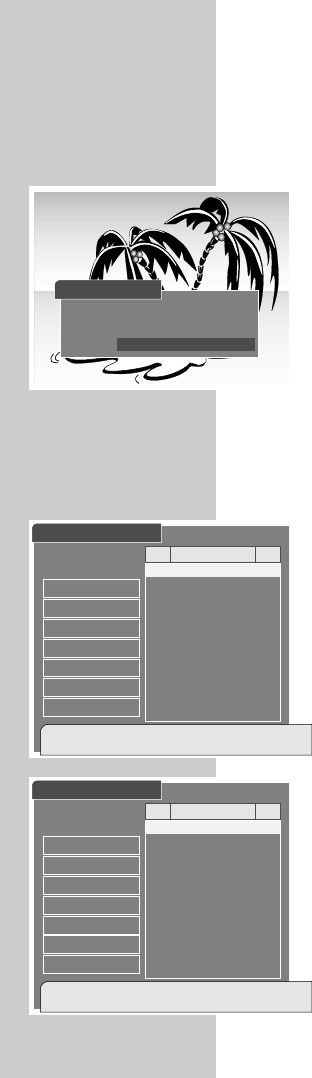24
FOR YOUR INFORMATION
________________________
Information about the current satellite channel
1 Display the »Information« menu on the picture screen using the
red »8« button.
Note
This menu informs you about the current transmission data, such as channel
position number, station name, program with/without teletext, the current
clock time, the broadcasting duration, and the title of the currently received
TV or radio channel.
2 Press the red »8« button to exit the menu.
The TV and radio channel lists
1 Call up the »Channel Editing« menu using the yellow »i« button.
– The currently selected channel position is highlighted.
– Use the yellow »i« button to switch between the »All List« and the
»Favorite« list.
Note
The TV or radio channel list informs you in a fast and comprehensive way
about the pre-programmed satellite channels.
In the left window you find information about the selected satellite (e.g. ASTRA)
and the selected satellite channel.
In the right window you find information about the channel position numbers
of the pre-programmed satellite channels, the station names, and which chan-
nels are encoded (encrypted).
2 Select the desired channel position using the »
,,..
« buttons.
3 Select the previous or following channel list using the »
;;
or
::
«
button.
4 Press the »
i
« or »TXT
ķ
«
button to exit the menu.
34 Sky News
Ȅ 14:36 Ȅ ı 13:04 Ȅ ■ 15:34
+ (
(
(
1
)
)
) Sky News Today
..
Information
Move the highlight to channel you want.
[
ľ
]/[
ı
]-Prev/Next Page,[OK]-Watch,[TXT]-Exit
Channel List – TV
1 Das Erste
2 ZDF
3 Bayerisches F
4 RTL Televisio
5 RTL2
6 n-tv
7SAT1
8 ProSieben
CH Name Scr.
+ All List
Astra
[2] 11,836 GHz
Horizontal - 18V
27,500 MSPS
ARD
Favorite
Unlock
Move the highlight to channel you want.
[
ľ
]/[
ı
]-Prev/Next Page,[OK]-Watch,[TXT]-Exit
Channel List – TV
1 Das Erste
2 ZDF
7SAT1
11 RTL
12 SWR Fernseh..
13 VOX
14 Eurosport
15 DSF
CH Name Scr.
❤ Favorite
Astra
[2] 11,836 GHz
Horizontal - 18V
27,500 MSPS
ARD
Favorite
Unlock