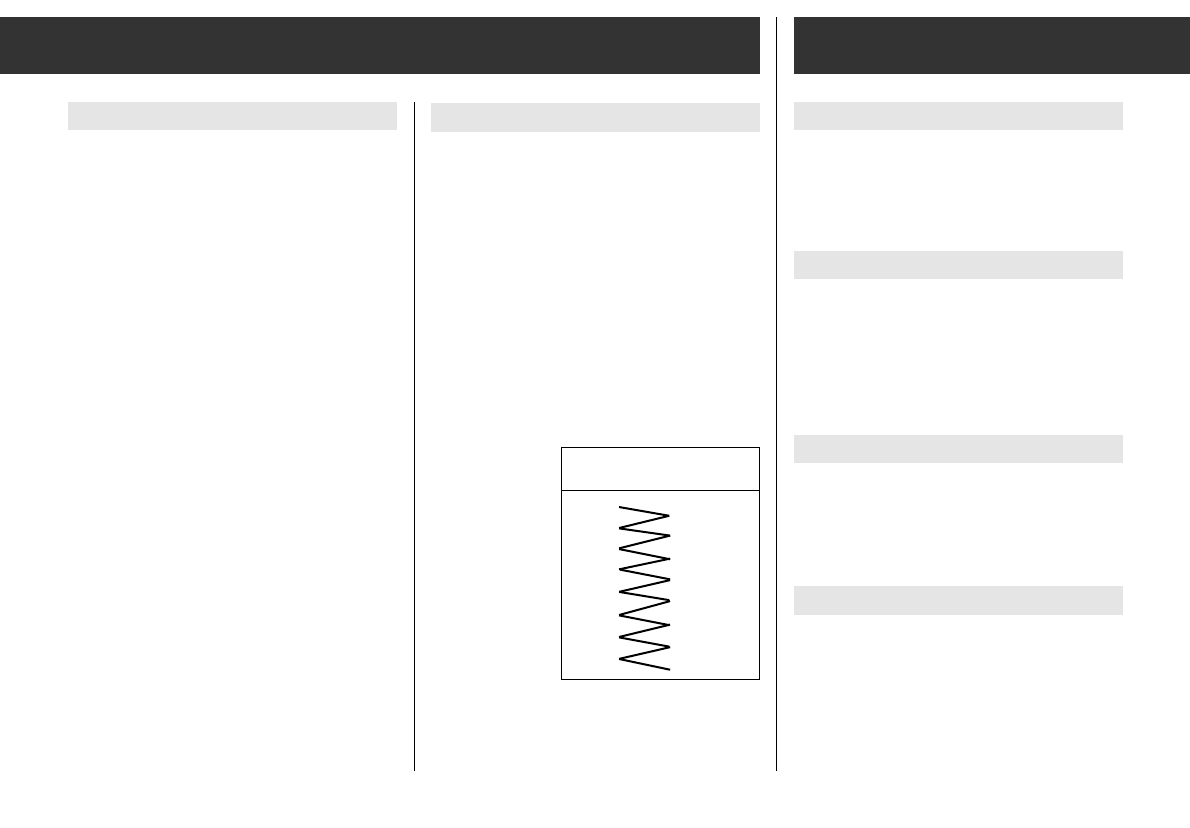ķ
16
Installation and removal
Installation materials and accessories
Your dealer can advise you as to what installa-
tion materials you will need and what acces-
sories are available. The Figures are to be
found at the end of this booklet.
Installing the mounting frame
Figure o
– Insert mounting frame b into cutout a of the
vehicle.
– Bend the tabs c behind cutout a as required
(depending on type of vehicle).
Inserting the car radio
Figure o
– Insert the car radio all the way into the
installed mounting frame b.
The car radio should snap into place.
Removing the car radio
Figure a
Insert the two removal handles d as far as
possible into the openings in the trim.
Press both removal handles outwards and
slowly pull the radio out.
Return to operation
With coding activated, the car radio is electro-
nically disabled after it has been disconnected
from the car battery (or permanent plus, ter-
minal 30), e.g. after the radio has been remo-
ved during servicing.
1. Switch on the car radio.
The display indicates ”SAFE”.
After approx. 3 seconds, the display indi-
cates ”I - - - -”. The ”I ” stands for the
number of attempts.
2. Enter the code number (on Identity Card),
by turning the right-hand
¢¢
control knob
as described in the chapter ”Activating
coding”.
3. Confirm the code number:
Press the right-hand
¢¢
control knob until
”SAFE” appears briefly in the display.
After approximately 3 seconds the radio
will play.
If you have entered the incorrect code
number:
"SAFE" remains in the display and the radio
does not play.
Begin again. Be sure to observe the waiting
periods between attempts.
Coding
Waiting periods
To prevent deactivation of the coding being
possible by trial and error, waiting periods are
required between attempts. During these wait-
ing periods, the car radio can be switched on
and off but will not play.
During the waiting period
the car radio needs not be switched on, but
it must be connected to the permanent +12 V
voltage. As long as the display indicates
"SAFE", the waiting period has not yet elapsed.
The waiting period is over when the number
of the next attempt is visible in the display,
e.g. "2 - - - -".
The table shows
the waiting
periods between
the individual
attempts.
Waiting period
after the 7th
attempt is always
24hrs!
After the 6th
attempt we
recommend having a dealer complete the
“Return to operation” or “Deactivate coding”
process.
Attempt Wait.per.
(in display) (approx.)
1
21 sec.
2
1.5 min.
3
5.5 min.
4
22 min.
5
1.5 hrs.
6
6.0 hrs.
7
24 hrs.
8
24 hrs.