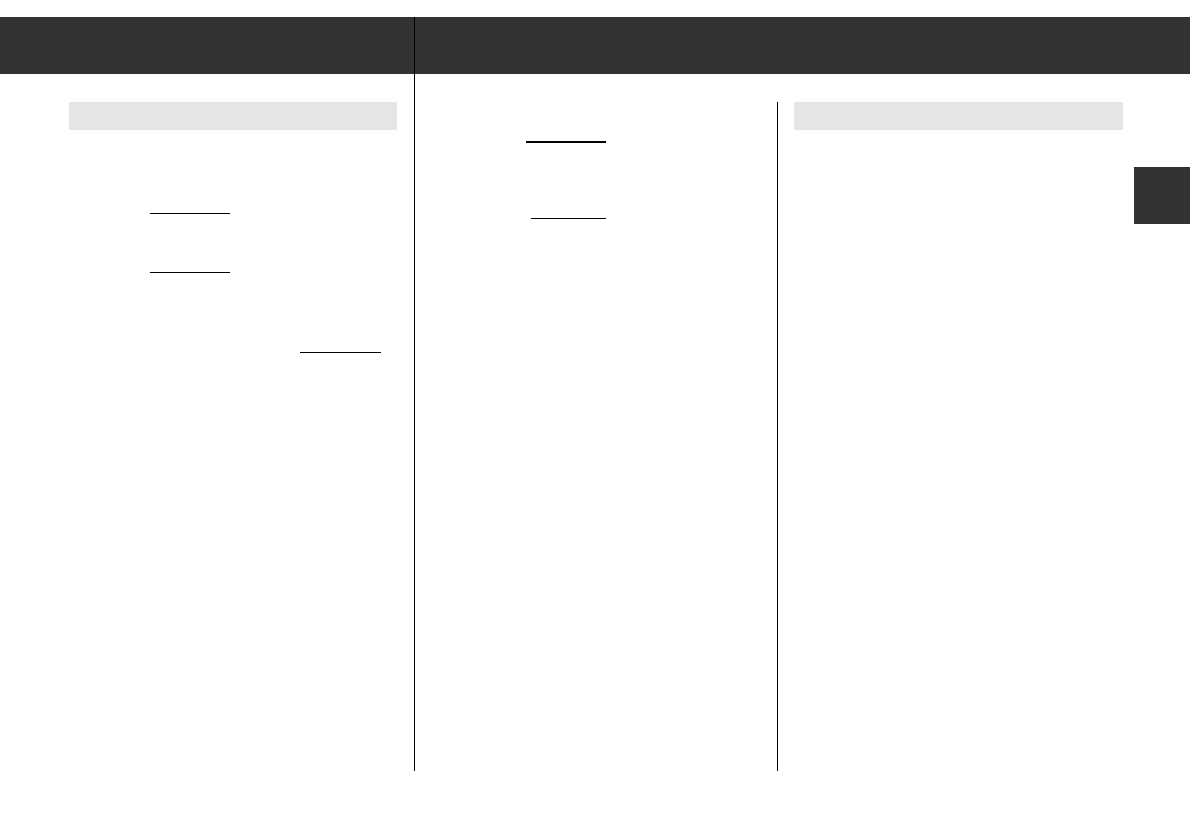ķ
17
GB
Installation and Removal
Supply voltages
Blade contacts A: Figure +
A8 – operating voltage (earth)
Connect to terminal 31
(earth) of the vehicle.
A7 +12 V operating voltage
Connect to terminal 30
(permanent plus) of
the vehicle.
A6 Car radio illumination
Connect the blade contact A6 to terminal 58
of the vehicle.
When the vehicle's headlights are switched
on, the illumination of of the switched off car
radio can be controlled.
Blade contact A6 not connected:
No illumination when the radio is switched
off.
A5 +12 V switching voltage output
(max. 0.5 A)
on blade contact A 5 when the radio is
switched on.
For automatic aerial (extend/retract),
aerial amplifier (operating voltage) etc.
A4 12 V ignition voltage
– Connect to terminal 15, if you wish to
switch the car radio on and off with the igni-
tion/start switch.
– Connect to terminal 30. The car radio can-
not be switched on and off with the ignition/
start switch.
If the ignition is switched off, the radio is not
switched off after one hour and the Security
LED does not flash.
ǺǺ
To ensure a correct operation of the radio,
this contact must always be connected to
terminal 15 or 30.
A2 Phone mute connection
for car telephone or CB radio.
The car radio is “muted” when the car tele-
phone or CB radio is in operation.
The display indicates ”PHONE”, see page 16,
EXPERT functions.
For this, the blade contact A2 must be
connected from the mute output of the tele-
phone/CB radio to earth!
Loudspeakers
Blade contacts B: Figure +
Maximum output power
With 4Ω loudspeakers: 4 x 7 W.
With adapter supplied: 2 x 20 W in 4 Ω.
Front speakers Rear speakers
B3 right-hand +B1right-hand +
B4 right-hand –B2right-hand –
B5 left-hand +B7left-hand +
B6 left-hand –B8left-hand –
If you wish to connect only two
loudspeakers:
Use the adapter supplied (Fig.
O) to combine
the four 7 W loudspeaker outputs to two 20 W
outputs. For this, connect the 20 W adapter to
the socket B (Fig.
+).
Connection of the front speakers (see above)
is not changed but the rear sockets remain
free.
í
Do not electrically connect speaker
connections to each other and do not
connect to chassis!