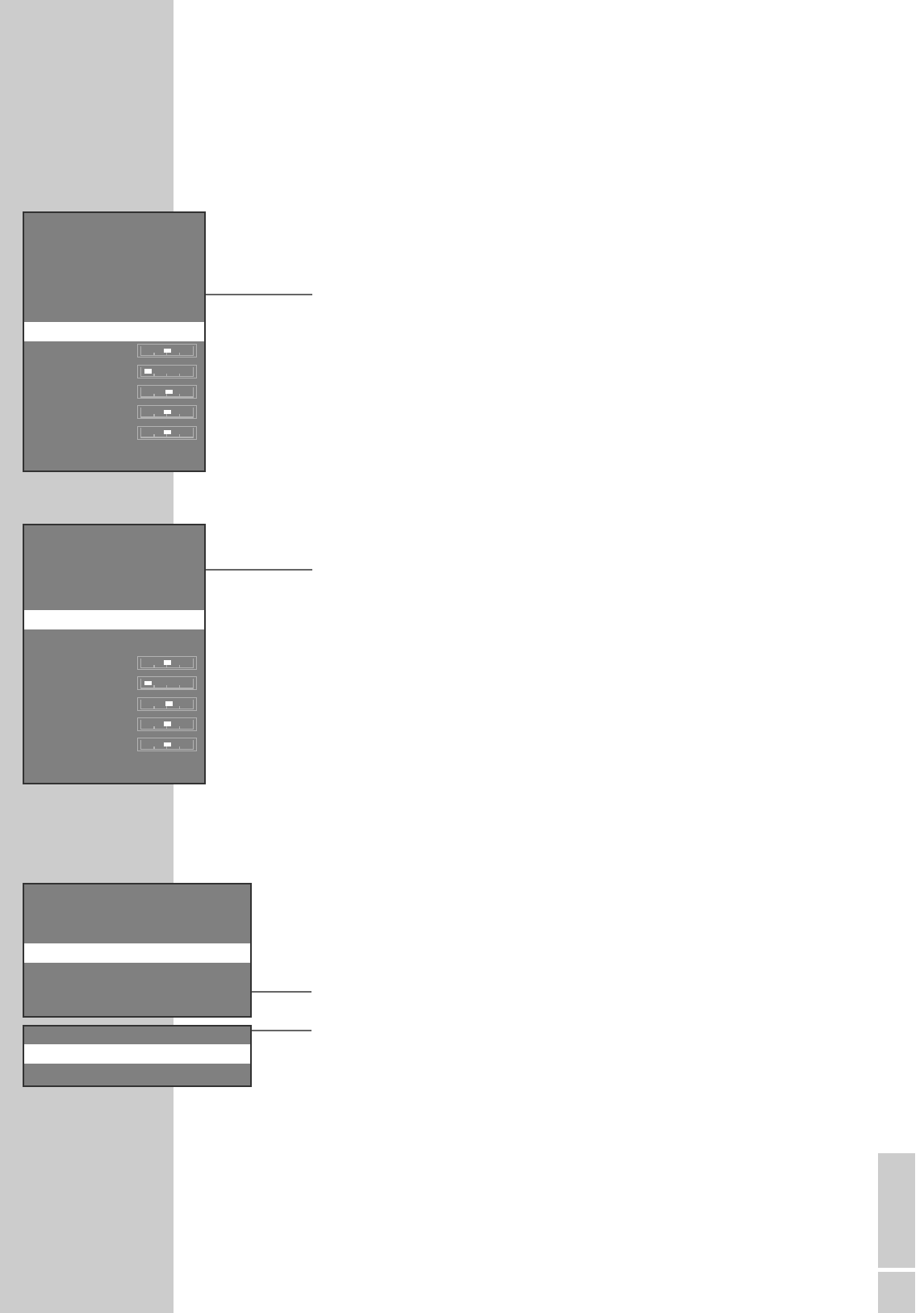ENGLISH
25
OPERATION AS A PC MONITOR
___________________________________________
4 Select »Main input settings« with »P+« or »P-« and confirm with »Ƿ«.
– The first four lines are information about the PC.
Note:
The other settings are explained in the following sections.
Adjusting the picture
1 Select »Auto Setup« with »P+« or »P-« and confirm with »Ƿ«.
Note:
With the »V Pos«, »V Size«, »H Size«, »H Pos« and »Phase« settings, you
can customise the picture of the PC.
Select with »P+« or »P-« and press »Ǹ« or »Ƿ« to implement the setting.
2 Press »i« to finish the settings.
User formats
If different PCs are connected to the television, you can assign user formats.
1 Select »User timings« with »P+« or »P-« and confirm with »Ƿ«.
Note:
With the »V Pos«, »V Size«, »H Size«, »H Pos« and »Phase« settings, you
can customise the picture of the PC.
Select with »P+« or »P-« and press »Ǹ« or »Ƿ« to implement the setting.
2 Press »i« to finish the settings.
Evaluating synchronisation signals
If this function is activated, the device automatically switches to standby when a
signal is detected at the »DVI-I« socket. The condition for this is that the preset
channel »PC (RGB)« or »PC (DVI)« has been selected.
1 Press »i« to open the main menu.
2 Select »Set Up« with »P+« or »P-« and confirm with »Ƿ«.
3 Select »Pwr Down/Stand-By« with »P+« or »P-« and confirm with »Ƿ«.
4 Select »Reaction on PC syncs« with »P+« or »P-« and switch off or on with
»Ƿ«.
5 Press »i« to finish the settings.
H Freq : 48.5 kHz
V Freq : 60.1 Hz
Pixel Clk : 65.1 MHz
H/V Pol : -/-
User timings
Ł
Auto Setup
-
Ł
V Pos :
V Size :
H Size :
H Pos :
Phase :
ĵ
H Freq : 48.5 kHz
V Freq : 60.1 Hz
Pixel Clk : 65.1 MHz
H/V Pol : -/-
User timings
Ł
Auto Setup
-
Ł
V Pos :
V Size :
H Size :
H Pos :
Phase :
ĵ
Display Source Info : On
Language : English
OSD Set Up
Ł
Pwr Down/Stand-By
Ł
Reset to factory Defaults
Ł
Sleep Timer : Off
ĵ
Show Logo : On
Reaction on PC syncs : On
ĵ