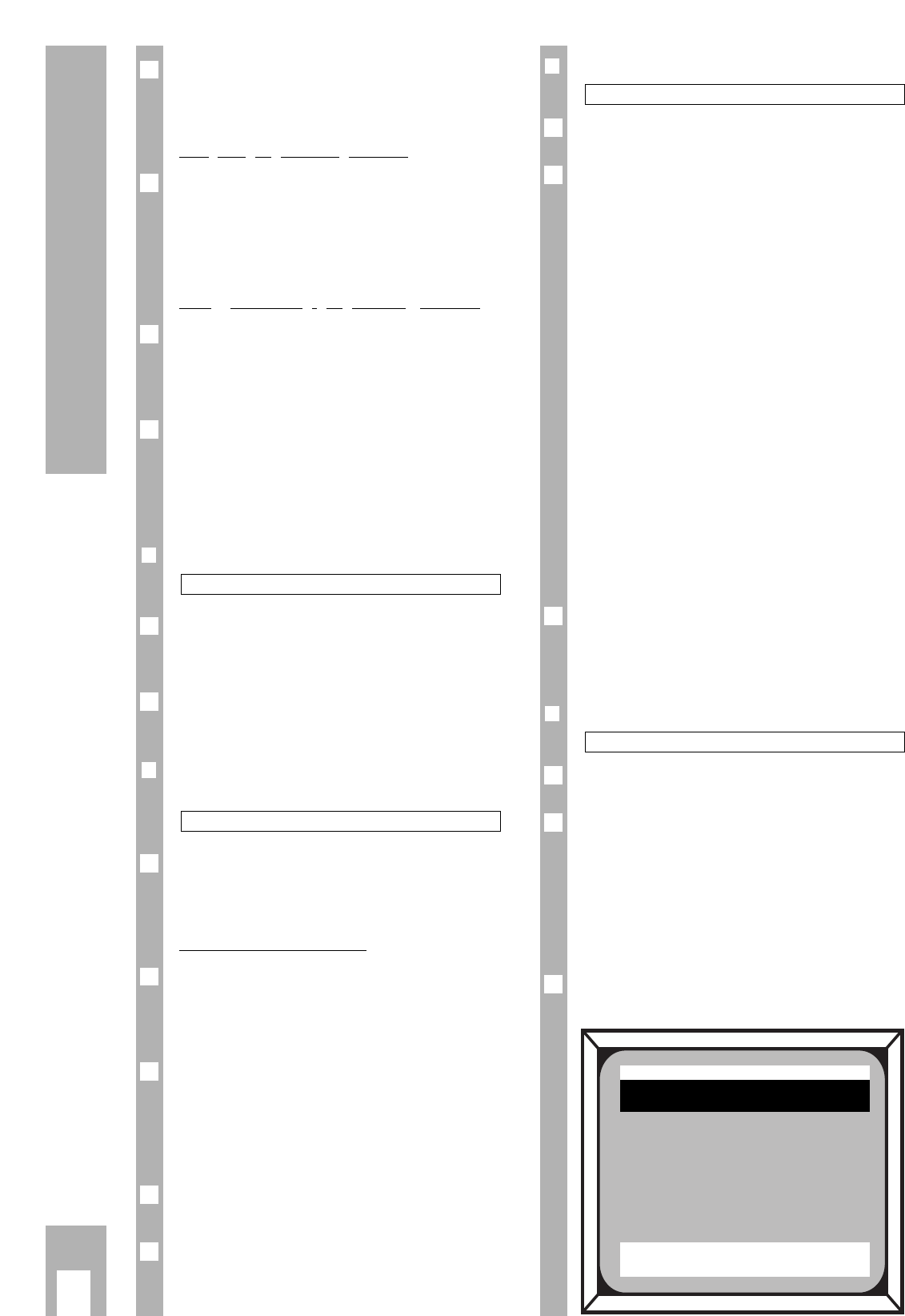ķ
12
Use the
]|
keys to select a programme posi-
tion. Use the
xc
keys to go to the preceding or
next page.
Copying
pr
ogramme
positions
Use the blue
g
key to copy the selected pro-
gramme position. Press the
g
key to select the
programme position to copy (indication: “Copy”).
Select a not needed programme position (this will
be overwritten) and confirm with the
O
key.
Swapping/sorting programme positions
The SORT function allows you to swap the
programme positions around. You can sort the
programme positions as you want by repeated
swapping.
Mark the desired programme position by pressing
the yellow
j
key (indication: “Sort”). Select the
programme position with which you want to swap
the previously selected one and confirm with the
O
key.
❒
Entering/changing a station name
Use the
xc
keys to select the character position
and enter/change the character wit the
]|
keys
(hold the keys down to let scroll the characters).
Use the red
k
key to toggle between upper case
and lower case letters.
❒
Selecting the transmission frequency of
a station
Use the
xc
keys to change the frequency in steps
of 0.5 MHz (long pressure: fast scrolling), or enter
the frequency value directly with the numeric keys.
Automatic station sear
ch
With this function, you can search all stations of a
satellite then store them with the
O
key. The sta-
tion search is possible both for vertical (V) and
horizontal (H) polarization.
Press the
¢
PERI key to start the station search.
In this case, the station name is automatically
cleared. The indication “ATS” appears instead of the
“Frequenz” indication at the beginning of the menu
line.
If you don not wish to store the current value, press
the
¢
TXT
EXIT key to restore the old value.
When you press the
O
key, the receiver switches
automatically to the next programme position.
3
2
1
Ǻ
1
Frequenz : 11406,0 MHZ
Ǻ
1
NAME : PRO 7
1
Ǻ
1
2
❒
Polarization/aerial selection
With the STR 622 TWIN you can receive the signals
from up to 4 satellites.
For this, you have to choose Hor/Ver, 0/22 kHz and
position a or b.
Meaning of options:
Hor.: (= 18 V) for the reception of horizontal
signals.
Ver.: (= 14 V) for the reception of vertical
signals.
a/b: ToneBurst switching signal (also called
Mini DiSEqC) for satellite selection with an
appropriate switch (e.g. GRUNDIG SWITCH
UNI 1).
0 kHz: switching signal for a multi-switch for
satellite selection
or
switching signal for a universal LNB for
switching to the low frequency range.
22 kHz: switching signal for a multi-switch for
satellite selection
or
switching signal for a universal LNB for
switching to the high frequency range.
The polarization and aerial selection applies both
for the reception unit A and B. For more information
see chapter “Finetuning the Reception Frequency
on Reception Unit B” on page 16.
❒
Decoder settings
Use the
xc
keys to select the desired setting in
the main menu.
The following decoder settings are possible:
Automatik Select this option for decoders which
supply a switching voltage (e.g. Pre-
mière); the decoder then is automatical-
ly switched into the signal path.
Ein Select this option for decoders without
switching voltage generation.
Press the
.
MENUE key to display a sub-menu for
further decoder settings.
2
Ǻ
1
Decoder : Automatik
Ǻ
Ǻ
Ǻ
Pol./Ant. : H a / 0 kHz
The On-Screen Menu Guide
Decoder : Vorrang A
Norm : BB Pal
Signal : Video
ĵŁ
Ļļ
TXT = Exit OK = Store