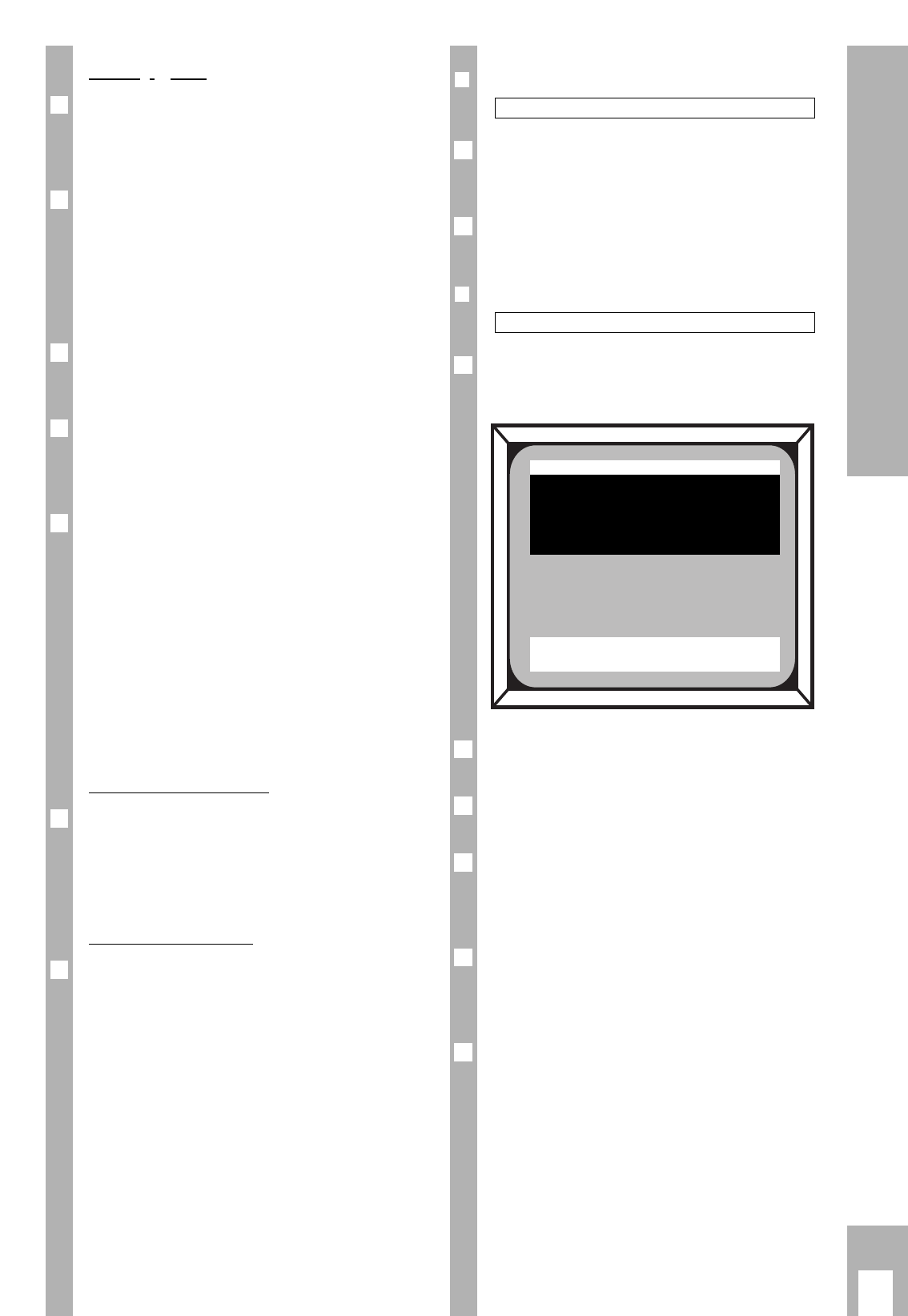ķ
13
V
orrang (priority)
As your receiver has 2 separate reception units but
only 1 decoder socket, the decoder socket has been
assigned at the factory to the reception unit A (set-
ting: “Decoder: Vorrang A”).
In order to make a connected decoder also available
to the reception unit B, you must give priority to the
reception unit B for the programme positions con-
cerned.
For this, select for the programmes which can be
decoded by your decoder “Decoder: Vorrang B” in
the first line of this sub-menu.
As soon as the corresponding programme is selec-
ted on reception unit B, the decoder will decode this
programme.
If the decoder decodes only one programme (e.g.
Première), no restrictions exist for reception unit A.
The decoded signal can also be displayed with
reception unit A.
If the decoder can decode several programmes
(many English programmes operate with the
Videocrypt system, for example), “Decoder: Vor-
rang B” must be selected for each of these pro-
grammes.
Ń
!
If one of these programmes is selected on recep-
tion unit B, no other encoded programme can be
received with reception unit A.
Ń
!
After recording an encoded programme via recep-
tion unit B you should therefore always switch back
to a non encoded programme to make the decoder
available for reception unit A again.
Decoder norm selection
In the “Norm” menu line, you can switch the video
signal for the decoder between FBAS, linear base-
band, and PAL baseband (deemphasis). Certain
decoders require these signal settings for correct
operation.
Video/audio decoding
In the “Signal” menu line, you can select whether
only the video signal or the video and the audio
signal is to be decoded.
1
1
Ǻ
Ǻ
Ǻ
1
Ǻ
❒
Selecting LNB oscillator frequencies
Use the
xc
keys to select between 4 preset LO
frequencies (the frequency value is shown between
brackets).
It is possible to change the preset LO frequency
values in a sub-menu (see following section).
❒
Preselecting LNB oscillator frequencies
To change the preselected LO frequencies, press
the
.
MENUE key when in the “LNB LO” line of the
main menu.
Enter the frequency directly with the numeric keys
or change it step by step with the
xc
keys.
Use the
]|
keys to go to the other LO frequency
lines and repeat the setting.
For satellites broadcasting in the 2.5 and 4 GHz
range, LNB’s are used which produce a “negative”
picture. In this case, select the “neg” menu option
to get a “normal” picture on the screen.
A negative (“neg”) video polarity is automatically
asssigned to LO frequencies below 7000 MHz
and a positive (“pos”) video polarity to higher
frequencies.
You can change the polarity by pressing the red
k
key.
5
4
Ǻ
3
2
1
LO 1 : 9,750 GHz pos
2
1
LNB LO: 1 (9750)
The On-Screen Menu Guide
LNB LO 1 : 9,750 GHz pos
LNB LO 2 : 9,750 GHz pos
LNB LO 3 : 10,600 GHz pos
LNB LO 4 : 11,475 GHz pos
LNB Spg : 14/18 Volt
ĵŁ
Ļļ
0 . . 9 rot = pos/neg
TXT = Exit OK = Store