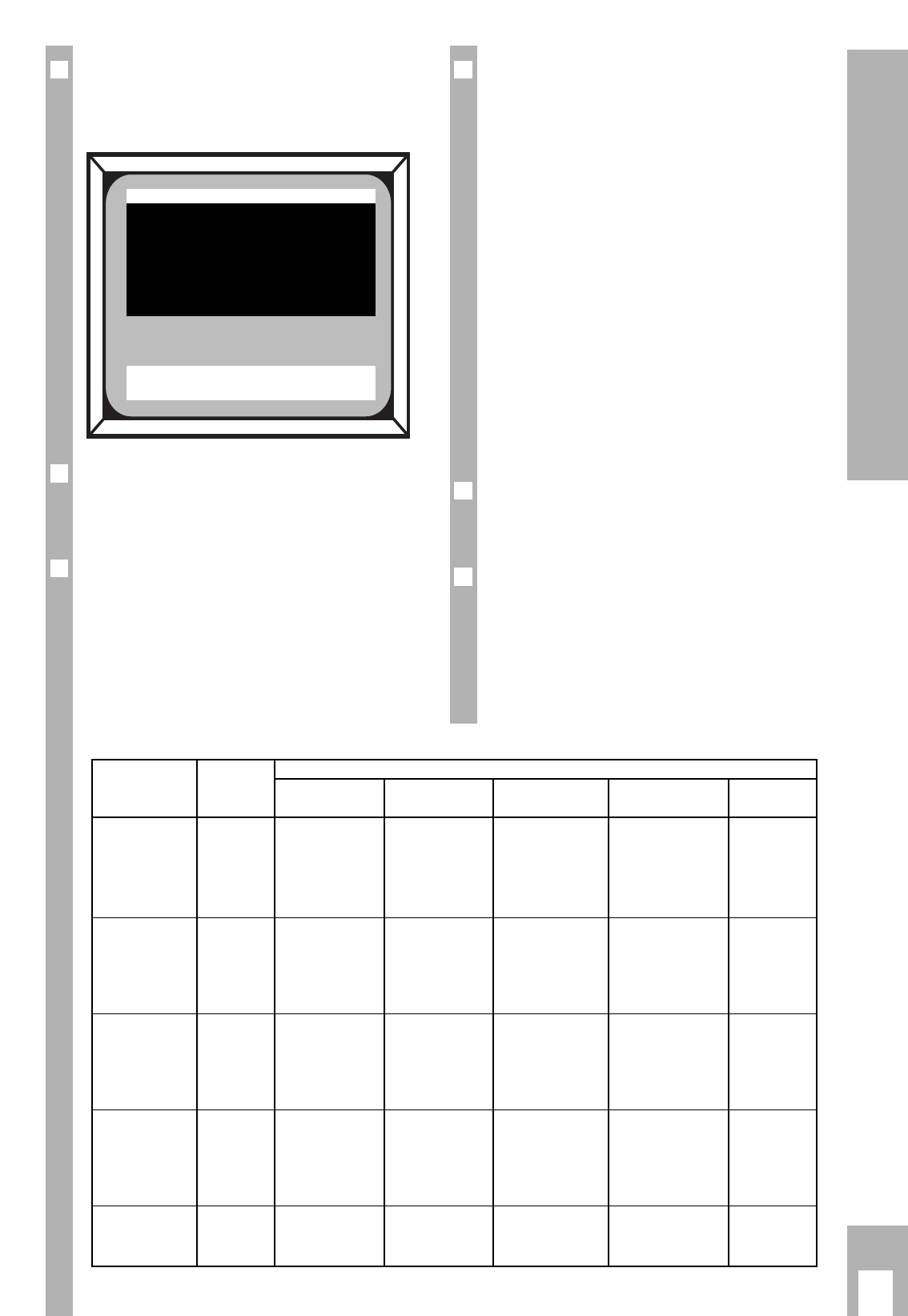ķ
15
The On-Screen Menu Guide
In the “Audio BW” (Bandwidth) menu line, the
sound quality can be optimized.
Programming Additional Radio
Programme Positions
If a new radio station which is not in the memory is
to be programmed then you can reprogramme an
unused TV or radio programme position.
You can enter all settings for the new radio pro-
gramme on the desired programme position. In this
case, the “Radio” mode must be selected in the first
line of the main menu be pressign the blue
g
RADIO
key.
An easier way is to copy the TV programme posi-
tion on which the radio programme is received on a
separate sound carrier into the desired programme
position and to correct only the audio settings. For
this, proceed as follows.
Press the
.
MENUE key.
– The main menu is displayed.
Select the first menu line then press the
.
MENUE key
to display the station table.
Select the TV programme position which serves in
addition for reception of the desired radio channel.
2
1
Ǻ
For exceptional cases, the audio settings 24 to 32
are provided. You can define these settings as
required in a sub-menu which is displayed by pres-
sing the
.
MENUE key.
For the Panda/Stereo setting, only the frequency of
the left channel can be changed. The frequency of
the right channel is automatically changed at a
distance of 180 kHz.
For stereo broadcasts with a deemphasis of 50 µs,
75 µs or J17, the frequencies of both channels can
individually be changed. This enables, for example,
the stereo reception of French radio stations of the
Telecom satellite, where the sound channels
(left/right) have a distance of up to 1.2 MHz.
Ǻ
Ǻ
2
Audio Presets
setting Display Frequency of Frequency of Stereo/Mono Deemphasis Audio
l. audio channel r. audio channel bandwidth
11 7.02 St 7.02 MHz 7.20 MHz Stereo Panda* 110 kHz
12 7.38 St 7.38 MHz 7.56 MHz Stereo Panda* 110 kHz
13 7.74 St 7.74 MHz 7.92 MHz Stereo Panda* 110 kHz
14 8.10 St 8.10 MHz 8.28 MHz Stereo Panda* 110 kHz
15 8.46 St 8.46 MHz 8.64 MHz Stereo Panda* 110 kHz
16 7.02 M 7.02 MHz 7.02 MHz Mono Panda* 110 kHz
17 7.20 M 7.20 MHz 7.20 MHz Mono Panda* 110 kHz
18 7.38 M 7.38 MHz 7.38 MHz Mono Panda* 110 kHz
19 7.56 M 7.56 MHz 7.56 MHz Mono Panda* 110 kHz
10 7.74 M 7.74 MHz 7.74 MHz Mono Panda* 110 kHz
11 7.92 M 7.92 MHz 7.92 MHz Mono Panda* 110 kHz
12 8.10 M 8.10 MHz 8.10 MHz Mono Panda* 110 kHz
13 8.28 M 8.28 MHz 8.28 MHz Mono Panda* 110 kHz
14 8.46 M 8.46 MHz 8.46 MHz Mono Panda* 110 kHz
15 8.64 M 8.64 MHz 8.64 MHz Mono Panda* 110 kHz
16 5.80 M 5.80 MHz 5.80 MHz Mono J 17 280 kHz
17 6.20 M 6.20 MHz 6.20 MHz Mono 50 µs 280 kHz
18 6.50 M 6.50 MHz 6.50 MHz Mono 50 µs 280 kHz
19 6.60 M 6.60 MHz 6.60 MHz Mono 50 µs 280 kHz
20 6.60 M 6.60 MHz 6.60 MHz Mono J 17 280 kHz
21 6.60 M 6.60 MHz 6.60 MHz Mono J 17 680 kHz
22 6.65 M 6.65 MHz 6.65 MHz Mono 50 µs 280 kHz
23 6.65 M 6.65 MHz 6.65 MHz Mono J 17 280 kHz
* Panda/Wegener Communications Inc.
Award for supreme sound quality.
Audio Nr : 1
Audio L : 7,02 MHz
Audio R : 7.20 MHz
Mode : Stereo
Deemphasis : Panda
Audio BW : 110 MHz
ĵŁ
Ļļ
TXT = Exit OK = Store