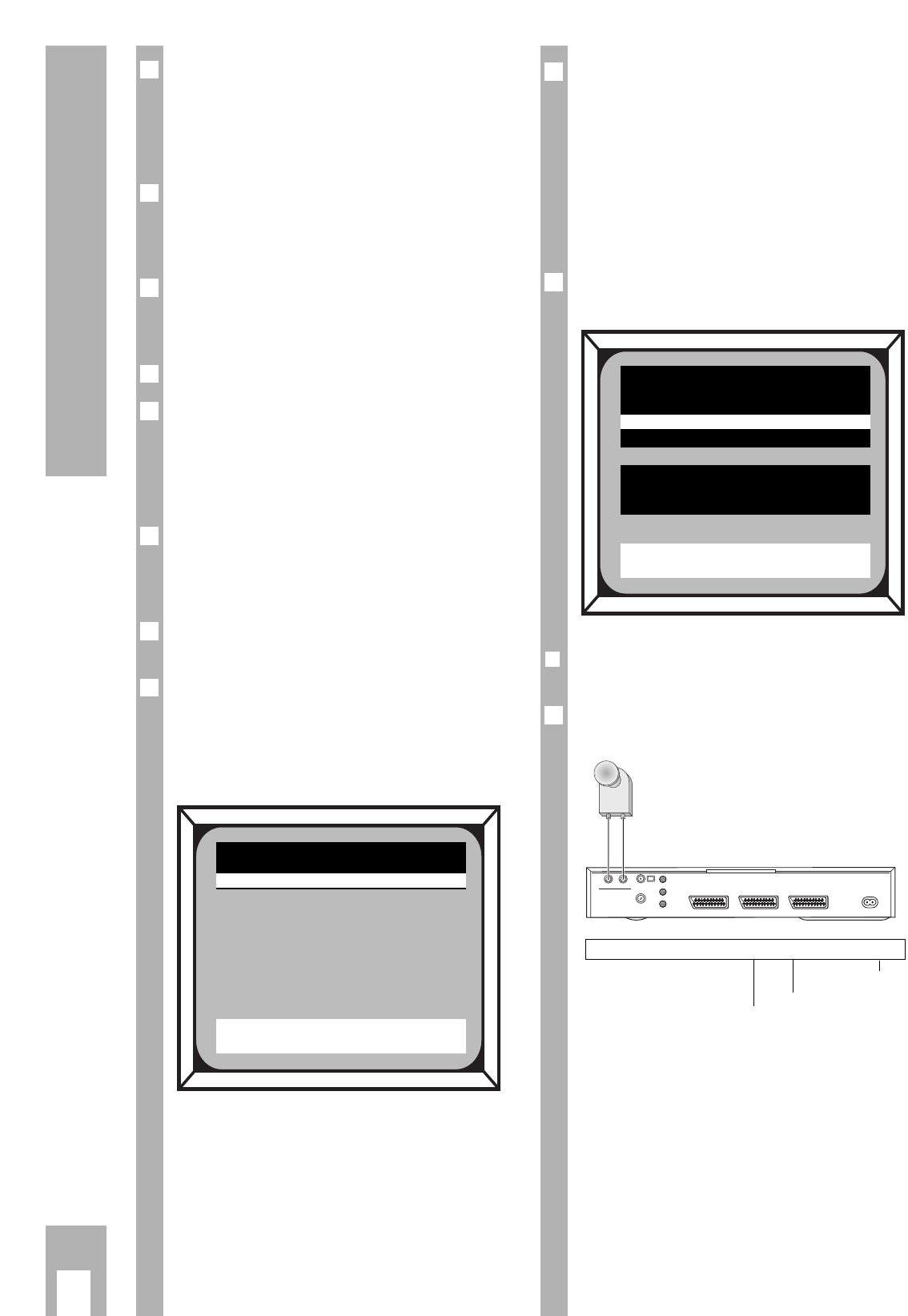ķ
16
Copying the programme position:
press the blue
g
RADIO key (indication: ”Copy”),
move the marked programme position to the de-
sired location and store with the O key.
Exit the station table by pressing the
¢
TXT
EXIT key.
Select the “Audio” menu line then repeatedly press
one of the
xc
keys until the desired radio station
is found. The frequency of the sound carrier is
shown between brackets.
If you have reprogrammed a TV programme posi-
tion, press the blue
g
RADIO key to switch from TV
mode in radio mode (“Radio” appears in the first
menu line).
Save with the
O key.
Exit the menu with the
¢
TXT
EXIT key.
Finetuning the Reception
Frequency on Reception Unit B
All settings made in the menu of reception unit A
apply for both reception units A and B. This ensures
that the programme order and all settings are the
same on both reception units.
However, it is possible to finetune the reception fre-
quence separately for the reception unit B.
If small black and white lines should appear on the
picture screen when using a programme position of
reception unit B, press the
.
MENUE key to select the
finetuning function for this programme position.
The following menu is displayed:
1
Ǻ
Ǻ
7
6
5
4
3
Correct the frequency with the
xc
keys and store
the setting with the
O
key.
Ń
!
As soon as you change the frequency setting for
this programme position on the reception unit A,
the finetuning on the reception unit B is cancelled.
Examples to Polarization/Aerial
Selection
The respective LNB selection is made in the
“Pol./Ant.” line of the main menu.
❒
Reception of one frequency range of one
satellite with a single LNB
Meaning of the settings in the “Pol/Ant.” line of the
main menu.
no meaning
no meaning
H/V depending on
polarization
Pol./Ant. : H a / 0 kHz
Ǻ
Ǻ
2
The On-Screen Menu Guide