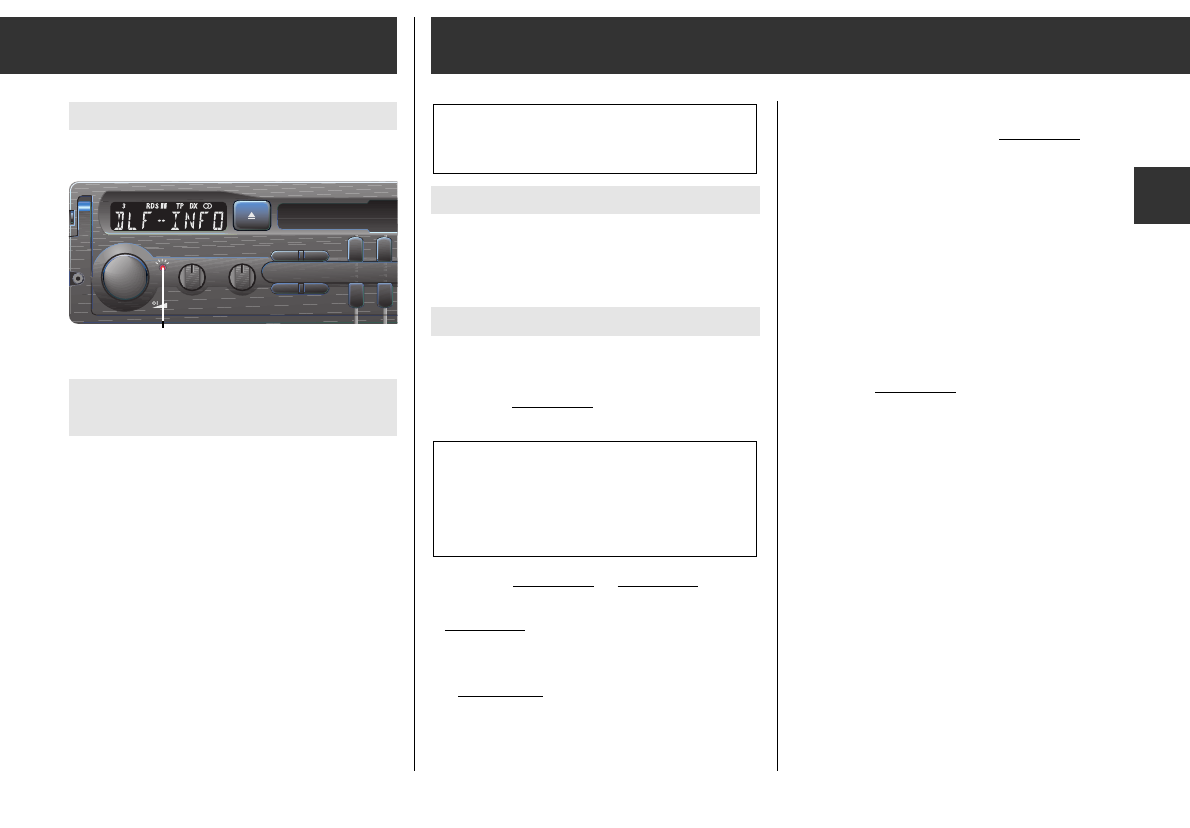SECURITY LED display
See (page 3).
Switching on or off the
LED display function
1. The radio is playing.
2. Press
“
M
/
L
FM
button until >SAFE < or
>CODE < appears in the display.
After approx 3 seconds in the display:
> – – – – <.
3. Press
“
6
button until the following
appears in the display:
>LED ON< (function switched on) or
>LED OFF < (function switched off).
Then: the radio plays!
Changing functions: repeat the setting.
ķ
13
GB
A6…Illumination of radio controls
Connect blade contact A6 to terminal 58
on
the vehicle.
When the car headlights are on and the radio
switched off, the control buttons on the car
radio are illuminated.
A5…
+12 V control voltage (max.0.5 A)
on blade contact A5 with radio switched on.
For automatic aerial (extend / retract),
amplifiers (switching on/off) aerial amplifier,
(operating voltage) etc.
A4…
+12 V Stand-by voltage
Connect to terminal 30
(permanent plus) on
the vehicle, if you want to switch the car radio
on and off with the ignition switch; see blade
contact A7 to do this.
A2…Telephone connection (mute)
Connection for a car telephone or CB radio:
The car radio is “muted” when the car
telephone or CB radio is in operation. Blade
contact A2 is earthed.
Installation and removalSECURITY LED display
Installation materials and accessories
Your dealer can advise you as to what
installation materials you will need and what
accessories are available.
Supply voltages
Blade contacts A: Figure p
A8…– Operating voltage
Connect to terminal 31
(earth) of the vehicle.
A7…+12 V Operating voltage
Connect to terminal 15
or terminal 30 of the
vehicle:
– terminal 15
, if you want to be able to switch
the car radio on and off with the ignition
switch.
– Terminal 30
, if you do not want to switch
the car radio on and off with the ignition
switch. Do not connect contact blade A4!
For VW/Audi vehicles as of the 1991 model:
do not under any circumstances connect
the contact blade A7 to the S contact
(power supply plug PIN 4, brown/red
cable).
Figures o – ü can be found at the
beginning of this manual.