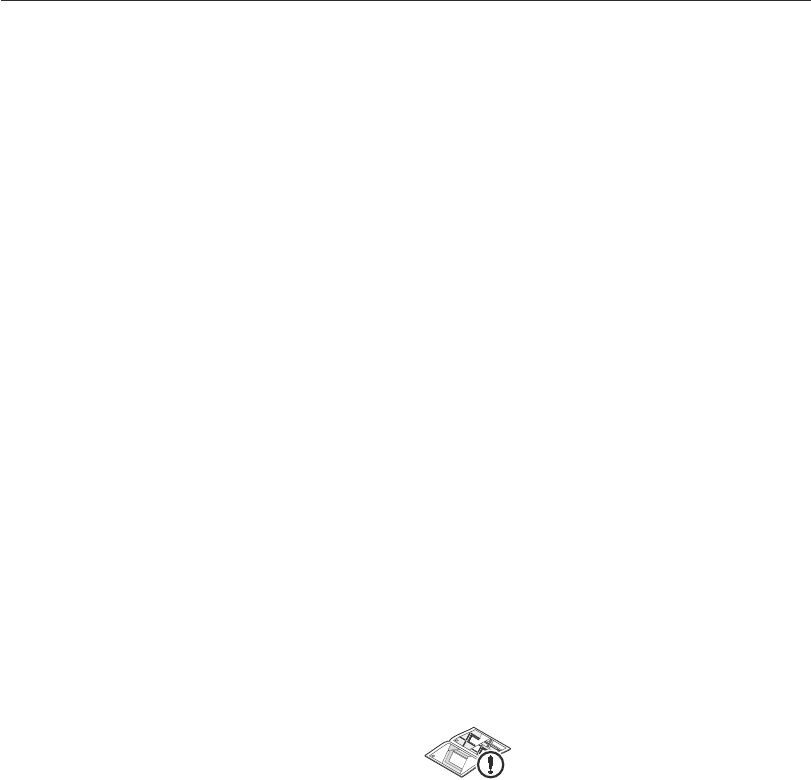Contents
A Items supplied 3
B T
operator 3
C
1
Fitting accessories for plastic toothed tracks 4
C
2
Plastic toothed track with steel core
(fitting bracket at bottom) 4
C
3
Plastic toothed track with steel core
(fitting bracket at top) 4
C
4
Galvanised steel toothed track 4
C
5
Fitting accessories for steel toothed tracks 4
Drilling template 131
1 About These Instructions 21
1.1 Intended use 21
1.2 Further applicable documents 21
1.3 W 21
2 Basic Safety Instructions 21
2.1 Fitter qualification 21
2.2 General safety instructions
2.3 Safety instructions for fitting 22
2.4 Safety instructions for operation 22
2.5 Safety instructions for maintenance 22
2.6 Notices on illustrated section 22
3 Definitions.............................................................. 22
4 Fitting
4.1 Preparation for fitting 23
4.2 Fitting the sliding gate operator 24
4.2.1 Foundation for the sliding gate operator 24
4.2.2 Establishing the fitting dimensions 24
4.2.3 Anchoring the operator 24
4.2.4 Opening the operator housing 24
4.2.5 Fitting the operator housing.................................... 24
4.3 Fitting the toothed track 24
4.4 Connecting the mains lead 25
4.5 Fitting the print bracket........................................... 25
4.6 Fitting the magnet bracket 25
4.7 Locking the operator............................................... 25
4.8 Electrical connection .............................................. 25
4.9 Connecting standard components 25
4.10 Connecting additional components/accessories 25
4.10.1 Connecting an external radio receiver* 25
4.10.2 Connecting external buttons*
4.10.3 Connecting a cut-out to stop the operator
(STOP or emergency OFF cir 26
4.10.4 Connecting a warning lamp*................................... 26
4.10.5 Connecting safety/protective devices 26
4.10.6 BUS connection 26
5 Putting into Service 26
5.1 General ................................................................... 26
5.2 Overview of set-up mode 26
5.3 Preparation 26
5.4 Learning the gate's end-of-travel positions 26
5.4.1 Recording the CLOSE end-of-travel position
via the limit switch 27
5.4.2 Recording the OPEN end-of travel position 27
5.4.3 Recording the partial opening end-of-travel
position 27
5.4.4 Completion of set-up mode
5.4.5 Reference cycle 27
5.5 Learning the forces 27
5.6 Changing the starting point for slow speed when
opening and closing ............................................... 28
5.7 Reversal limit........................................................... 28
5.8 Overview and settings of the DIL switches 28
5.8.1 DIL switch 1
5.8.2 DIL switch 2
5.8.3 DIL switch 3/DIL switch 4 28
5.8.4 DIL switch 5/DIL switch 6 29
5.8.5 DIL switch 7
5.8.6 DIL switch 8/DIL switch 9 29
5.8.7 DIL switch 10
5.8.8 DIL switch 11
5.8.9 DIL switch 12
6 Hand T 30
6.1 Control elements 30
6.2 Important information for using the hand
transmitter
6.3 Restoring the factory coding 30
7 Radio Remote Control 30
7.1 Integral radio receiver
7.2 Programming the hand transmitter buttons on an
integral radio receiver 31
7.3 Deleting all data of an integral radio receiver 31
7.3.1 Connecting an external radio receiver* 31
8 Restoring the Factory Setting of the Sliding
Gate Operator ....................................................... 31
9 Operation 31
9.1 Behaviour during a power failure
9.2 Behaviour following a power failure 32
10 Inspection and Maintenance ............................... 32
10.1 Operation, error and warning messages 32
10.1.1 LED GN
10.1.2 LED RD 32
10.2 Error acknowledgement 33
11 Dismantling and Disposal 33
12 Optional Accessories ........................................... 33
13 Warranty Conditions 33
14 T 33
15 Over 34
Dissemination as well as duplication of this document and the
use and communication of its content are pr
explicitly permitted. Noncompliance will result in damage
compensation obligations. All rights reserved in the event of
patent, utility model or design model registration. Subject to
changes.
Illustrated section
20
TR10A059-C RE / 10.2008
ENGLISH