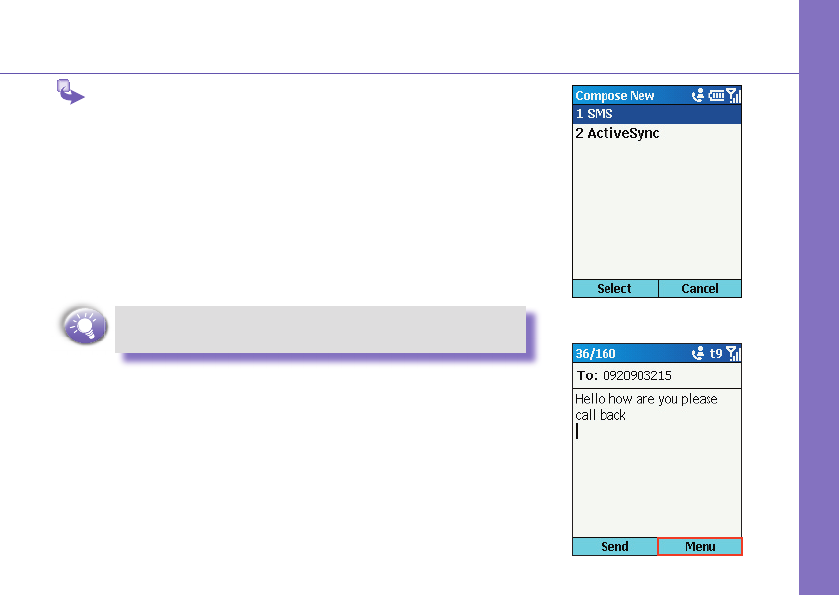21
Using for the First Time
Write Your First SMS
1 In the Home screen → press Start → Inbox → and the
Action key.
2 Select New by the below soft key and then scroll up the
Action button for SMS message.
→ In the To: line either enter the number that you want
to send the message to, or press the
Action key to
open your phonebook where you can select a contact
by scrolling to it and pressing the Action key. You can
only send text messages to contacts whose phone
number is saved as a mobile number.
In the To: line, you can insert a semicolon (;) between
multiple addresses.
3 Scroll down the body of the screen, where you can
enter your New message using predictive text input.
This means that your phone predicts the word as you
enter it, so you need only press each key once. For
example, to get the word Hello, you would press 4 3 5
5 and 6 once only each.
4 When you have Finished entering your message, SIMply
press the soft key under the word Send.