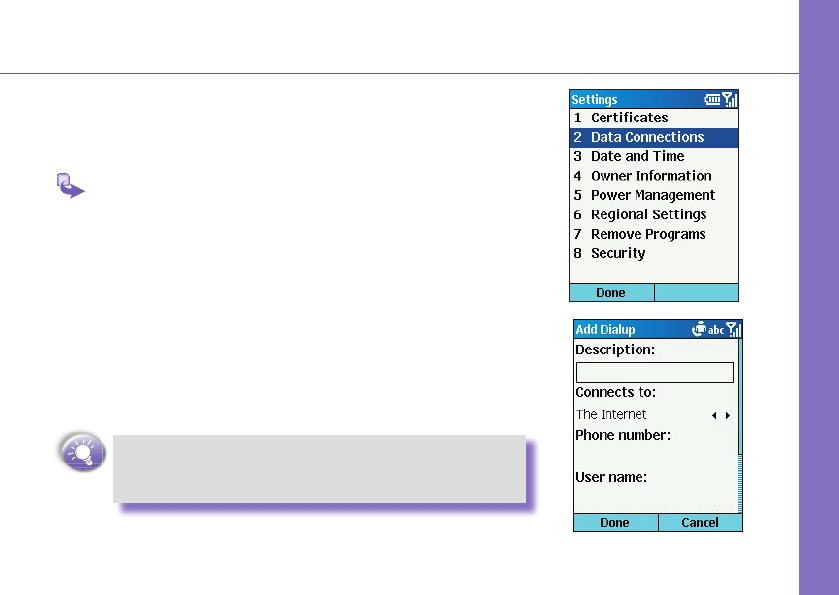23
Using for the First Time
Setting up your phone for using the Internet, email and WAP is one of
the most important things you will have to do. However, once done,
you will be able to access a world of information anywhere, all at the
touch of a few keys.
1 In the Home screen → press Start → and scroll down
to select Settings → and press the Action key.
2 Scroll to Data Con nec tions → and press the Action
key.
3 Scroll to Internet con nec tion, and then scroll left or
right to see the available op tions. Select the ser vice
rec om mend ed by your operator.
4 Now scroll to WAP connection. Scroll right or left to select
the service rec om mend ed by your op er a tor.
5 When you have Finished press Done.
You have now set up your connection to the Internet, but
you still have to insert the de tails of your email accounts
for receiving or sending E-mails.
Connect to the Internet