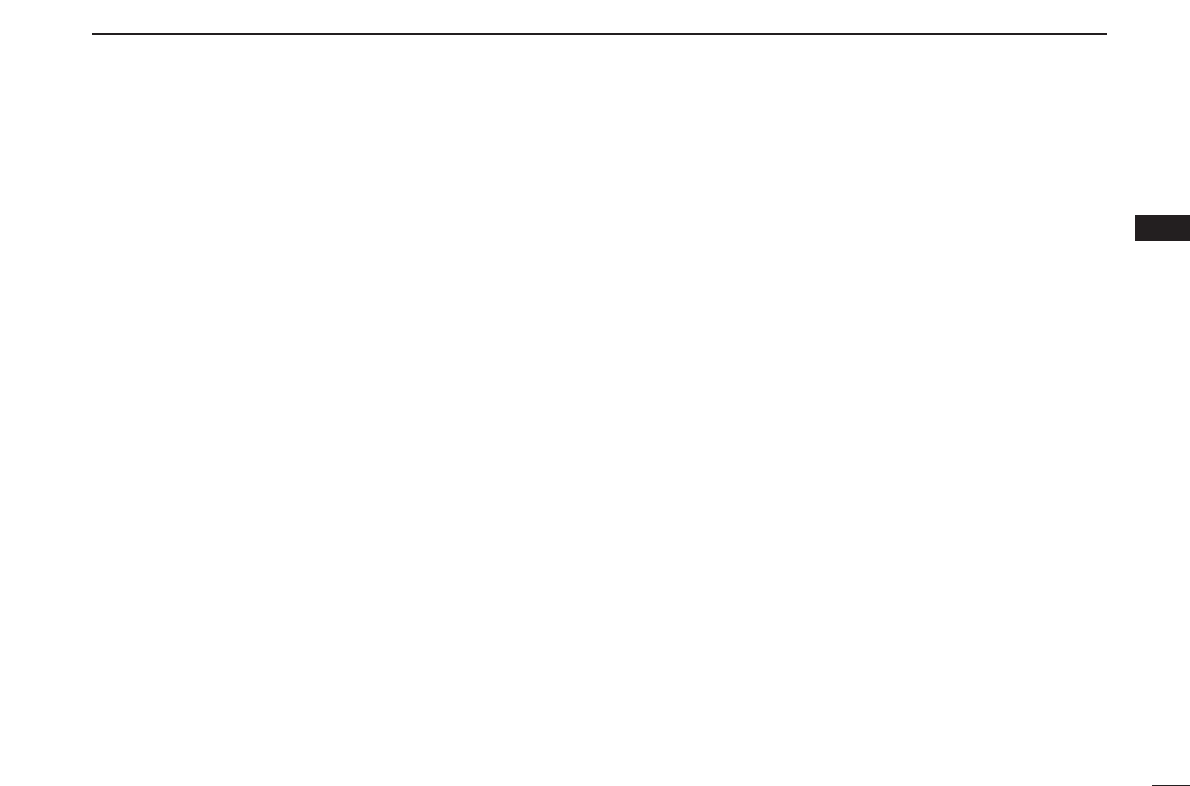31
4
PANEL DESCRIPTION
4
!1SETTING BUTTON
For IC-PCR1500 (pgs. 55, 116)
Click to make the auto mode setting list, short cut key list
and etc. screen appear/disappear.
For IC-PCR2500 (pgs. 55, 116, 119, 121)
Click to make the auto mode setting list, short cut key list,
DV*
1
mode setting, P25*
2
mode setting and etc. screen ap-
pear/disappear.
*
1
: The optional UT-118 is required.
*
2
: The optional UT-122 is required.
Some versions already come with the UT-122 installed.
!2RECORDING BUTTON (p. 112)
Click to make the recording screen appear/disappear.
!3SINGLE BAND/DUALWATCH BUTTON (p. 64)
Click to toggle the single band operation and dualwatch op-
eration.
!4DSP DIGITAL FILTER BUTTON (pgs. 117)
Click to make the DSP digital filter screen appear/disappear.
!5DTMF REMOTE COMMANDER BUTTON (p. 104)
For IC-PCR1500
Click to make the DTMF remote commander screen ap-
pear/disappear.
For IC-PCR2500
Click to make the DTMF remote commander screen ap-
pear/disappear for main band (right button) and sub band
(left button). The DTMF remote commander screen for sub
band can not be accessed when optional UT-108 is not in-
stalled or during single band operation or diversity receive
mode.
!6MEMORY CHANNEL BUTTON (pgs. 69, 112)
Click to make the memory channel screen appear/disap-
pear.
!7MULTI-FUNCTION RECEIVER BUTTON (pgs. 32, 44)
Click to display the Multi-function receiver screen.
!8POWER BUTTON (p. 44)
Click to make the control program connection to Main unit
connect/disconnect.